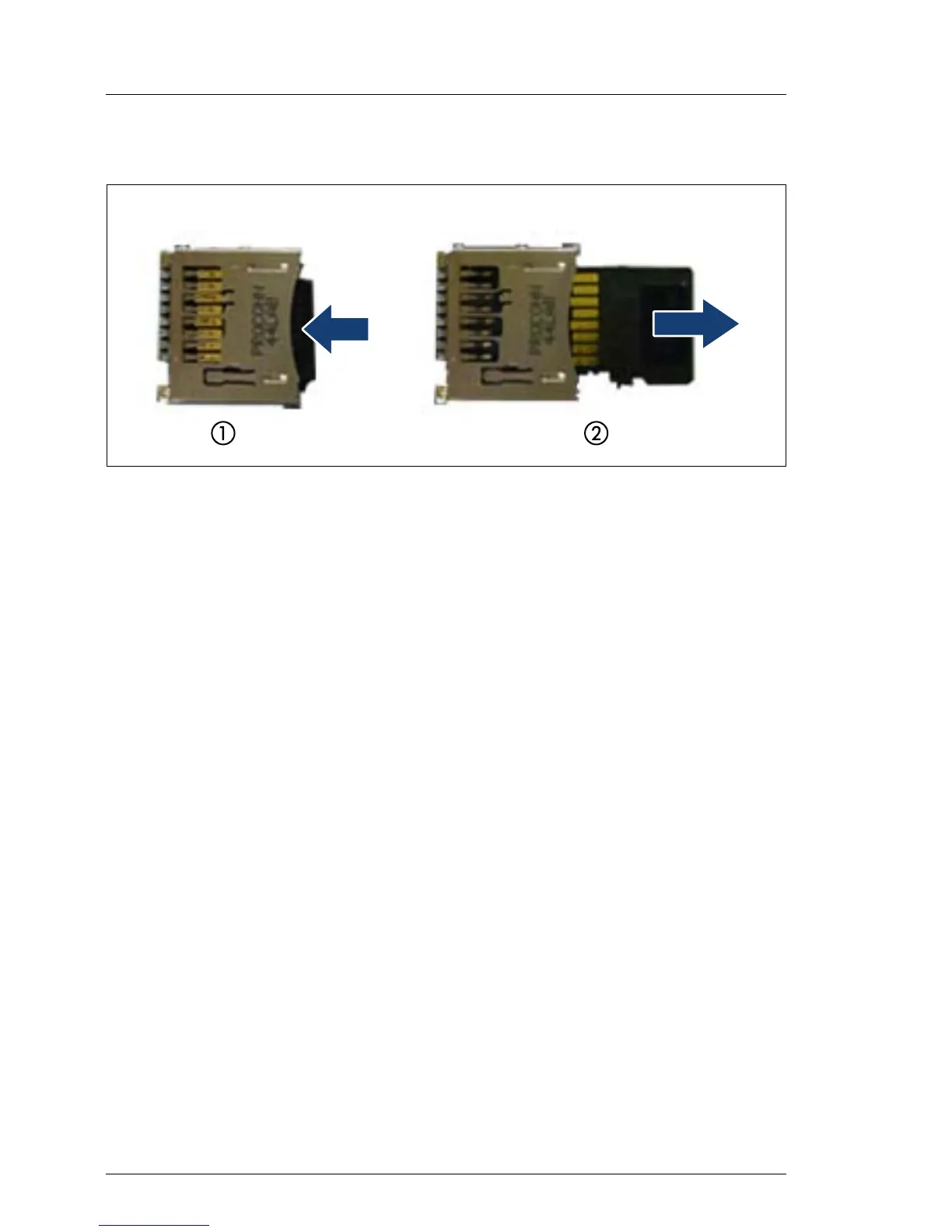9.6.2.2 Removing the iRMC microSD card
Figure 66: Removing the iRMC microSD card
Ê To eject the iRMC microSD card, gently push it in and then let go (1).
Ê Pull the iRMC microSD card straight out of its slot (2).
Destroying the defective iRMC microSD card
V CAUTION!
The iRMC microSD card contains customer information. After replacing
the iRMC microSD card, hand the defective card over to the customer. If
the customer requests disposal of the defective iRMC microSD card,
proceed as follows:
Ê Using a pair of side-cutting pliers, cut the iRMC microSD card in half.
9.6.2.3 Concluding steps
Ê "Reassembling" on page 53
Ê "Connecting the server to the power source" on page 57
Ê "Switching on the server" on page 58
