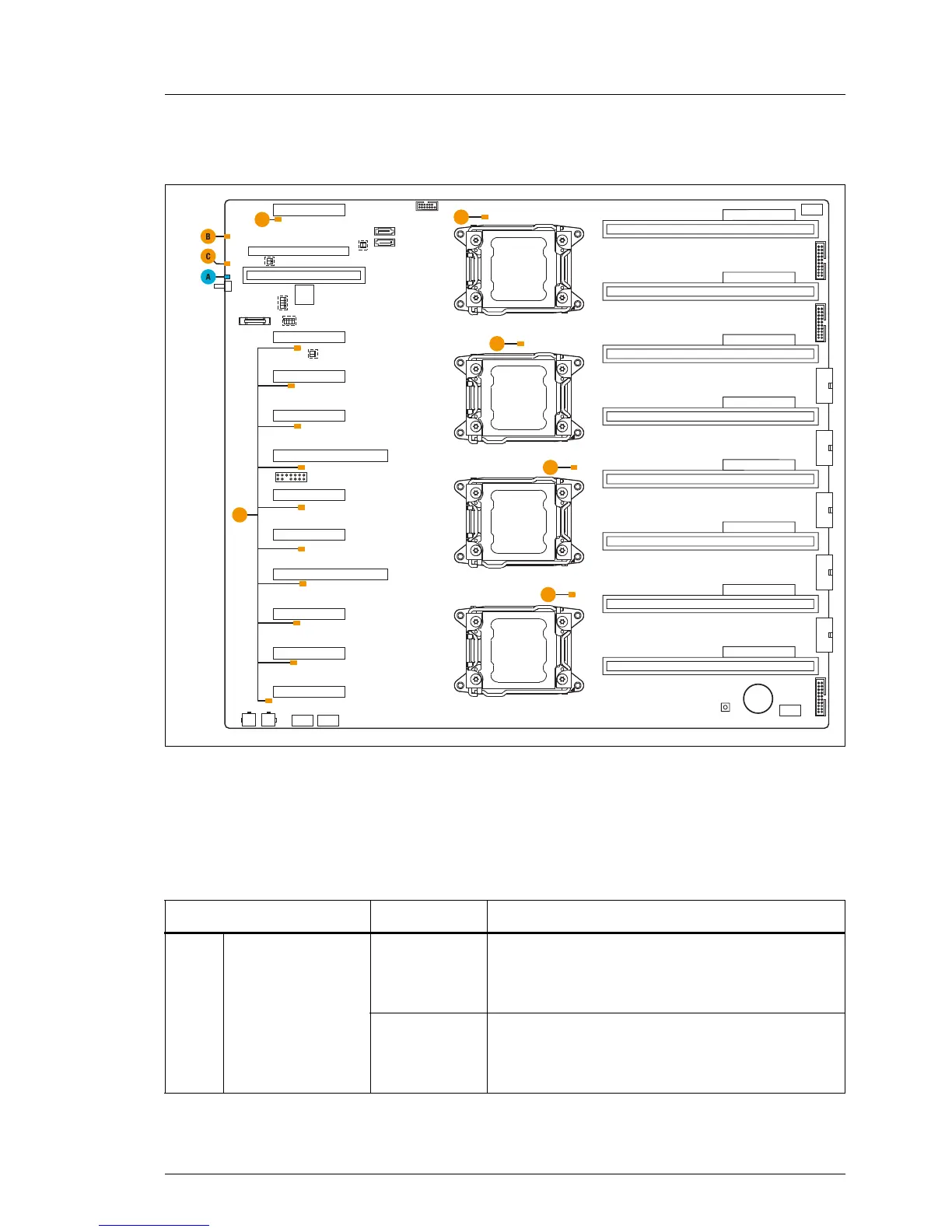16.3.1.2 Onboard indicators and controls
Figure 197: Onboard indicators and Indicate CSS button
Component LEDs
I LEDs A, B and C are visible from the outside on the server rear. All other
LEDs are only visible if the top cover has been opened.
Indicator Status Description
A Identification
blue on
server has been highlighted using the ID
button on the front panel for easy
identification
blue
flashing
server has been highlighted using IRMC
(AVR) when local VGA off for easy
identification
