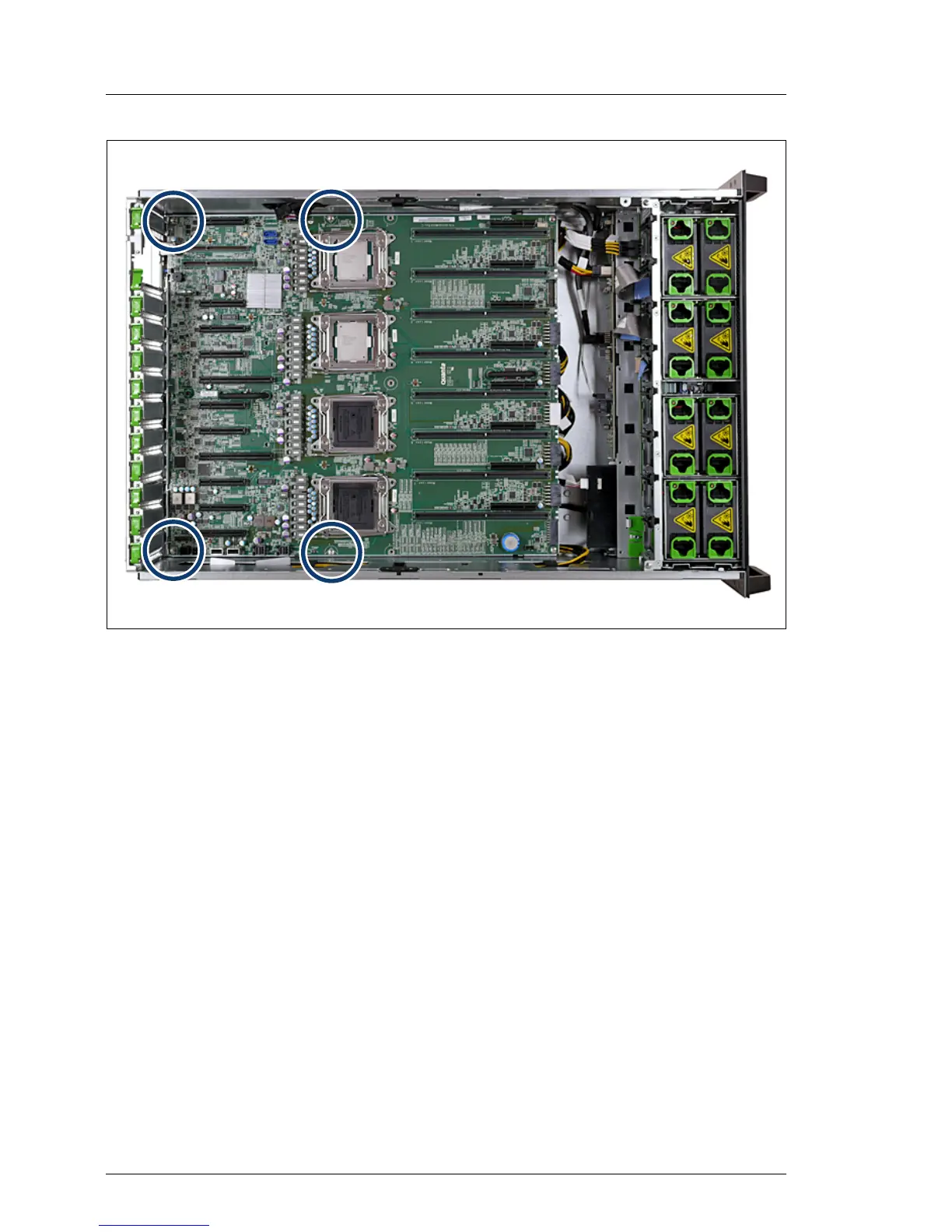Figure 190: Securing the system board
Ê Secure the system board with 4 screws (see circles).
Ê Verify the settings on the new system board (see figure "Onboard settings"
on page 330).
Ê Reconnect all cables to the system board. For a complete cabling overview,
please refer to section "List of used cables" on page 311.
