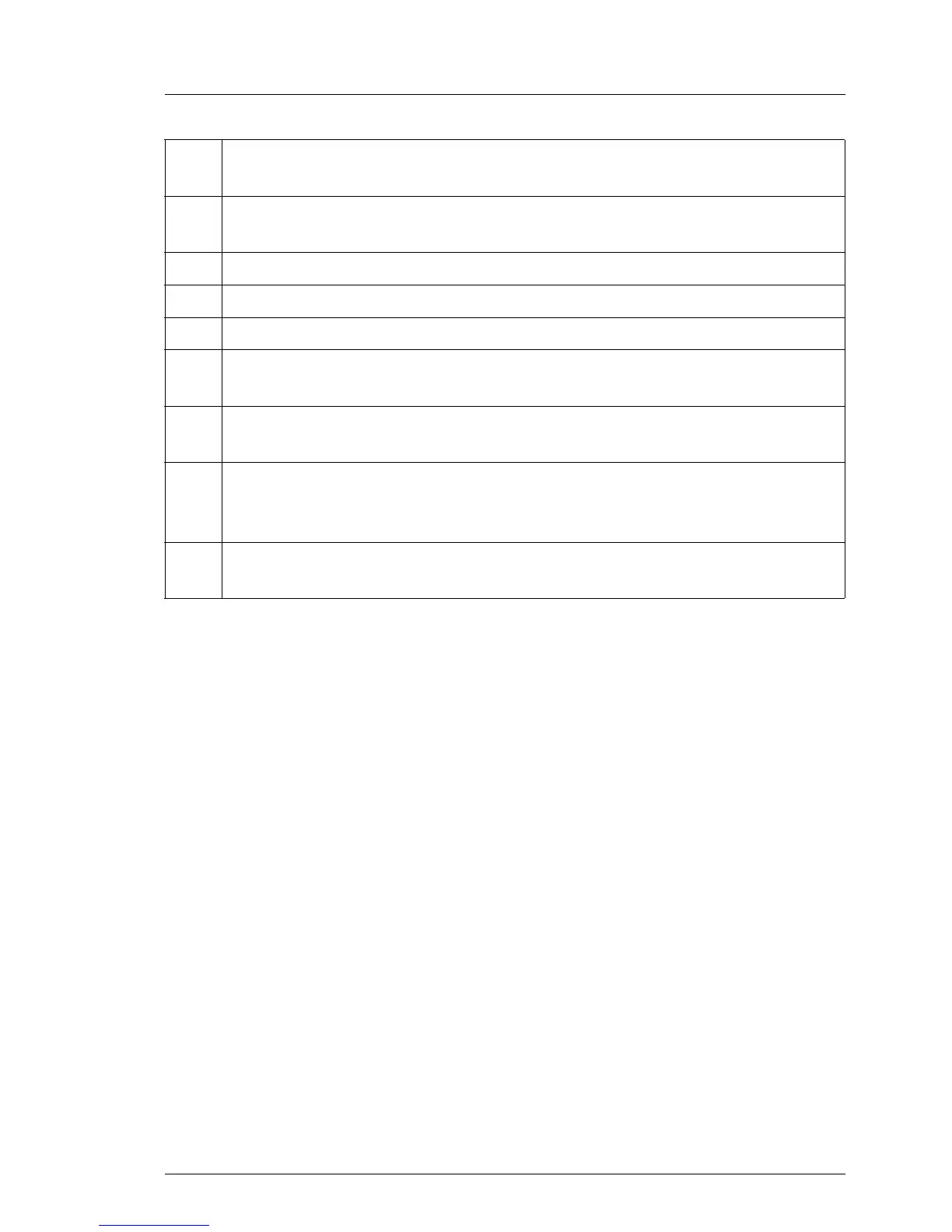*1 SAS_RAID(9286-8e and PRAID EP420e) with FBU can only be
installed to PCI Slot#4 and Slot#7.
*2 The Intel card GbEx4(i350-T4) cannot be installed to slot #8 and slot
#10 by physical restriction.
*3 For the Japanese market: up to four QLE256x cards are supported.
*5 For the EMEA market: up to six QLE256x cards are supported.
*6 Only eight ports can be configured as SAN boot ports.
*7 With Windows2008R2, the Fusion-io PCIe SSD card can not be
installed to Slot#5 and Slot#10.
*8 With a QLE267x card installed on slot #2, #3, 6# or #7, RXErr is
detected when the system is powered on.
*9 When the PCIe switch card is installed in slot #4, then the marked cards
(with a card length of 165mm) can not be installed in the slot #5 to slot
#10.
*10 If the windows driver indicates a resource error, please change the card
to another slot under different CPU.
