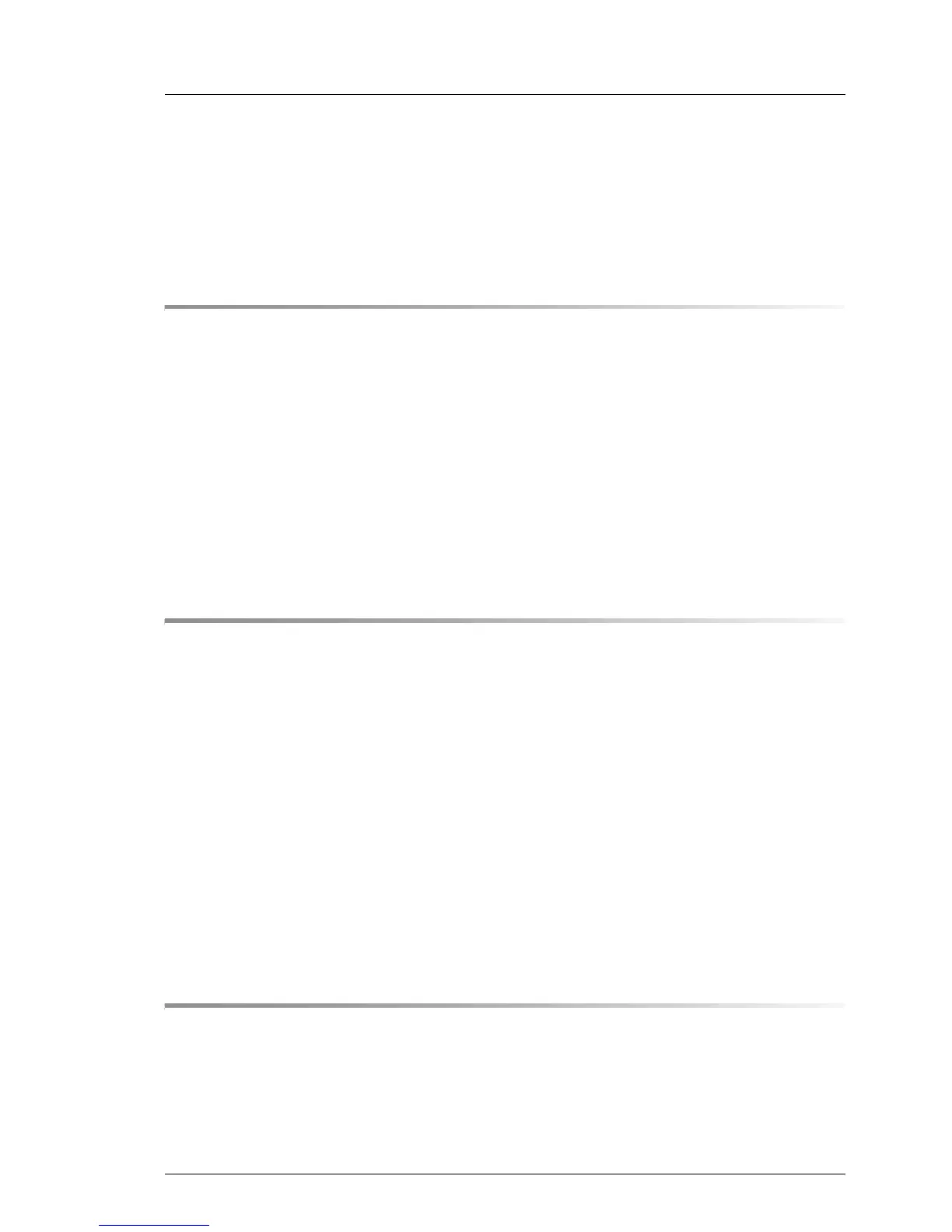11.5.4.2 Applying thermal paste . . . . . . . . . . . . . . . . . . . . 255
11.5.4.3 Installing the processor heat sink . . . . . . . . . . . . . . 255
11.5.5 Concluding steps . . . . . . . . . . . . . . . . . . . . . . . . 255
11.6 Applying thermal paste . . . . . . . . . . . . . . . . . . . . 256
12 Accessible drives . . . . . . . . . . . . . . . . . . . . . . . 259
12.1 Replacing the LSD module . . . . . . . . . . . . . . . . . . 260
12.1.1 Preliminary steps . . . . . . . . . . . . . . . . . . . . . . . . 260
12.1.2 Removing the LSD module . . . . . . . . . . . . . . . . . . . 260
12.1.3 Installing the LSD module . . . . . . . . . . . . . . . . . . . . 262
12.1.4 Concluding steps . . . . . . . . . . . . . . . . . . . . . . . . 262
12.2 Replacing the optical drive (ODD) . . . . . . . . . . . . . . . 263
12.2.1 Preliminary steps . . . . . . . . . . . . . . . . . . . . . . . . 263
12.2.2 Replace the optical drive . . . . . . . . . . . . . . . . . . . . 264
12.2.3 Concluding steps . . . . . . . . . . . . . . . . . . . . . . . . 266
13 Front panel and Chassis ID . . . . . . . . . . . . . . . . . . 267
13.1 Front panel module . . . . . . . . . . . . . . . . . . . . . . . 267
13.1.1 Replacing the front panel module . . . . . . . . . . . . . . . . 267
13.1.1.1 Preliminary steps . . . . . . . . . . . . . . . . . . . . . . . 267
13.1.1.2 Removing the front panel module . . . . . . . . . . . . . . 268
13.1.1.3 Installing the front panel module . . . . . . . . . . . . . . . 269
13.1.1.4 Concluding steps . . . . . . . . . . . . . . . . . . . . . . . 269
13.2 Chassis ID . . . . . . . . . . . . . . . . . . . . . . . . . . . 270
13.2.1 Replacing the Chassis ID . . . . . . . . . . . . . . . . . . . . 270
13.2.1.1 Preliminary steps . . . . . . . . . . . . . . . . . . . . . . . 270
13.2.1.2 Removing the Chassis ID . . . . . . . . . . . . . . . . . . 271
13.2.1.3 Installing the Chassis ID . . . . . . . . . . . . . . . . . . . 272
13.2.1.4 Concluding steps . . . . . . . . . . . . . . . . . . . . . . . 272
14 System board and components . . . . . . . . . . . . . . . . 273
14.1 Basic information . . . . . . . . . . . . . . . . . . . . . . . 273
14.2 Replacing the CMOS battery . . . . . . . . . . . . . . . . . 274
14.2.1 Preliminary steps . . . . . . . . . . . . . . . . . . . . . . . . 274
14.2.2 Removing the battery . . . . . . . . . . . . . . . . . . . . . . 275
