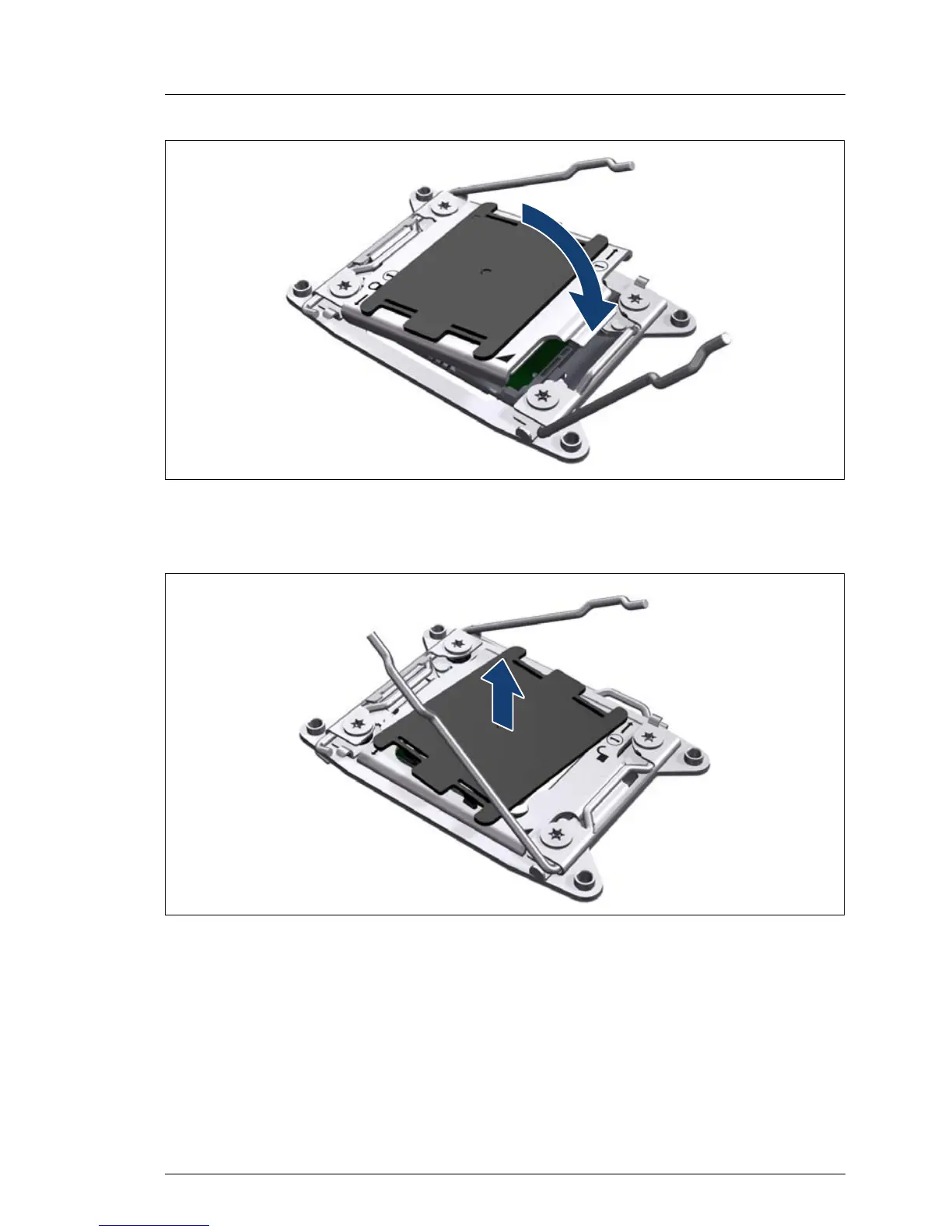Figure 138: Closing the load plate
Ê Carefully lower the load plate over the processor.
Figure 139: Removing the protective socket cover
Ê When closing the load plate, the protective socket cover will automatically
detach.
Ê Remove the socket cover and save it for future use.
V CAUTION!
Always replace the socket cover if you remove the processor from the
socket!
