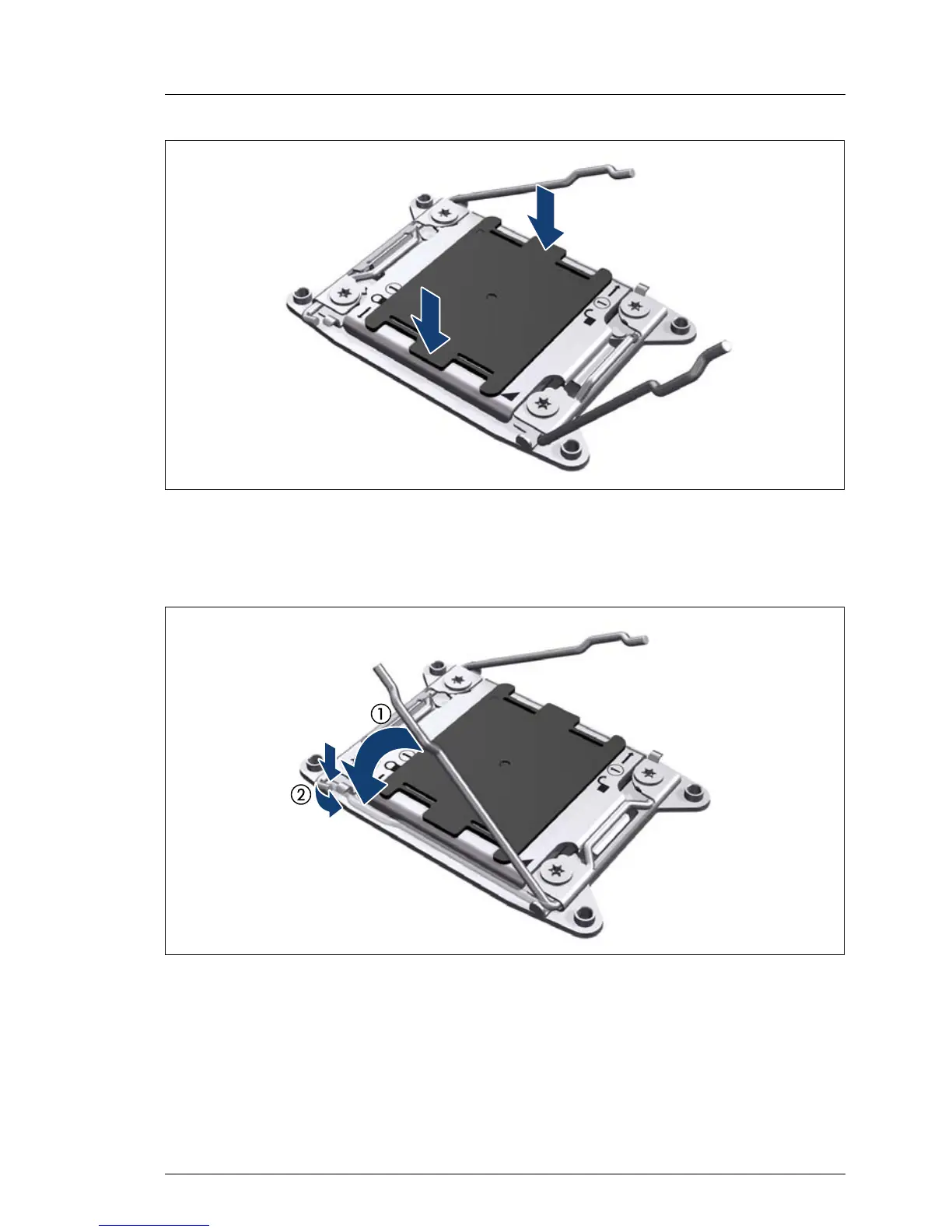Figure 150: Attaching the protective socket cover (B)
Ê Ensure that the protective socket cover is properly installed on the socket as
shown above.
Figure 151: Closing socket release lever 2
Ê Fully close and hold shut the load plate.
Ê Close the socket release lever marked Close 1st (1) and latch it under the
load plate retention tab to lock down the load plate (2).
