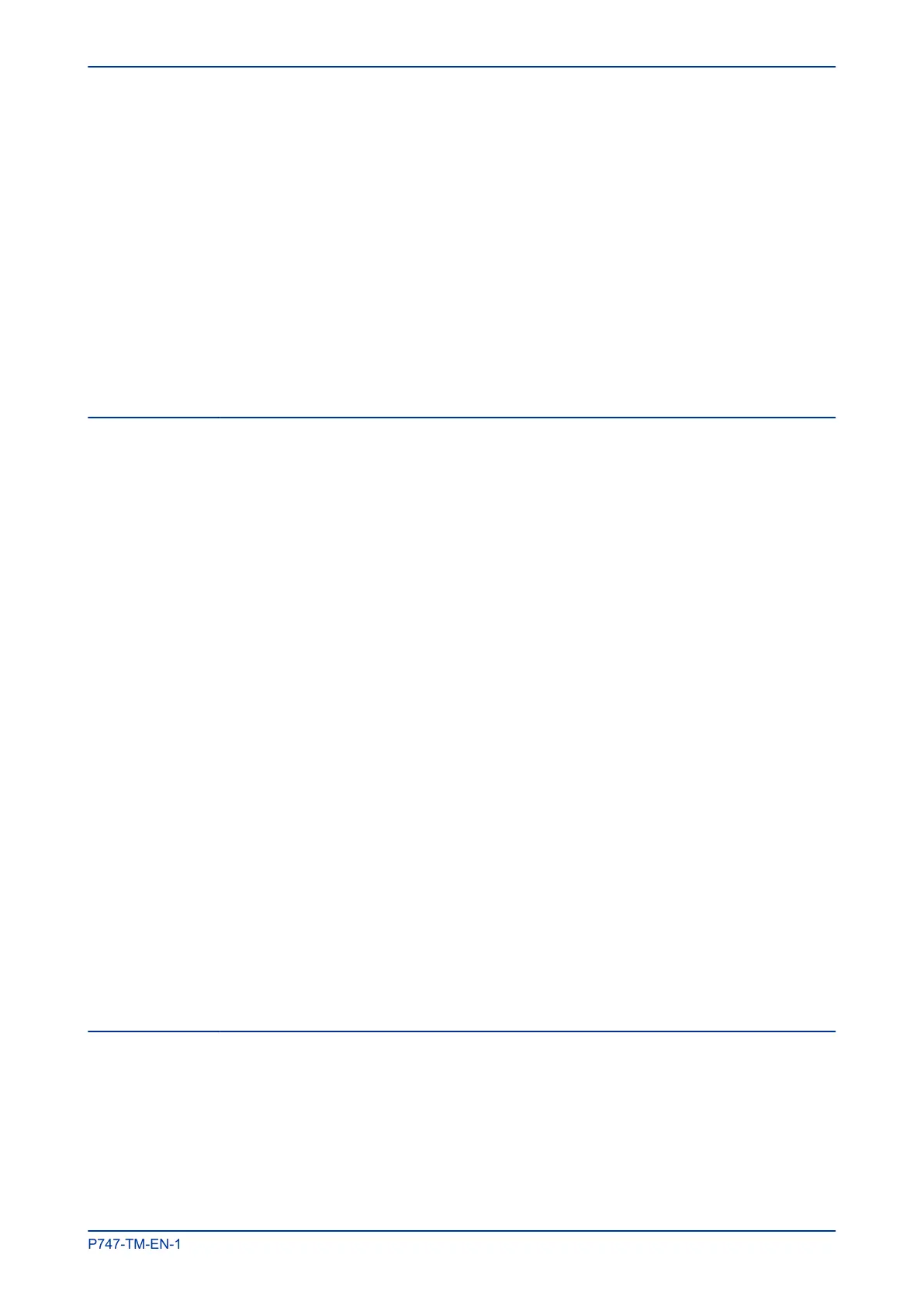8.8.3 Port States 268
8.9 End of Session 268
9 Switch Manager 269
9.1 Installation 269
9.2 Setup 270
9.3 Network Setup 270
9.4 Bandwidth Used 270
9.5 Reset Counters 270
9.6 Check for Connected Equipment 271
9.7 Mirroring Function 271
9.8 Ports On/Off 271
9.9 VLAN 271
9.10 End of Session 272
Chapter 9 Cyber-Security 273
1 Overview 275
2 The Need for Cyber-Security 276
3 Standards 277
3.1 NERC Compliance 277
3.1.1 CIP 002 278
3.1.2 CIP 003 278
3.1.3 CIP 004 278
3.1.4 CIP 005 278
3.1.5 CIP 006 278
3.1.6 CIP 007 279
3.1.7 CIP 008 279
3.1.8 CIP 009 279
3.2 IEEE 1686-2007 279
4 Cyber-Security Implementation 281
4.1 NERC-Compliant Display 281
4.2 Four-level Access 282
4.2.1 Blank Passwords 283
4.2.2 Password Rules 283
4.2.3 Access Level DDBs 284
4.3 Enhanced Password Security 284
4.3.1 Password Strengthening 284
4.3.2 Password Validation 284
4.3.3 Password Blocking 285
4.4 Password Recovery 286
4.4.1 Password Recovery 286
4.4.2 Password Encryption 287
4.5 Disabling Physical Ports 287
4.6 Disabling Logical Ports 287
4.7 Security Events Management 288
4.8 Logging Out 290
5 Cyber-Security Settings 291
Chapter 10 Settings Application Software 293
1 Introduction to the Settings Application Software 295
1.1 Getting Started 295
1.1.1 Quick System Guide 296
1.1.2 Download Data Models 297
1.1.3 Set Up a System 297
1.1.4 Connect to an IED Front Port 297
1.1.5 Connect to an IED in a System 297
1.1.6 Send Settings to a Device 297
MiCOM P747 Contents
P747-TM-EN-1 vii
