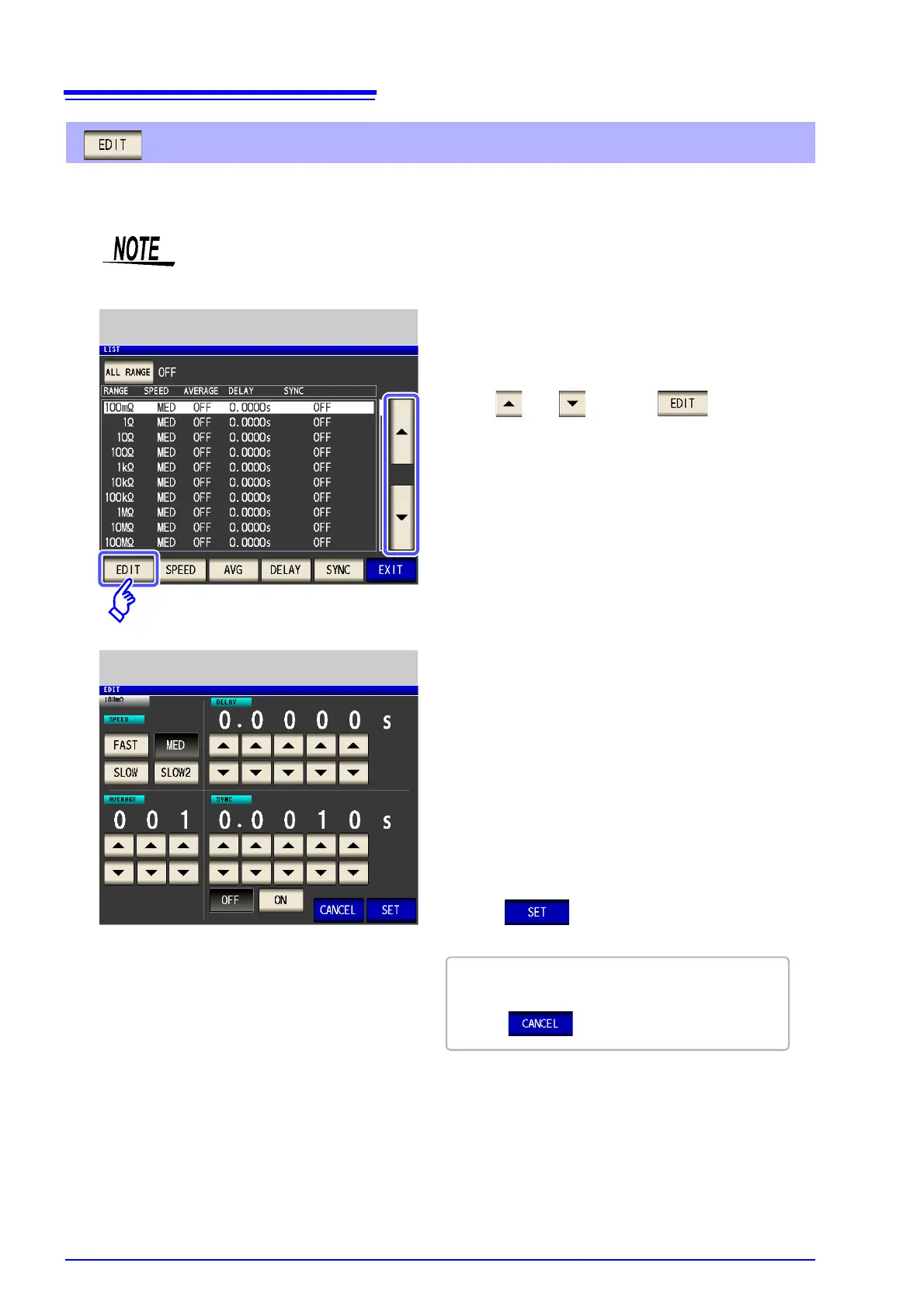4.5 Setting Application Settings
124
This function allows you to configure measurement conditions (measurement speed, averaging settings, trig-
ger delay, and the trigger synchronous output function) on a single screen.
To configure all functions for a particular measurement range
Settings are the same as those described in "4.2 Setting Basic Settings of Measurement
Conditions" (p. 50).
LCR Range Synchronization Function
Settings Screen (Basic)
1. Select the measurement range you wish to configure
with and and touch .
Range Synchronization Function
Edit Screen (Basic)
2. Configure the speed, averaging, trigger delay, and trig-
ger synchronous output function settings.
See "4.2.7 Setting the Measurement speed" (p. 73)
"4.2.8 Displaying Average Values (Averaging
Set)" (p. 74)
"4.2.9 Setting the Delay Time until Measure-
ment Data is Captured (Trigger Delay)" (p. 76)
"4.2.10 Applying the Signal to the Sample dur-
ing Measurement Only (Trigger Synchronous
Output Function)" (p. 77)
3. Press to close the setting screen.
When you want to cancel the setting and return
to the previous screen:
Press .