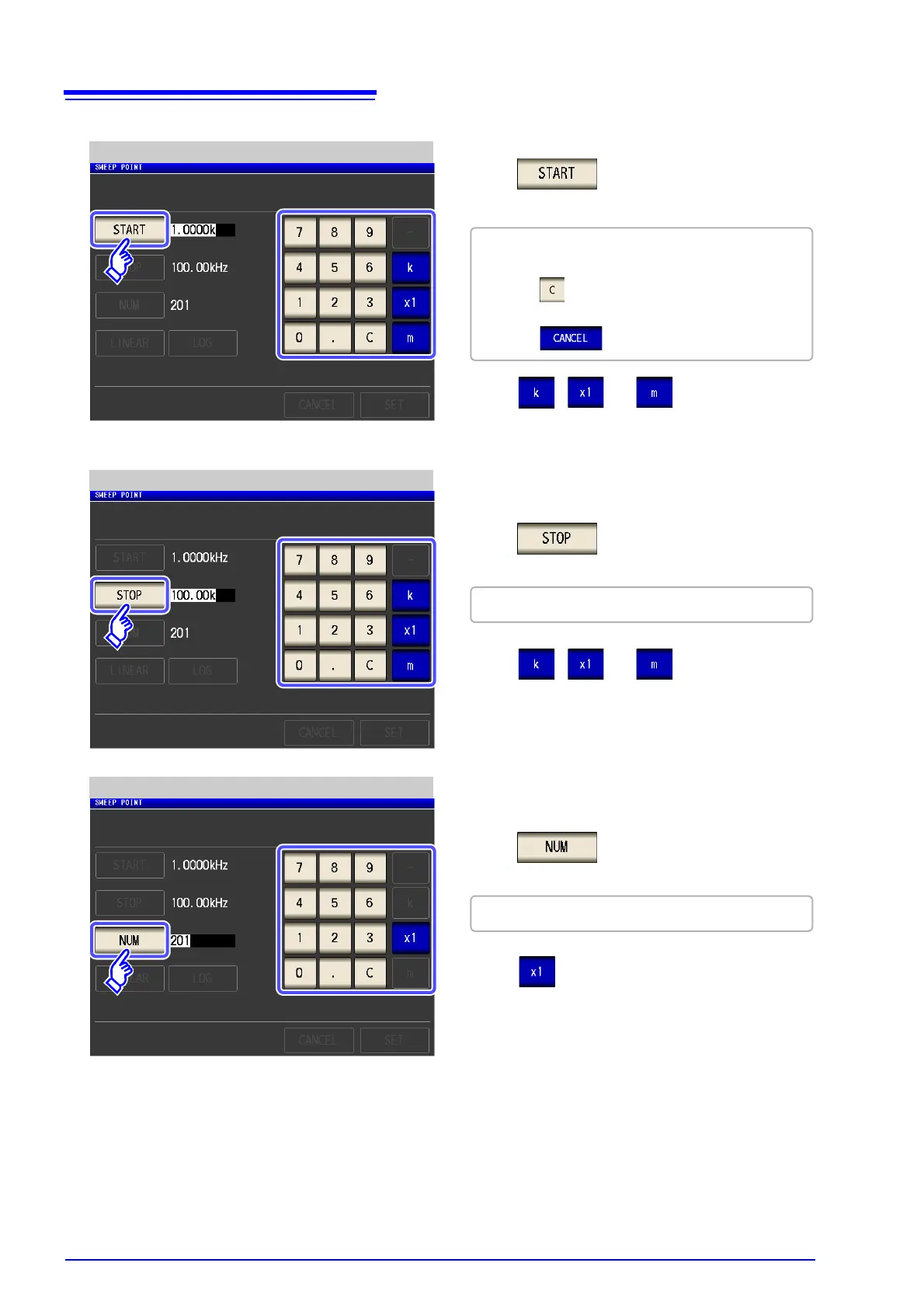5.2 Setting Basic Settings of Measurement
156
3
Sweep Range Setting
Press and use the numeric keypad
to set the start value of the sweep.
• Settable range: 1 mHz to 200 kHz
• If you make a mistake during input:
press to cancel the input and start again.
• When you want to cancel the setting:
Press .
Press , , or key to confirm the
setting.
4
Sweep Range Setting
Press and use the numeric keypad
to set the end value of the sweep.
Settable range: 1 mHz to 200 kHz
Press , , or key to confirm the
setting.
5
Sweep Range Setting
Press and use the numeric keypad
to enter the number of sweep points.
Settable range: 2 to 801
Press key to confirm the setting.