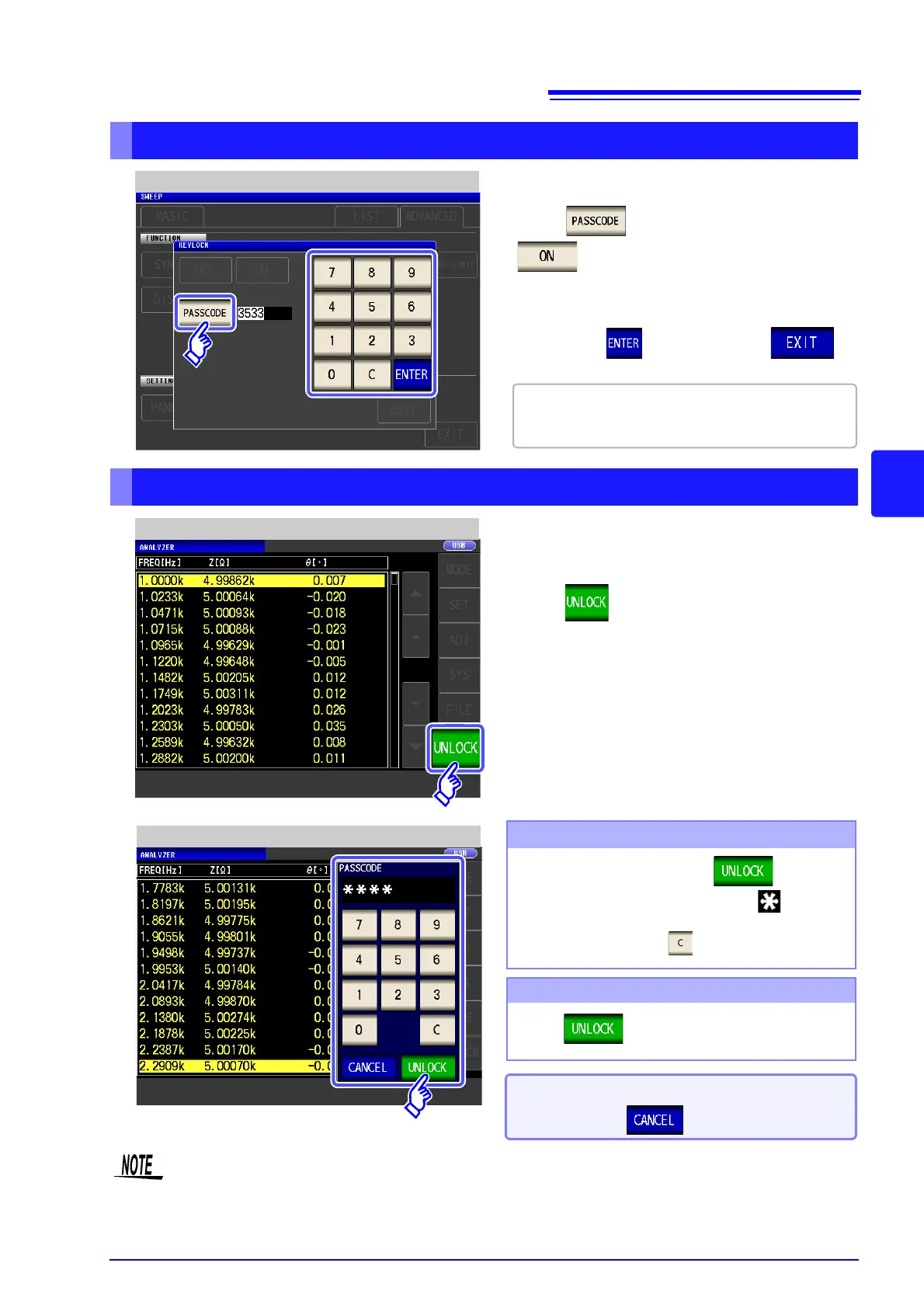5.3 Application Settings
187
5
Chapter 5 ANALYZER Function (IM3533-01)
Setting the Passcode of the Key-lock
Disabling the Key-lock
Press when the key-lock setting is
.
Use the numerical keypad to enter the pass-
code, press , and then press .
Settable range: 1 to 4 digits
Default passcode: 3533
Passcode Setting
When a passcode is set
Enter the passcode and press .
The entered passcode is indicated as on the
screen.
(To cancel input: Press )
When a passcode is not set
Press .
When you want cancel the disabling of the
key-lock:
Press .
Press when the key-lock is enabled.
Disable Key Lock
Input Passcode
If you forget the passcode, perform a full reset to restore the instrument to the factory default settings (p. 359).