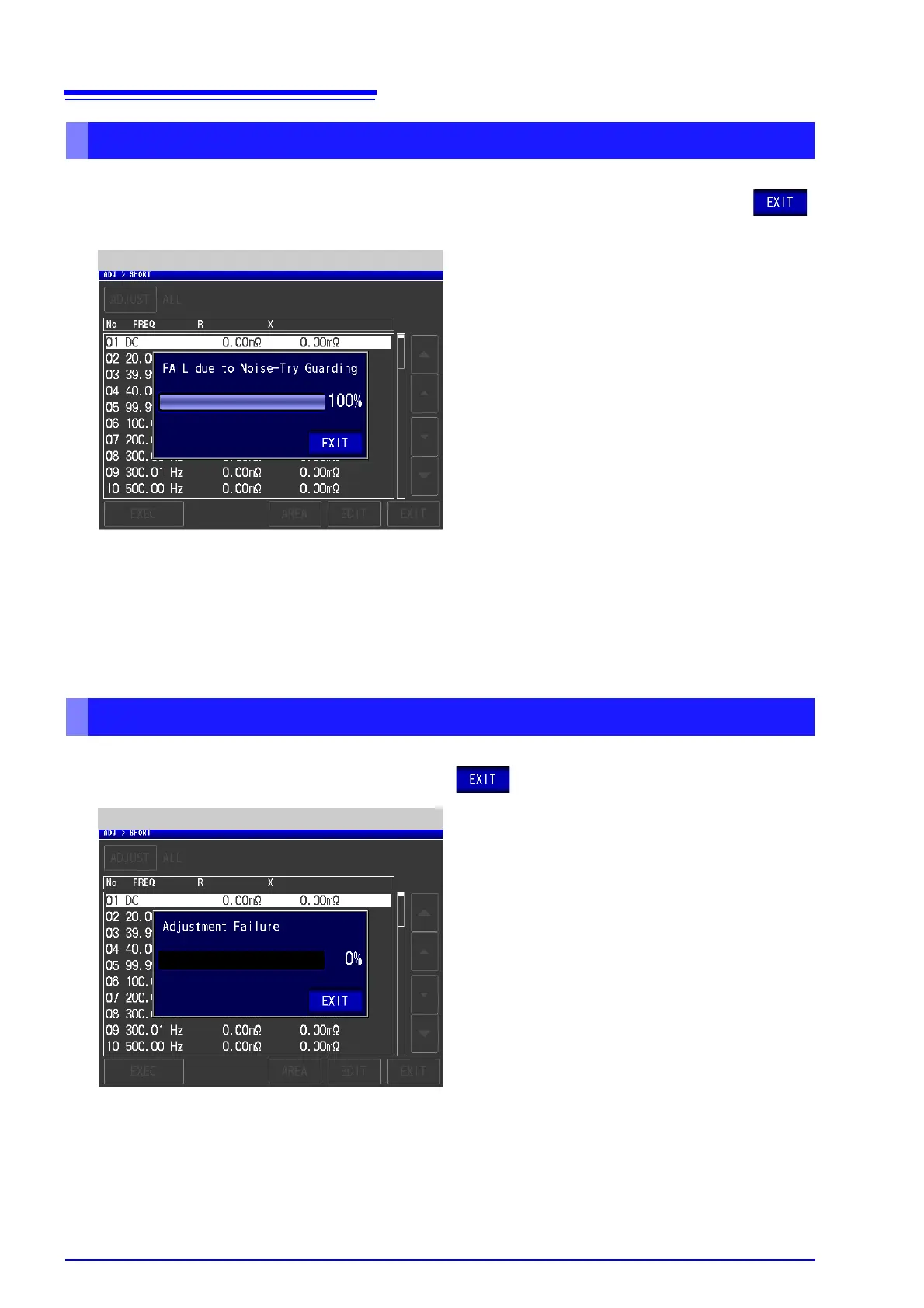8.2 Short Circuit Compensation
230
A window such as the following will be displayed if the instrument was unable to acquire normal compen-
sation values. If this occurs, the acquired compensation values can be enabled by touching .
However, those values are not guaranteed.
Check the following points before starting the short circuit compensation process again:
• Check that the test cables are properly connected.
• Check that the test cables are properly shorted together with the shorting bar. (Short circuit compensa-
tion cannot be performed while any test sample is connected to the test cables.)
• Check that the test leads are arranged as closely as possible to their configuration in which measure-
ment will be performed.
• During the compensation process, be sure not to disturb the test cables or to move your hand near them.
A window such as the following will be displayed if the compensation process fails. If an error message is
displayed and compensation canceled (if you touch ), short compensation will be disabled.
Check the following points before starting the short circuit compensation process again:
• Check that the test cables are properly connected.
• Check that the test cables are properly shorted together with the shorting bar. (Short circuit compensa-
tion cannot be performed while any test sample is connected to the test cables.)
• Check that the test leads are arranged as closely as possible to their configuration in which measure-
ment will be performed.
• During the compensation process, be sure not to disturb the test cables or to move your hand near them.
When Normal Compensation Values were Not Acquired
When Short Compensation Failed
Screen When Normal Compensation Values were Not Acquired