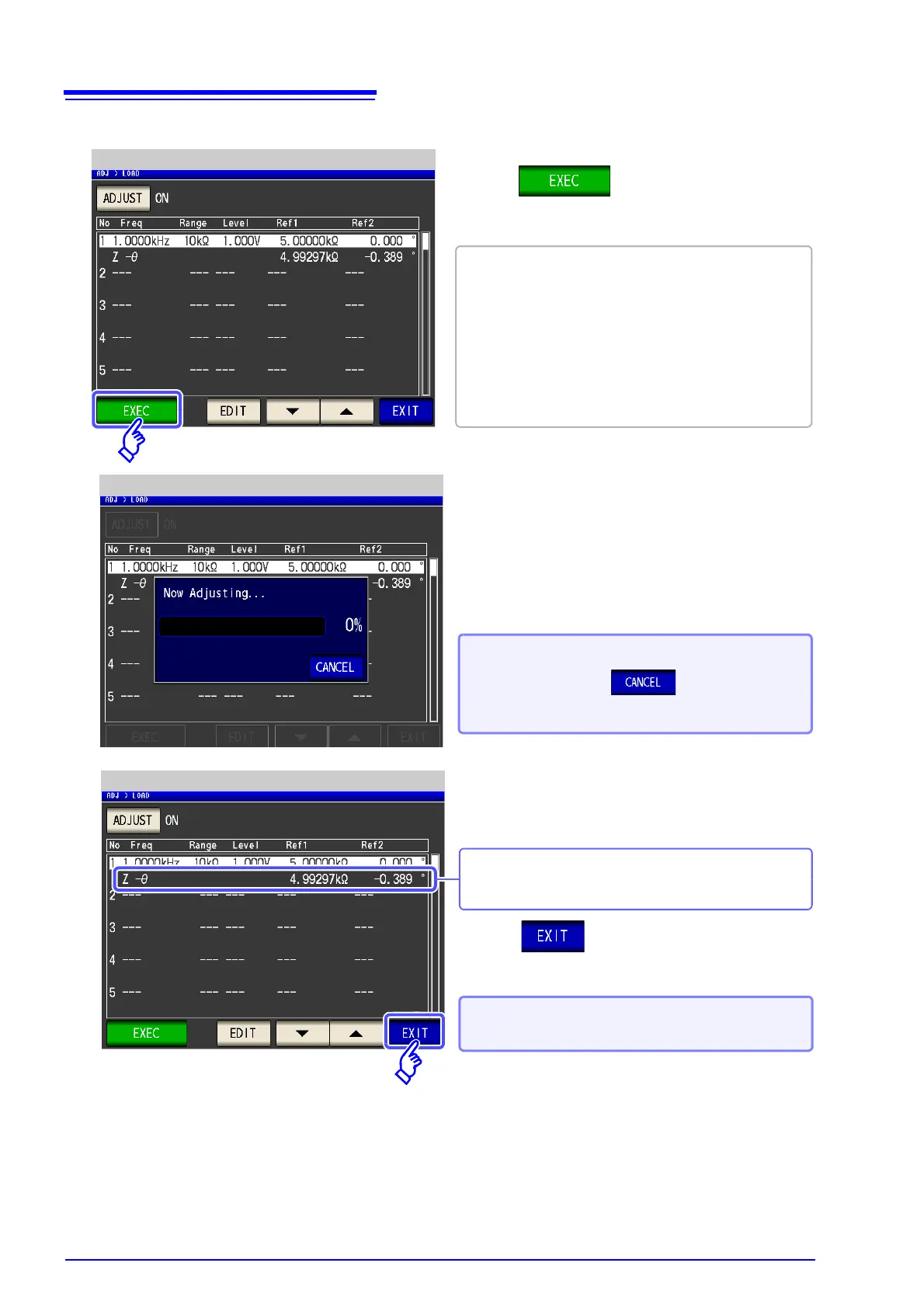8.3 Compensating Values to Match Reference Values (Load Compensation)
Press , the compensation values
are acquired.
• When data acquisition is completed, the reference
sample compensation data is displayed on the
screen.
• When an error occurs during data acquisition, a
“beep” sound is generated and the compensation
data is invalidated (p. 244).
• If even one of the load compensation conditions is
changed following data acquisition, the acquired
compensation data is invalidated.
When you want to cancel compensation data
acquisition: Press .
When compensation failed: (p. 244)
7
Load Compensation
Performing Load Compensation
Compensation starts.
Compensation value acquisition time:
Varies with the measurement frequency and num-
ber of points.
8
Load Compensation
Press from the load compensation
screen to return to the measurement screen.
When acquisition of the compensation value is
completed, the compensation value is displayed.
When you want to disable load compensa-
tion: (p. 244)