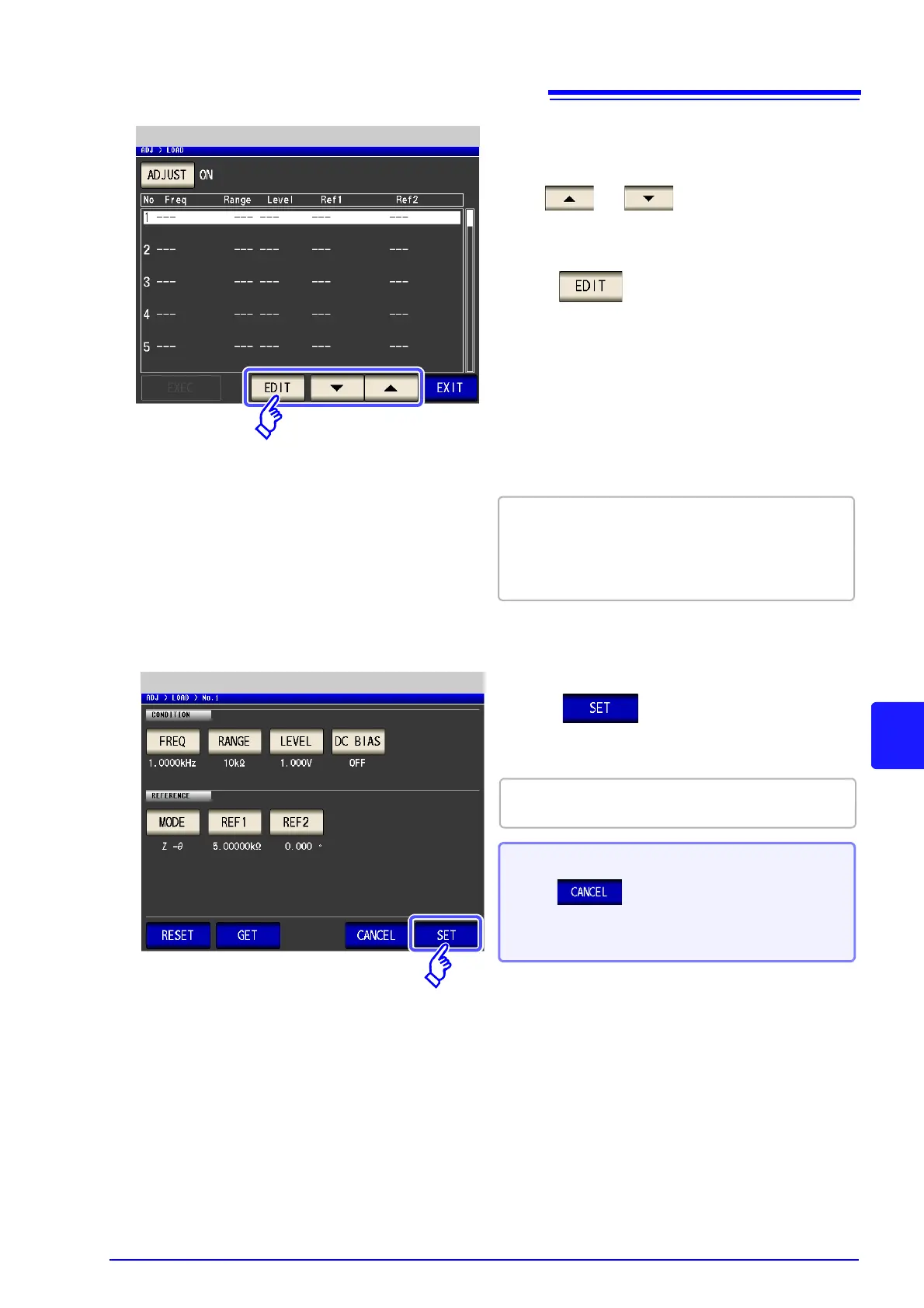8.3 Compensating Values to Match Reference Values (Load Compensation)
235
8
Chapter 8 Error Compensation
4
Load Compensation
Use or to select the number of
the load compensation condition to set.
Press .
5
Set the compensation condition.
• Compensation frequency (p. 237)
• Compensation range (p. 238)
• measurement signal mode and value
of the compensation level (p. 239)
• DC bias (p. 240)
• Parameter to use for reference value (p. 241)
• Reference value (p. 242)
• Compensation cannot be performed if all settings
have not been configured.
• When you want to use the current measurement
conditions as the load compensation conditions:
(p. 243)
6
Press to confirm the compensa-
tion conditions.
The load compensation screen is redisplayed.
Attach the reference sample to the test fixtures and
connect it to the measurement cables.
Load Compensation Setting
When you want to cancel compensation:
Press .
The compensation conditions are discarded and the
load compensation screen is redisplayed.