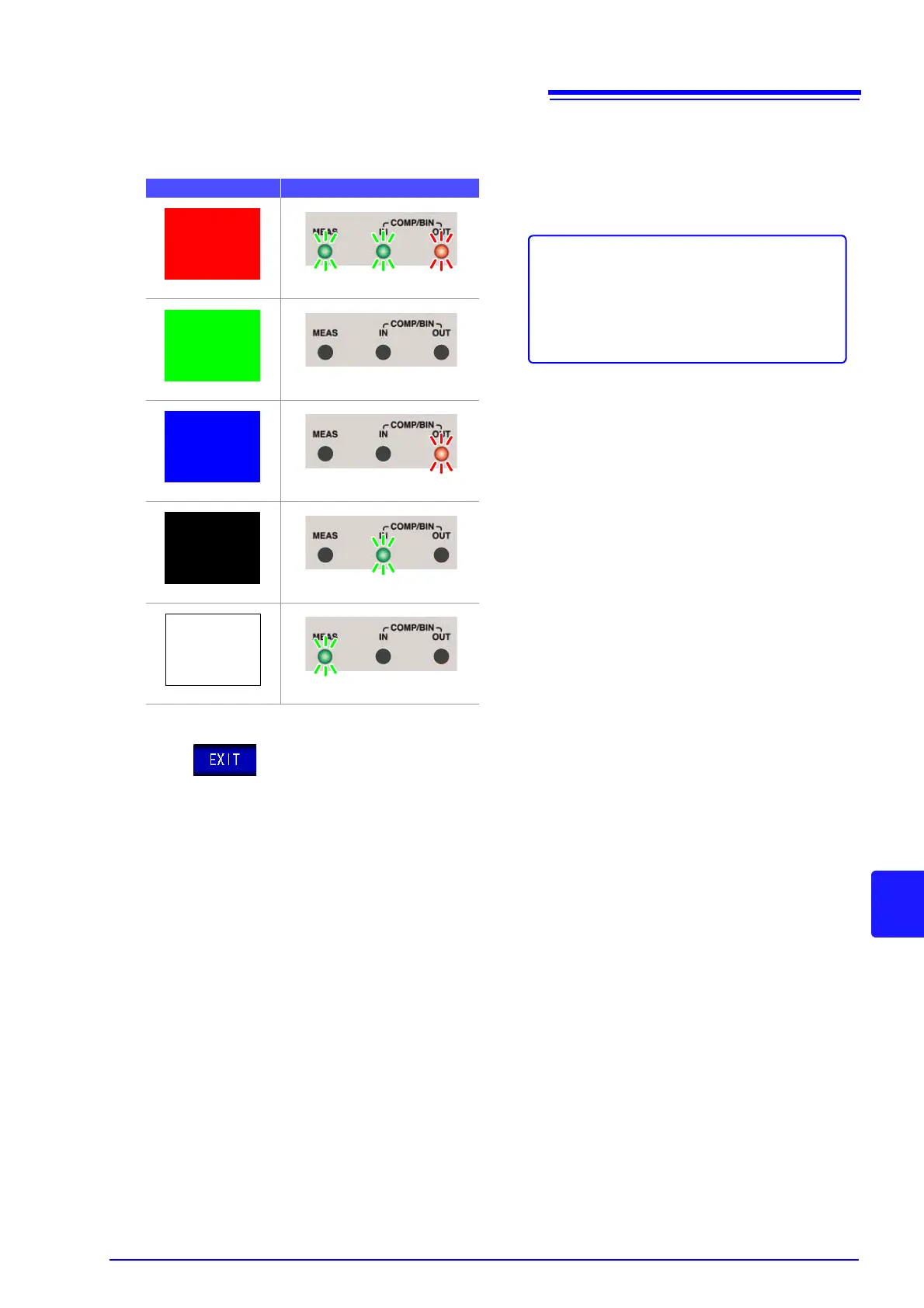3
If the entire screen does not appear to be the
same color or if the LEDs do not turn on as
shown in the figure on the left, the instrument
needs to be repaired.
Contact your authorized Hioki distributor or re-
seller.
Screen Color Front Panel LEDs
Red
All LEDs turn on
Green
All LEDs turn off
Blue
The [OUT] LED turns on
Black
The [IN] LED turns on
White
The [MEAS] LED turns on
Each time you touch the screen, the screen color and front panel LEDs change as shown in
the following table.