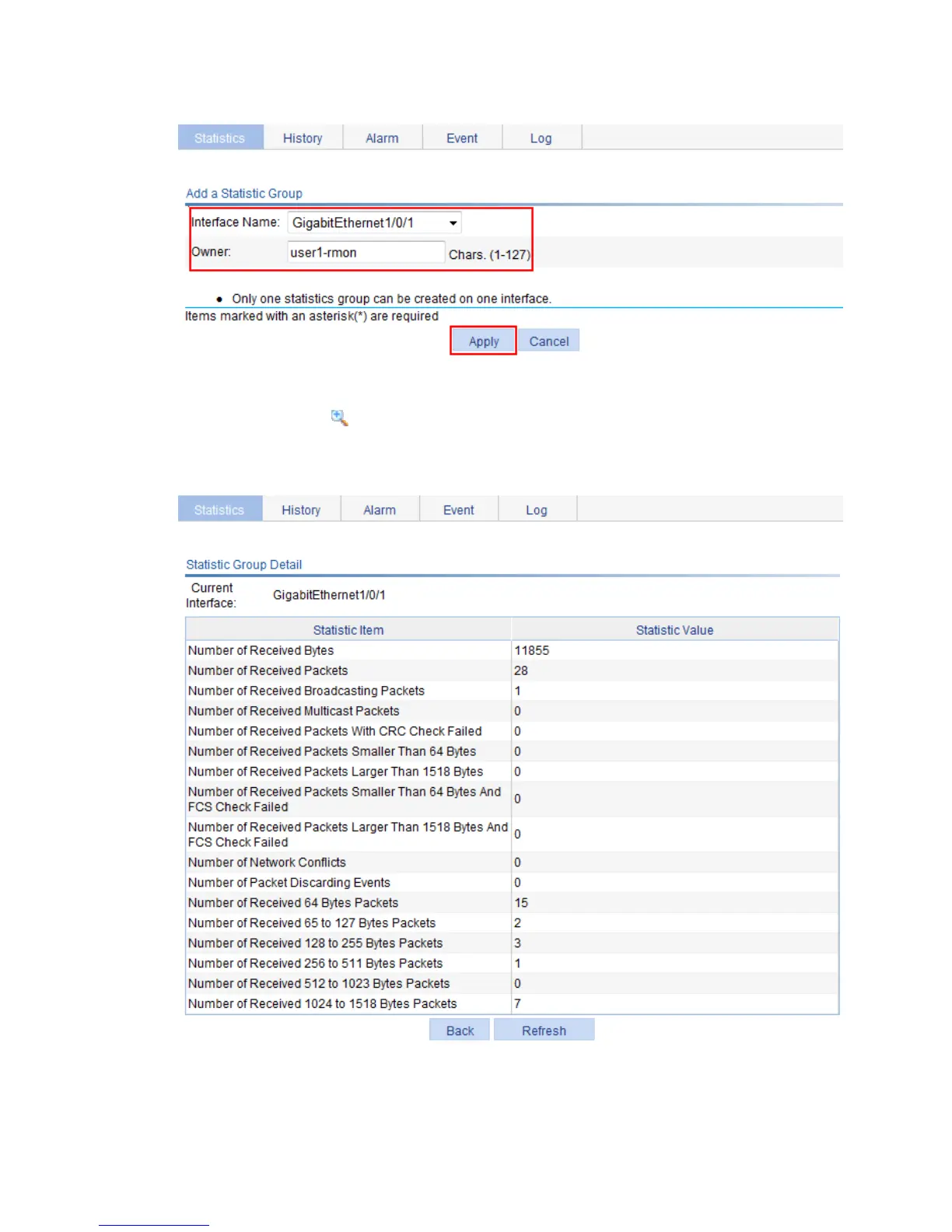93
Figure 80 Adding a statistics entry
2. Display RMON statistics for GigabitEthernet 1/0/1:
a. Click the icon corresponding to GigabitEthernet 1/0/1.
b. View this information shown in Figure 81.
Figure 81 Displaying RMON statistics
3. Create an event to start logging after the event is triggered:
a. Click the Event tab.
