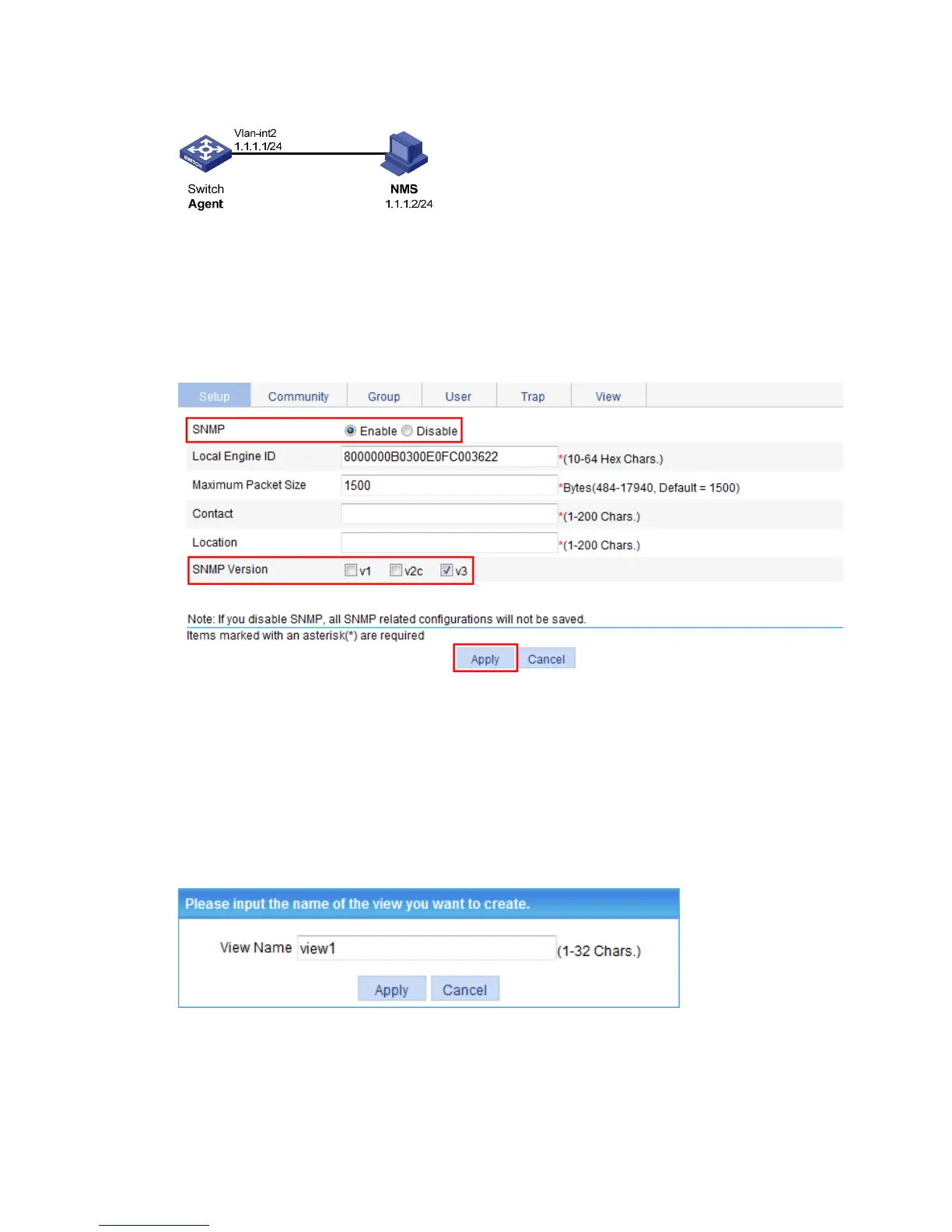114
Figure 109 Network diagram
Configuring the agent
1. Enable SNMP agent:
a. Select Device > SNMP from the navigation tree.
The SNMP configuration page appears.
Figure 110 Configuring the SNMP agent
b. Select the Enable option, and select the v3 option.
c. Click Apply.
2. Configure an SNMP view:
a. Click the View tab.
b. Click Add.
The page for creating an SNMP view appears.
Figure 111 Creating an SNMP view (1)
c. Enter view1 in the View Name field.
d. Click Apply.
The page in Figure 112 ap
pears.
e. Select the Included option, enter interfaces in the MIB subtree OID field, and click Add.
