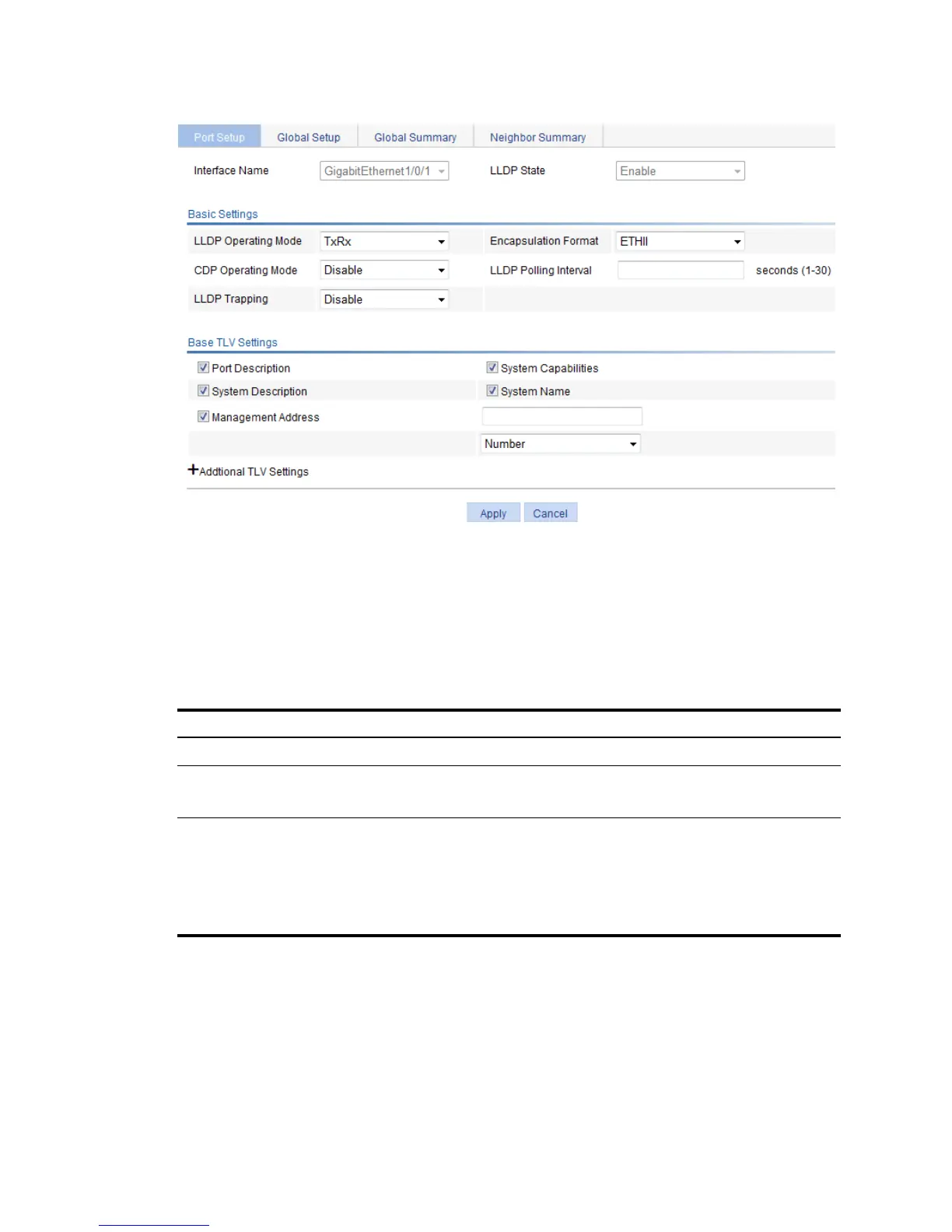201
Figure 182 Modifying LLDP settings on a port
3. Modify the LLDP parameters for the port as described in Table 72.
4. Click Apply.
A progress dialog box appears.
5. Click Close on the progress dialog box when the progress dialog box prompts that the
configuration succeeds.
Table 72 Configuration items
Item Descri
Interface Name Displays the name of the port or ports you are configuring.
DLDP State
Displays the LLDP enabling status on the port you are configuring.
This field is not available when you batch-configure ports.
Basic
Settings
LLDP Operating Mode
Set the LLDP operating mode on the port or ports you are configuring:
• TxRx—Sends and receives LLDPDUs.
• Tx—Sends but does not receive LLDPDUs.
• Rx—Receives but not does not send LLDPDUs.
• Disable—Neither sends nor receives LLDPDUs.
