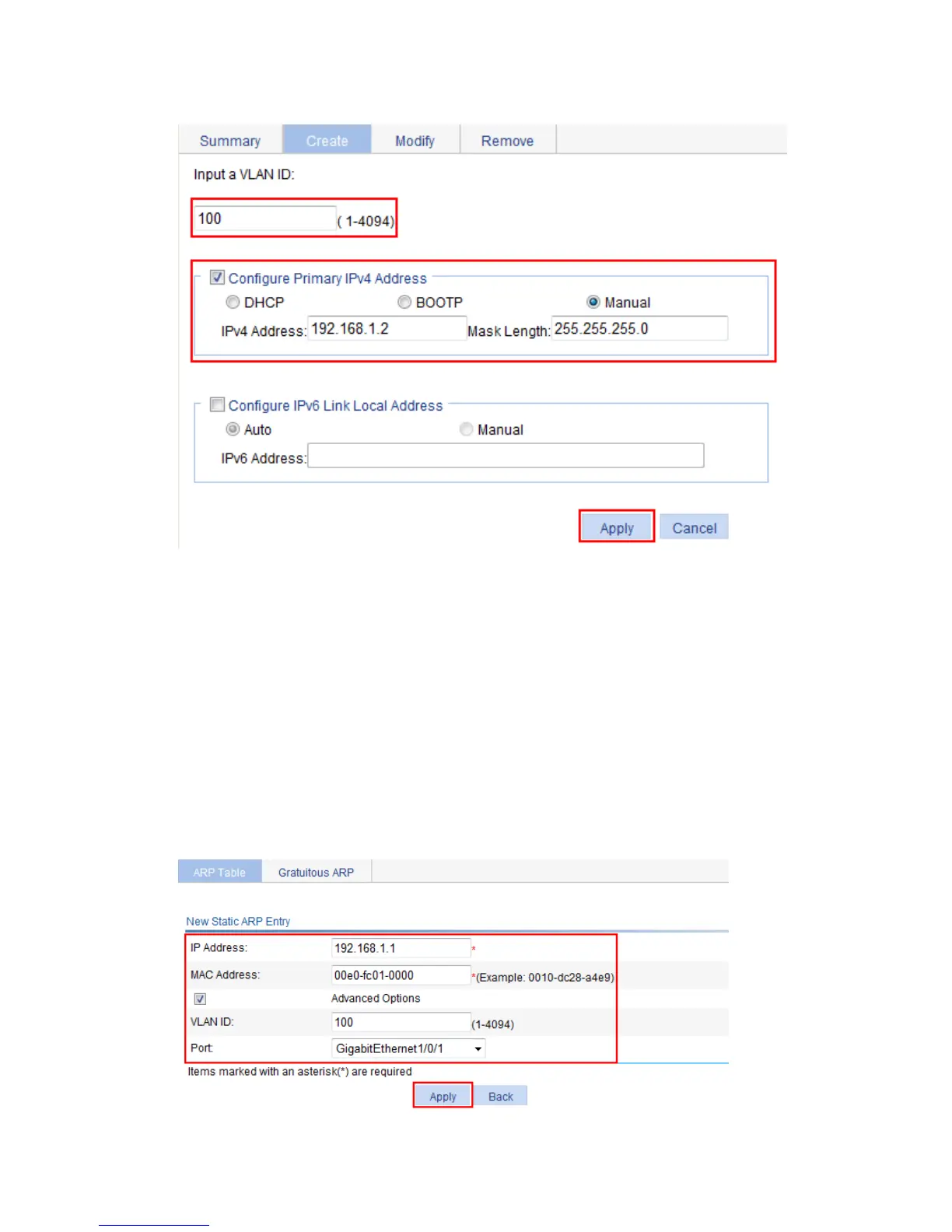233
Figure 214 Creating VLAN-interface 100
4. Create a static ARP entry:
a. Select Network > ARP Management from the navigation tree to enter the default ARP Table
page. Click Add. Perform the following operations, as shown in Figure 215.
b. Cli
ck Add.
c. Enter 192.168.1.1 for IP Address.
d. Enter 00e0-fc01-0000 for MAC Address.
e. Select the Advanced Options box.
f. Enter 100 for VLAN ID.
g. Select GigabitEthernet1/0/1 for Port.
h. Click Apply.
Figure 215 Creating a static ARP entry
