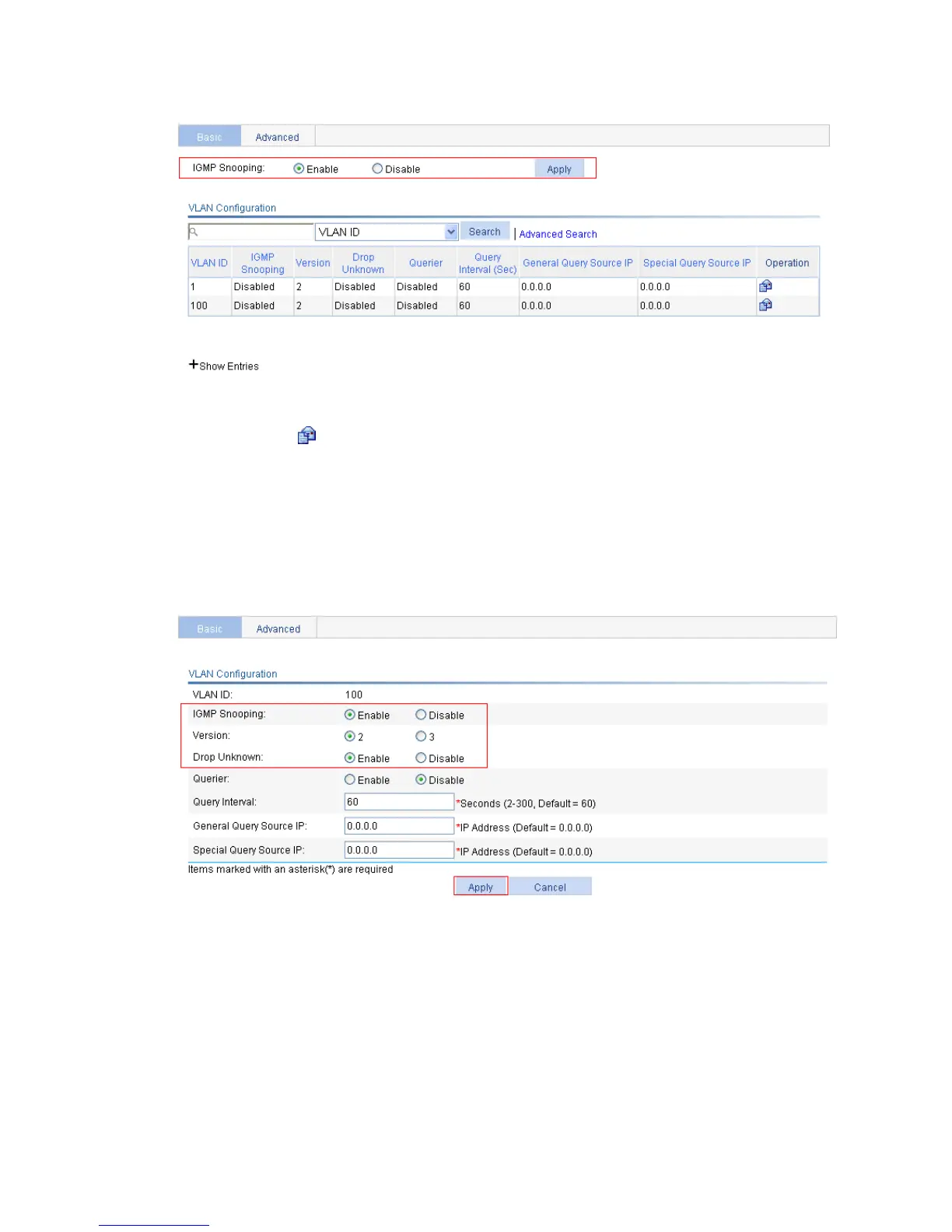247
Figure 227 Enabling IGMP snooping globally
4. Enable IGMP snooping and the function of dropping unknown multicast data for VLAN 100:
a. Click the icon corresponding to VLAN 100.
b. Select the Enable option for IGMP snooping.
c. Select the 2 option for Version.
d. Select the Enable option for Drop Unknown.
e. Select the Enable option for Querier.
f. Click Apply.
Figure 228 Enabling IGMP snooping in the VLAN
5. Enable the fast leave function on GigabitEthernet 1/0/3.
a. Click the Advanced tab.
b. Select GigabitEthernet1/0/3 from the Port list.
c. Enter VLAN ID 100.
d. Select the Enable option for Fast Leave.
e. Click Apply.
