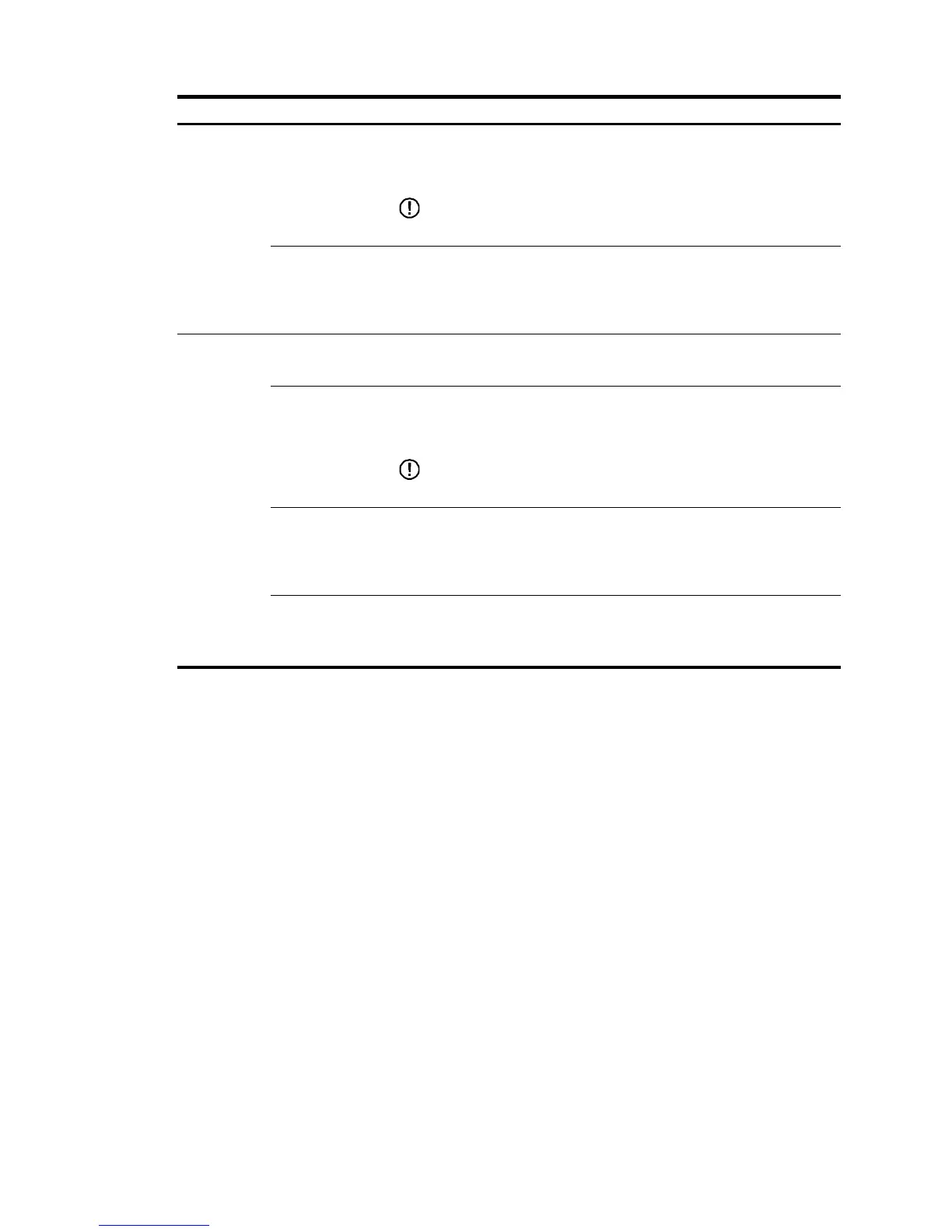Port Number
Set the port number for HTTP service.
You can view this configuration item by clicking the expanding button in
front of HTTP.
IMPORTANT:
When you modify a port, make sure the port is not used by any other service.
ACL
Associate the HTTP service with an ACL. Only the clients that pass the ACL
filtering are permitted to use the HTTP service.
You can view this configuration item by clicking the expanding button in
front of HTTP.
HTTPS
Enable HTTPS
service
Enable or disable the HTTPS service.
The HTTPS service is disabled by default.
Port Number
Set the port number for HTTPS service.
You can view this configuration item by clicking the expanding button in
front of HTTPS.
IMPORTANT:
When you modify a port, make sure the port is not used by any other service.
ACL
Associate the HTTPS service with an ACL. Only the clients that pass the ACL
filtering are permitted to use the HTTPS service.
You can view this configuration item by clicking the expanding button in
front of HTTPS.
PKI Domain
Configure the PKI domain used by the HTTPS service.
PKI domains are configured in Authentication > PKI. For more information,
see "Authentication."
