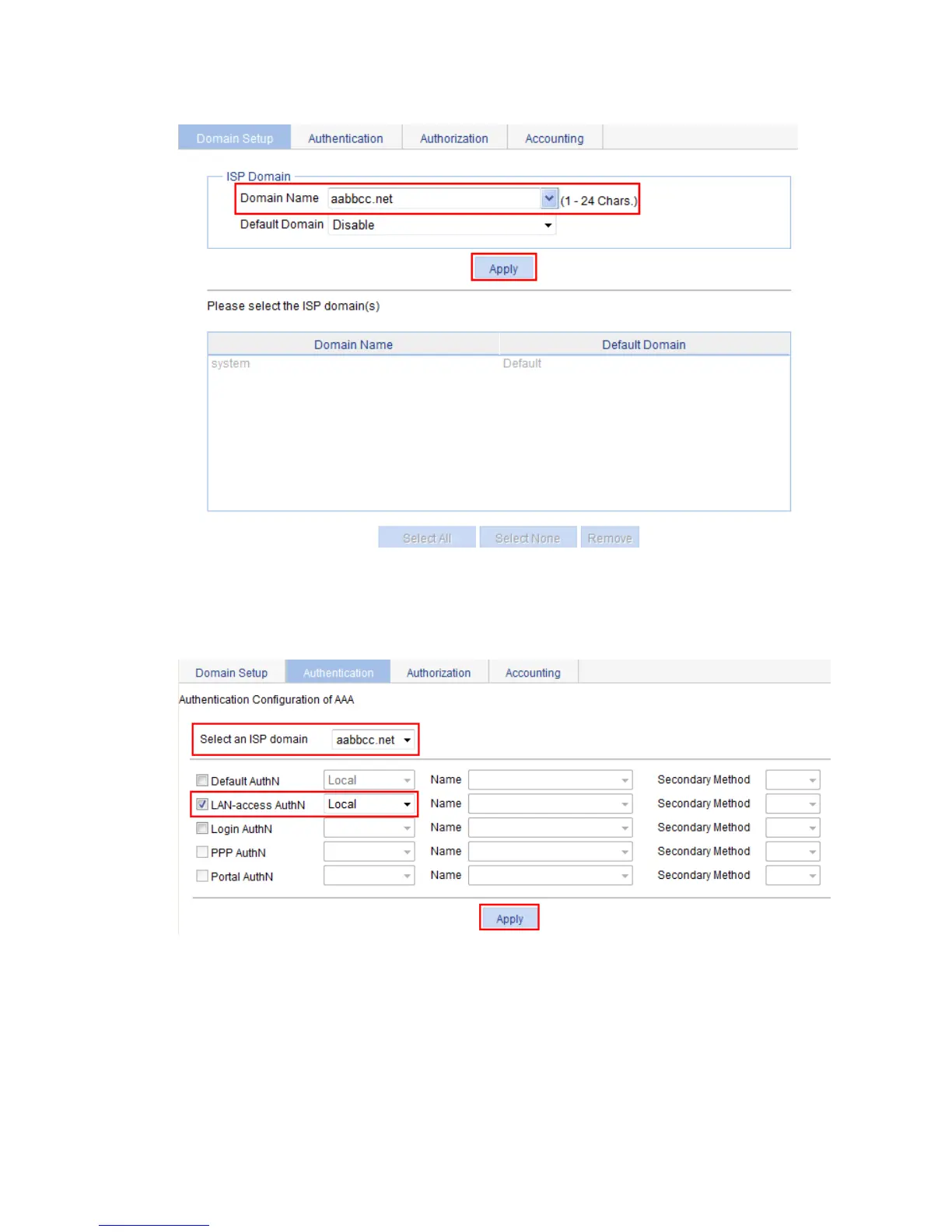299
Figure 284 Creating an ISP domain
4. Click the Authentication tab.
5. Select the ISP domain aabbcc.net, the LAN-access AuthN box, and Local from the list.
Figure 285 Configuring the authentication method for the ISP domain
6. Click Apply.
A configuration progress dialog box appears, as shown in Figure 286.
7. A
fter the configuration process is complete, click Close.
