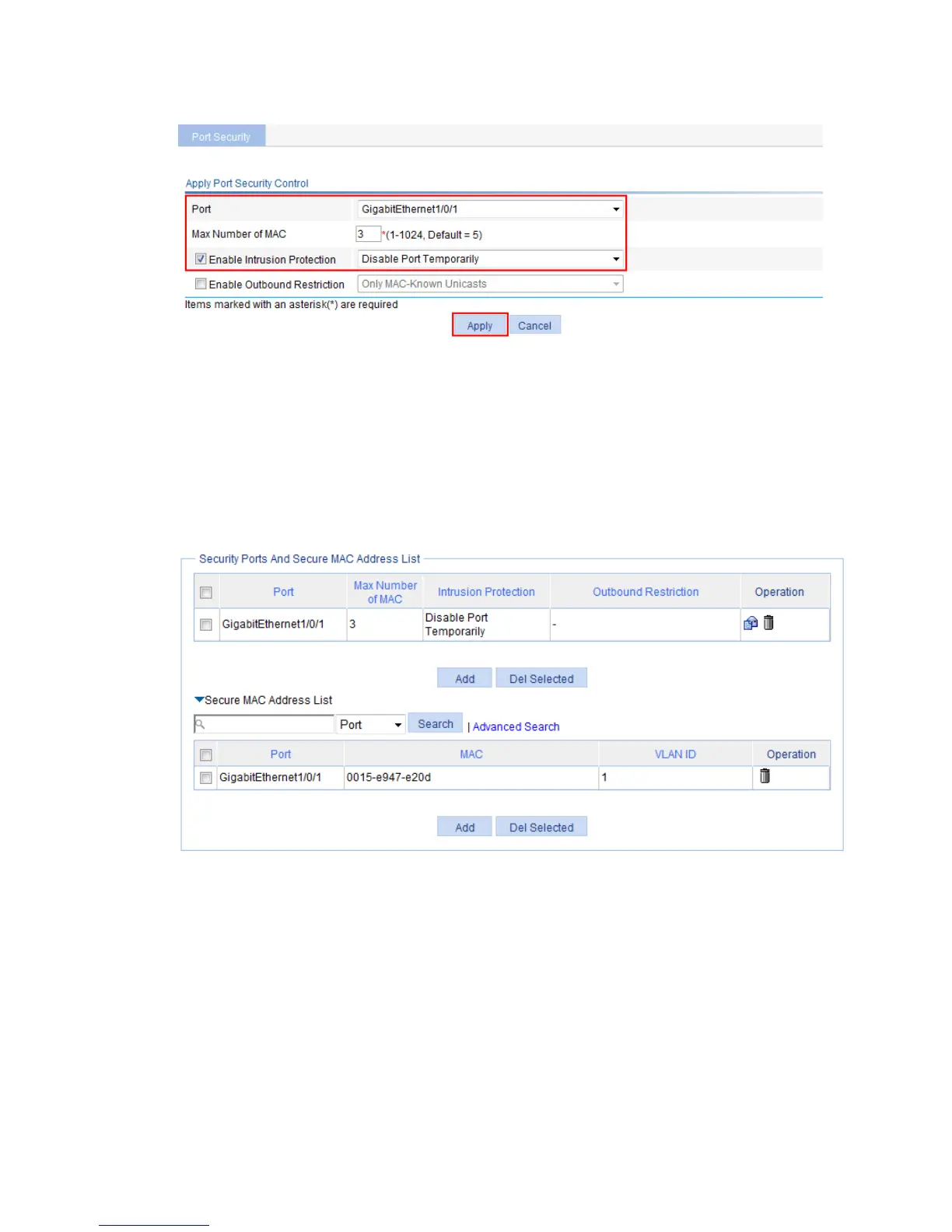342
Figure 342 Applying the port security feature
Verifying the configuration
1. After the configuration is completed, display the secure MAC address entries learned and
manually configured on port GigabitEthernet 1/0/1.
The Security MAC Address List area displays the learned secure MAC addresses, as shown
in Figure 343.
When the maximu
m number of MAC addresses is reached, intrusion protection is triggered.
Figure 343 Secure MAC address list
2. Select Device > Port Management in the navigation tree, and then click the Detail tab.
On the Detail tab, select port GigabitEthernet 1/0/1 to view its details. Figure 344
shows that the
port state is inactive.
