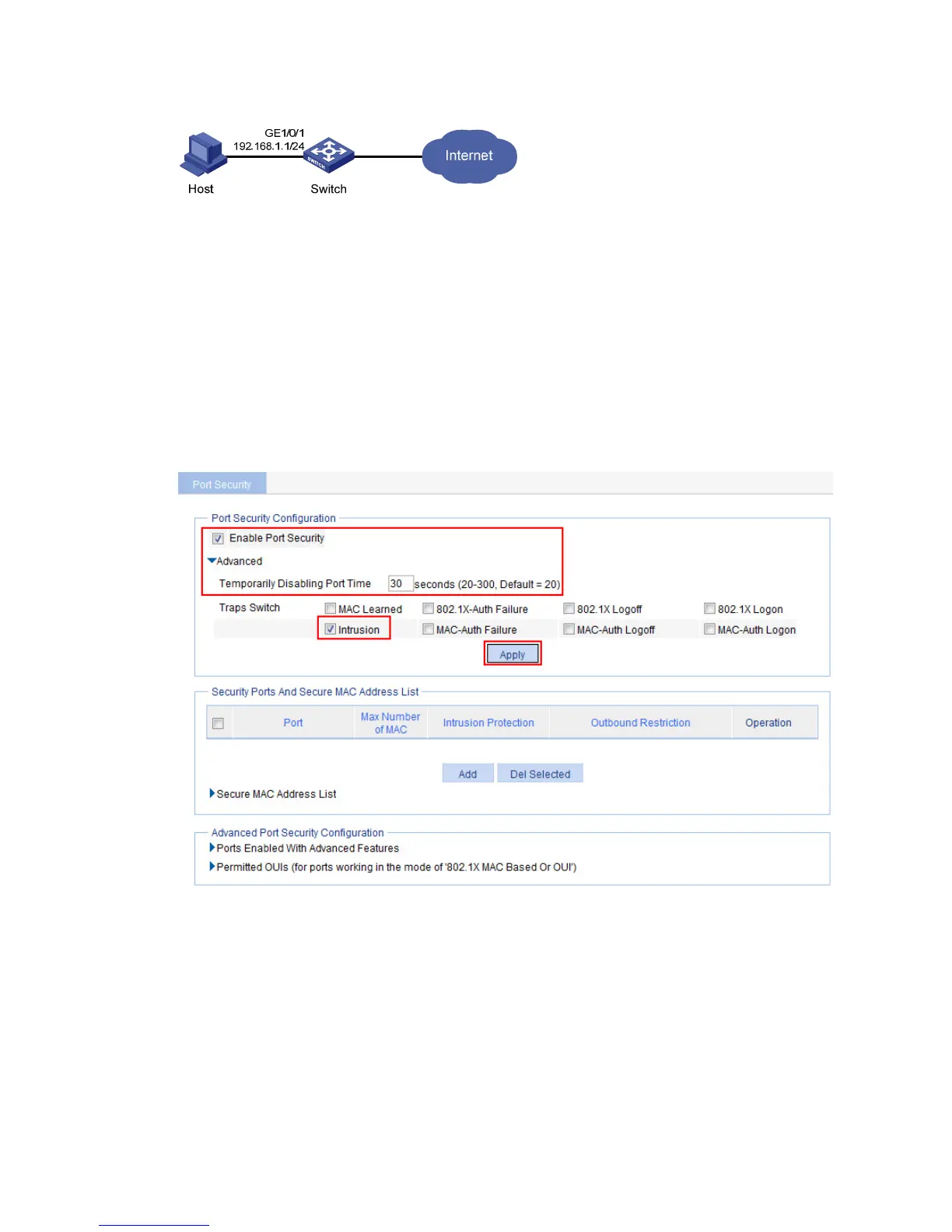341
Figure 340 Network diagram
Configuring global port security settings
1. From the navigation tree, select Authentication > Port Security.
2. In the Port Security Configuration area, configure global port security settings:
a. Select the Enable Port Security box.
b. Click Advanced.
c. Specify the system to disable the port temporarily for 30 seconds.
d. Select the Intrusion box.
e. Click Apply.
Figure 341 Configuring port security
Configuring the basic port security control
1. In the Security Ports And Secure MAC Address List area, click Add.
The Apply Port Security Control page appears.
2. Select GigabitEthernet1/0/1.
3. Enter 3 as the maximum number of MAC addresses.
4. Select the Enable Intrusion Protection box, and select Disable Port Temporarily from the list.
5. Click Apply.
