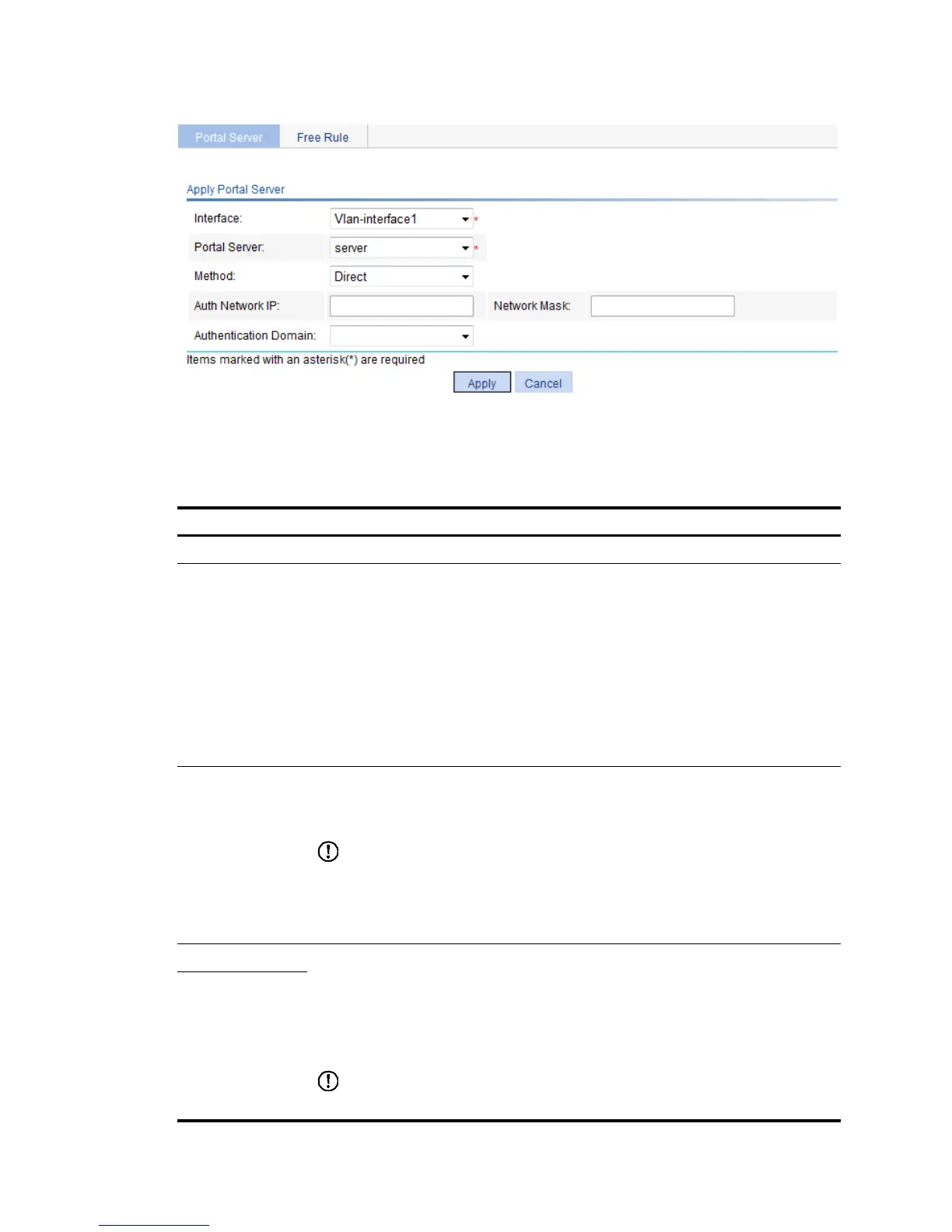• New Server—If you select this option from the drop-down list, the portal server
configuration area (see Figure 367) w
ill be displayed at the lower part of the page.
You can add a remote portal server and apply the portal server to the Layer 3
interface. For configuration details, see Table 110.
• Enable Local Server—If you select this option from the drop-down list, the local portal
service configuration area (see Figure 368) w
ill be displayed at the lower part of the
page. You can configure the parameters for the Layer 3 local portal service. For
configuration details, see T a b l e 111.
Method
Specify the portal authentication mode, which can be:
• Direct—Direct portal authentication.
• Layer3—Cross-subnet portal authentication.
IMPORTANT:
Cross-subnet portal authentication mode does not require Layer 3 forwarding devices to be
present between the authentication client and the access device. However, if there are Layer
3 forwarding devices between the authentication client and the access device, you must
select the cross-subnet portal authentication mode.
Auth Network IP
Enter the IP address and mask of the authentication subnet. This field is configurable
when you select the Layer3 mode (cross-subnet portal authentication).
By configuring an authentication subnet, you specify that only HTTP packets from users on
the authentication subnet can trigger portal authentication. If an unauthenticated user is
not on any authentication subnet, the access device discards all the user's HTTP packets
that do not match any portal-free rule.
IMPORTANT:
The authentication subnet in direct mode is any source IP address.
Network Mask
