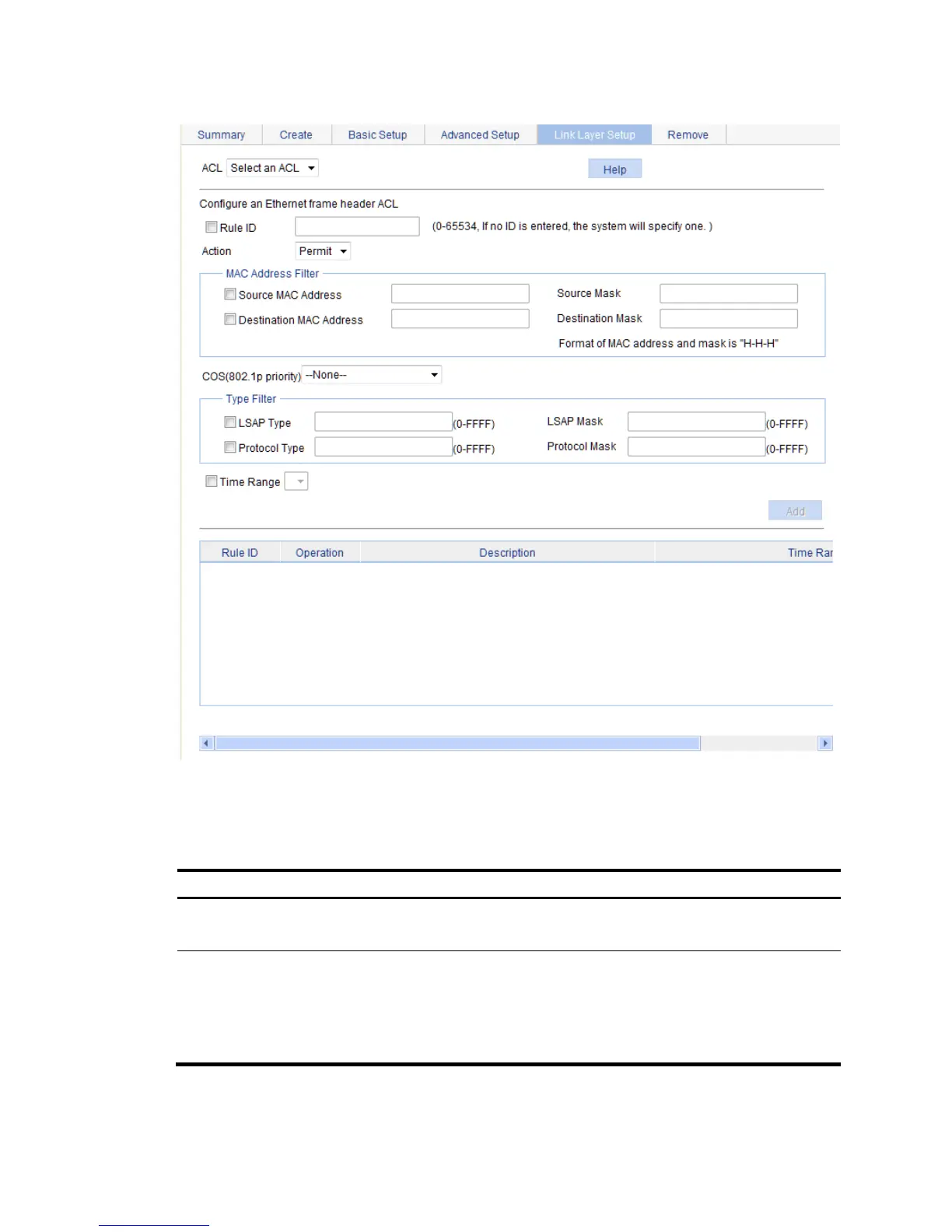461
Figure 472 Configuring a rule for an Ethernet frame header ACL
3. Configure a rule for an Ethernet frame header ACL as described in Table 139.
4. Click Add.
Table 139 Configuration items
Item Descri
Available ACLs are Ethernet frame header ACLs.
Rule ID
Select the Rule ID box and enter a number for the rule.
If you do not specify the rule number, the system will assign one
automatically.
If the rule number you specify already exists, this procedure modifies the
configuration of the existing rule.
