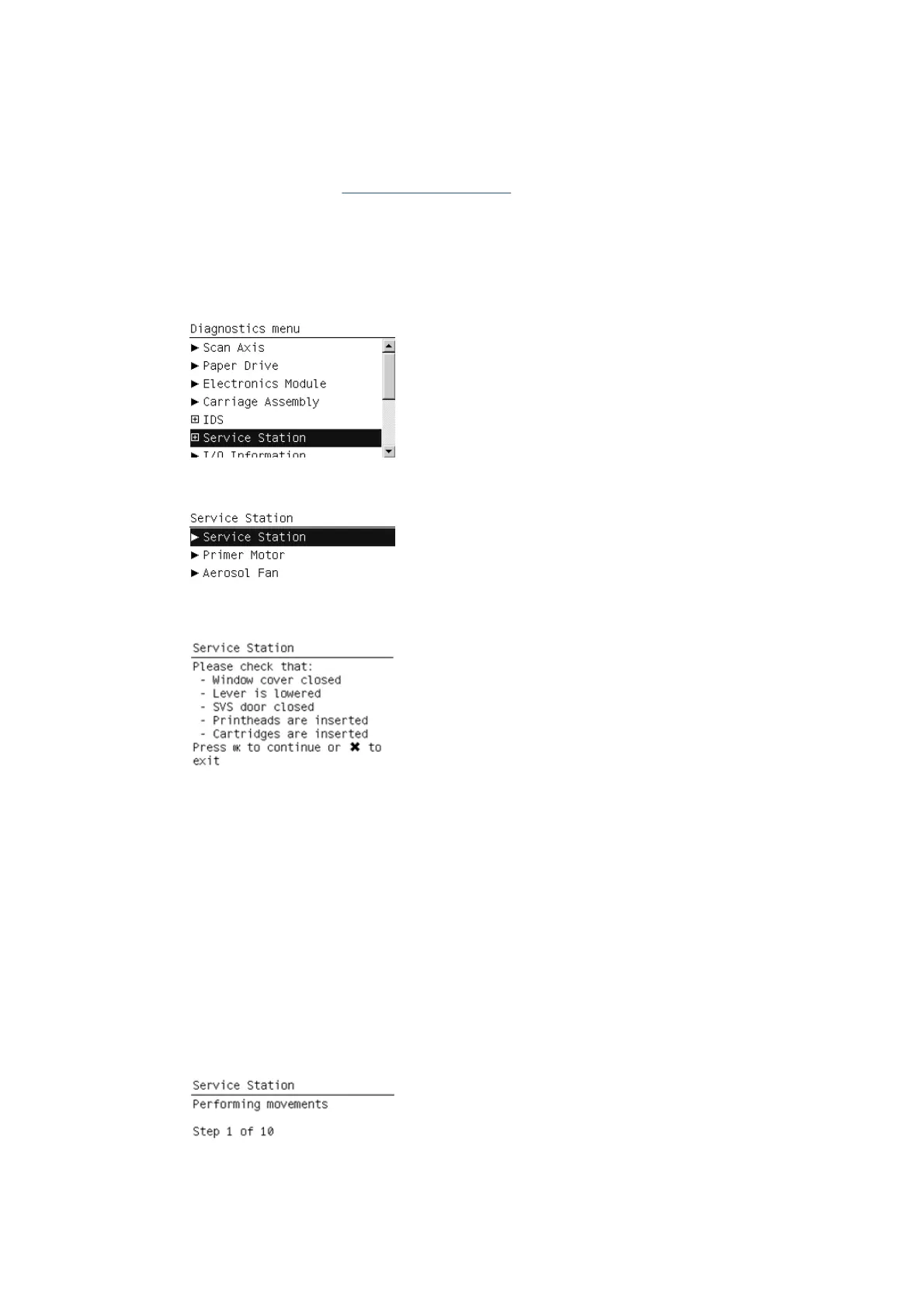6. If you confirm, the printer checks all the Ink Cartridges for a broken bag and displays a message if any
are found.
7. When the procedure is complete, the printer shuts down.
8. Refill the ink tubes: see
Refill ink tubes on page 91.
Service Station test
The purpose of this test is to check the operation of the Service Station.
1. In the Diagnostics menu, scroll to Service Station and press OK.
2. Within the Service Station submenu, select the Service Station test.
3. The front panel then prompts you to check the status of the printer.
4. Check that:
●
The window is closed.
●
The service station door is closed.
●
The rear door is closed.
●
All printheads are inserted.
●
All cartridges are inserted.
5. Press OK to continue.
6. The printer performs a series of movements numbered from 1 to 10. It takes about 2 minutes to
perform all the movements.
ENWW Entering the Service Tests menu 93
