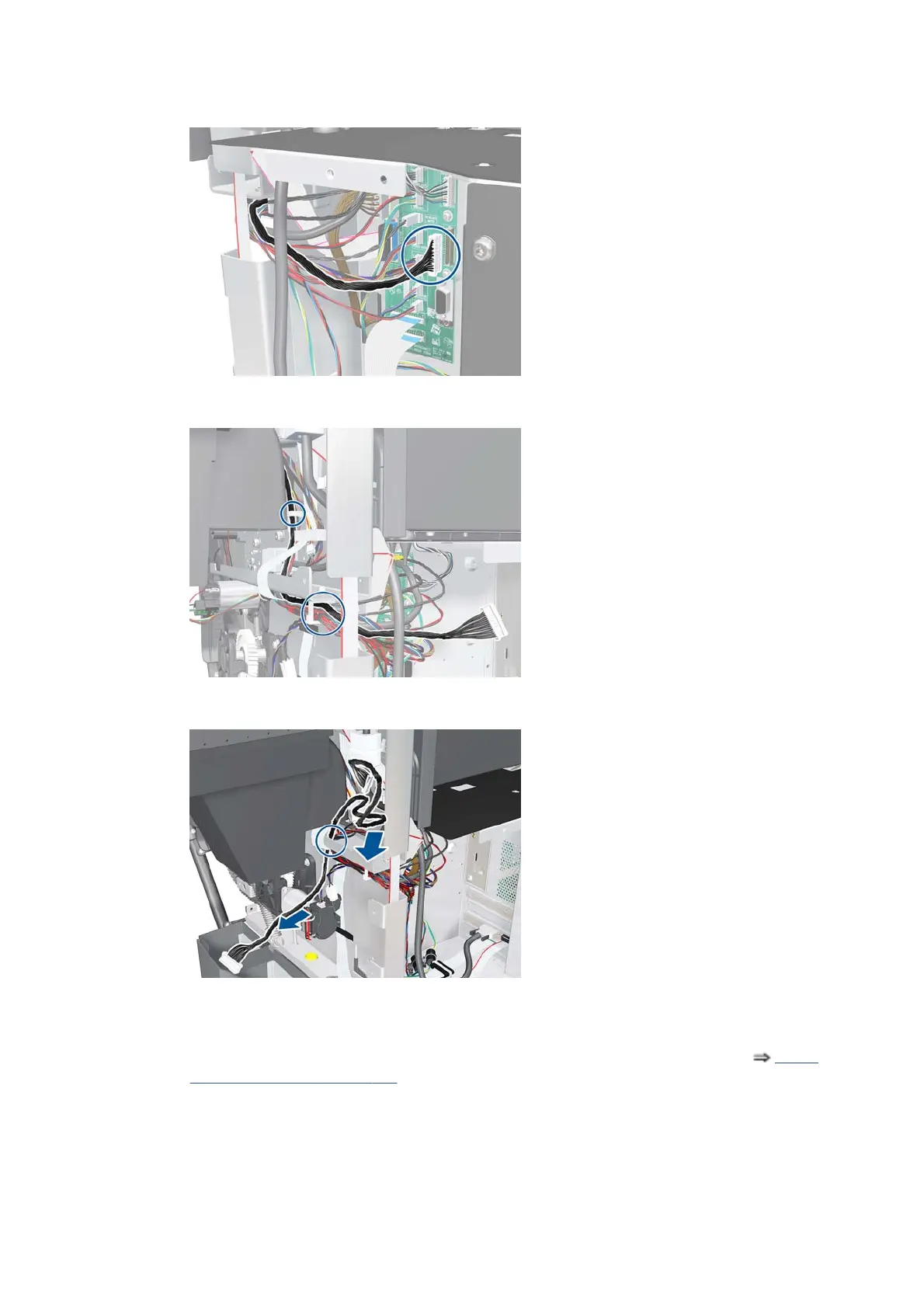6. Disconnect the Vacuum Fan Cable from the Interconnect PCA.
7. Unclip the cables from the cable clamps.
8. Unroute the Vacuum Fan Cable from the Interconnect PCA.
Installation
Make sure that the OMAS ribbon cable is free of slack when you install the cable clamp.
After installing the new Vacuum Fan, make sure you perform Paper-advance Calibration
Paper-
advance calibration on page 115.
Aerosol Fan and Filter
Removal
ENWW Disassembly order 241
