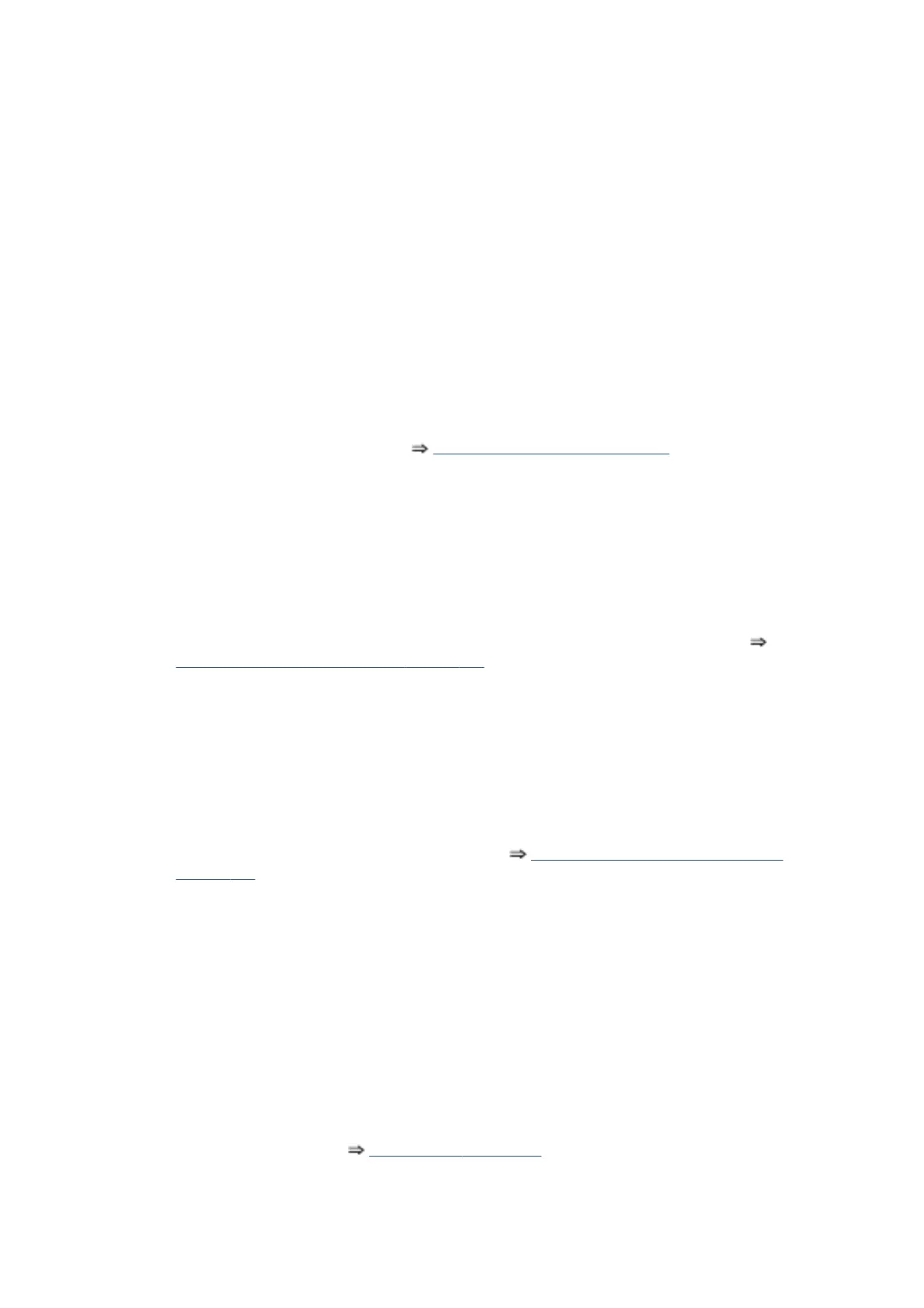SE 50.3:11
Cause: Main PCA to OMAS Controller cable does not seem to be connected
Solution: Try the following.
●
Check that the Main PCA to OMAS Controller cable is not damaged.
●
Check that the Main PCA to OMAS Controller cable is correctly connected to the Main PCA and the OMAS
Controller Card.
SE 51:10
Cause: Error detected in the Window Position Sensor
Solution: Try the following.
●
Check that the Window Position Sensor cable is not damaged and is correctly connected to the
Interconnect PCA.
●
Replace the Window Position Sensor
Window Position Sensor on page 327.
SE 51.1:10
Cause: Error detected in the Maintenance Cartridge Door Sensor (Service Station Door Sensor)
Solution: Try the following.
●
Check that the Maintenance Cartridge Door Sensor cable is not damaged and is correctly connected to
the Interconnect PCA.
●
Replace the Service Station Cable, which includes the Maintenance Cartridge Door Sensor.
Maintenance Cartridge Door Sensor on page 316.
SE 51.9:10
Cause: Smart Roll-loading System Door Sensor error detected
Solution: Try the following:
●
Check that the Left and Right Smart Roll-loading System Door Sensor cables are not damaged and are
connected correctly to the Interconnect PCA.
●
Replace the Smart Roll-loading System Door Switch
Smart Roll-loading System Door Switch
on page 265.
SE 52:10
Cause: Drop Detector switch On/Off failure
Solution: Try the following.
●
Turn the power off at the rear of the printer and disconnect the power cord. Reconnect the power cord
and turn on the printer.
●
Check that the Drop Detector cable is not damaged and is correctly connected to the Service Station
cable.
●
Check that the Service Station cable is not damaged and is correctly connected to the Interconnect PCA.
●
Replace the Drop Detector
Drop Detector on page 243.
60 Chapter 3 System error codes ENWW
