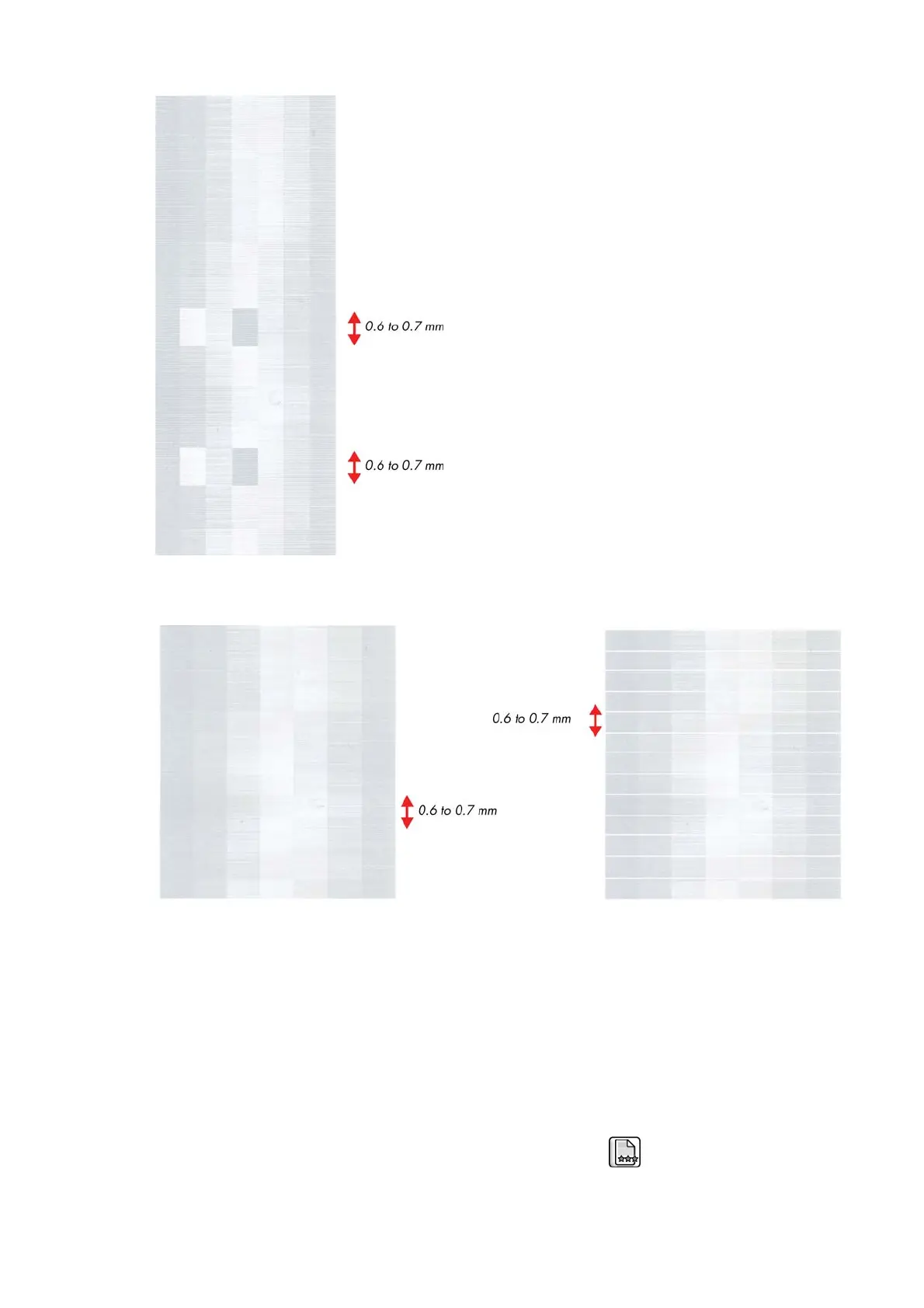Example defective nozzle plot
This example is caused by a defective nozzle so there is no issue with the paper advance.
Print-quality issues by symptom
This section describes the common symptoms seen, and how to solve the issues.
There is banding in the image
If banding does not occur in ALL the colors, then it is probably a printhead problem. In this case, try the
following.
1. Check that the appropriate print quality settings are being used.
2.
Recover the printheads using the option through the Front Panel (
icon, then Clean printheads).
Reprint the Diagnostic Print or the print file and if the problem persists, replace the faulty Printhead.
ENWW Print-quality issues by symptom 157
