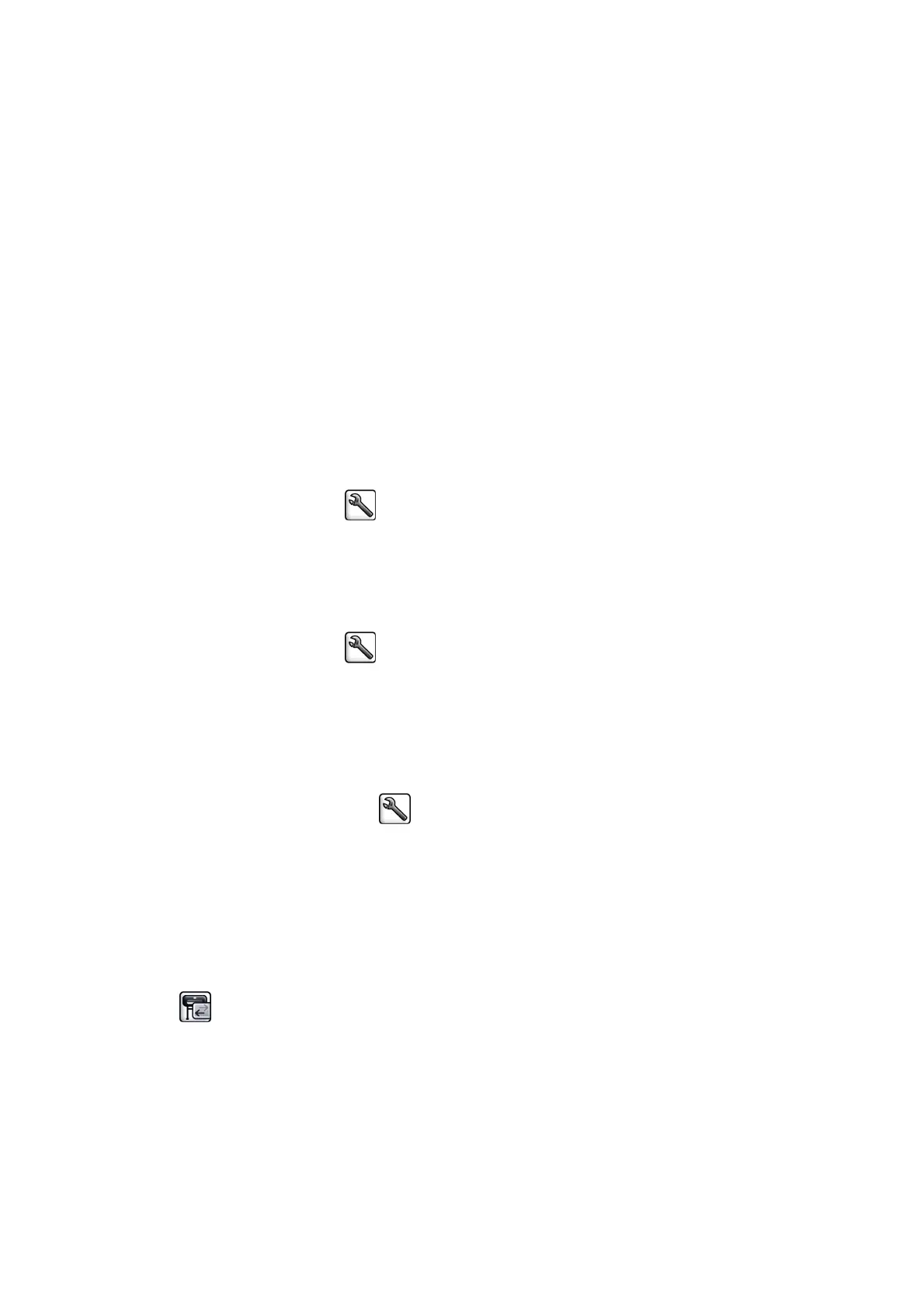Other explanations exist for a clipped images. Some programs, such as Adobe Photoshop, Adobe Illustrator,
and CorelDRAW, use an internal 16-bit coordinate system which means that they cannot handle an image of
more than 32,768 pixels. If you try to print a larger image, the bottom of the image will be clipped. To print
the entire image, try these suggestions:
●
If you are using an HP-GL/2 driver, you can reduce the resolution so that the whole image requires
fewer than 32,768 pixels. The Windows driver includes an option called 16-bit App. Compatibility,
which reduces the resolution automatically. The option is on the Advanced tab, under Document
Options > Printer Features.
●
Save the file in another format, such as TIFF or EPS, and open it in another program.
●
Use a RIP to print the file.
The image is in one portion of the printing area
●
In the software, have you selected a page size that is too small?
●
Does your software read the image as being in one portion of the page?
The image is unexpectedly rotated
On the front panel, select the icon, and then select Printing preferences > Paper options > Rotate.
Check that the setting is what you wanted.
For non-PostScript files: if Nesting is On, pages are sometimes automatically rotated to save paper.
The print is a mirror image of the original
On the front panel, select the icon, and then select Printing preferences > Paper options > Enable
mirror image. Check that the setting is what you wanted.
The print is distorted or unintelligible
●
The interface cable that is connecting your printer to your network (or to your computer) might be
faulty. Try another cable.
●
On the front panel, select the
icon, and then select Printing preferences > Select graphics
language. If the language setting is Automatic (the default), try the other settings: PostScript for a
PostScript file, HP-GL/2 for an HP-GL/2 file, on so on. Then send the file again.
●
Depending on the software, drivers, and RIPs that you are using with your printer, different ways to
solve this problem exist. Refer to the vendor's user documentation for details.
One image overlays another on the same print
The I/O timeout setting might be too long. On the front panel, decrease the setting and print again. Select
the
icon, then Advanced > Select I/O timeout.
ENWW Print-quality issues by symptom 167
