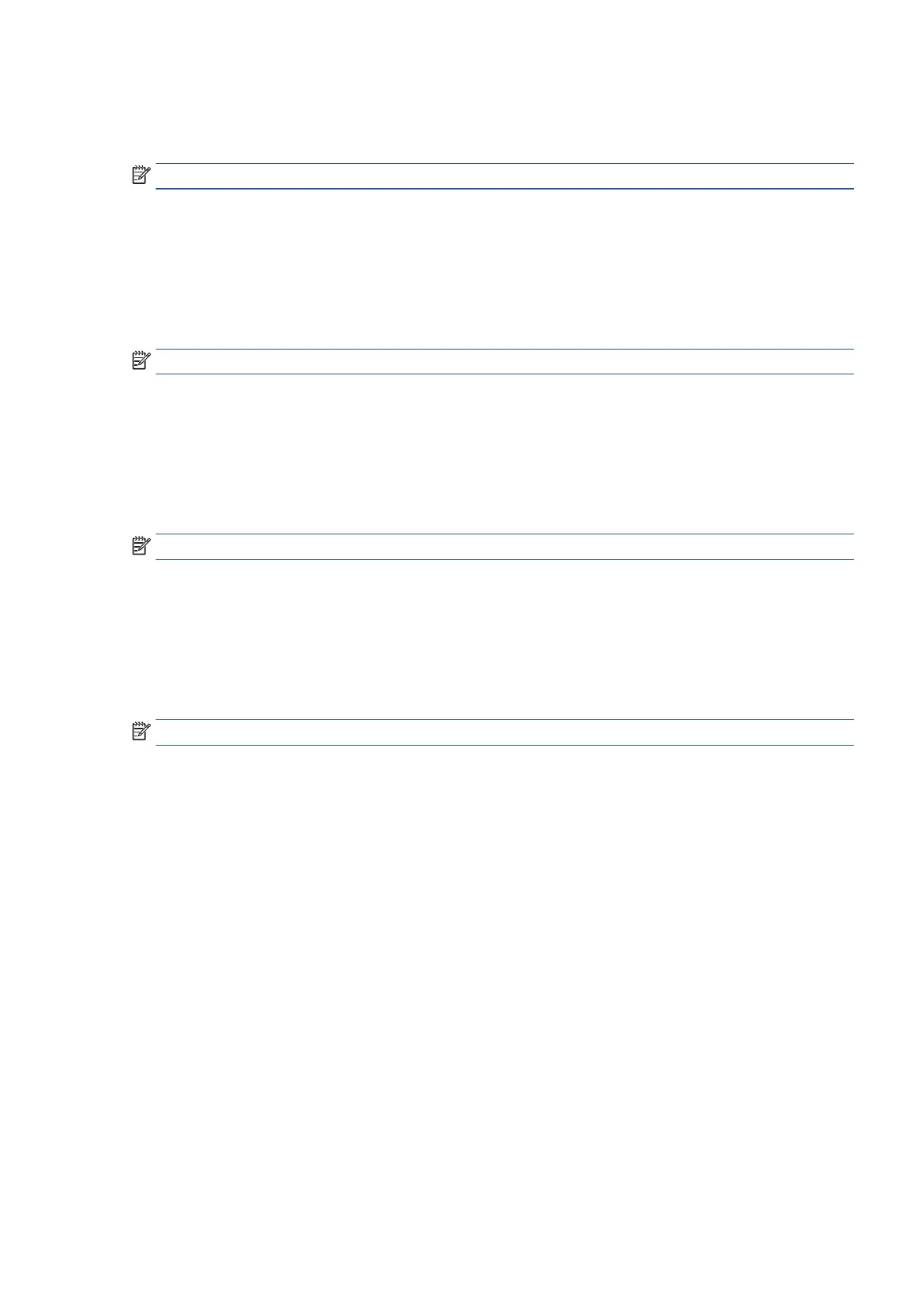Solution: This printhead may have reached a degradation level that prevents the printer from producing
acceptable prints consistently. If it becomes unacceptable in the future, run the Clean (Recover) Printhead
procedure.
NOTE: This system error appears only after the printhead is out of warranty.
SE 28.6:02
Cause: The Matte Black Printhead in slot 6 is nearing the end of its useful life
Solution: This printhead may have reached a degradation level that prevents the printer from producing
acceptable prints consistently. If it becomes unacceptable in the future, run the Clean (Recover) Printhead
procedure.
NOTE: This system error appears only after the printhead is out of warranty.
SE 28.7:02
Cause: The Gray/Dark Gray Printhead in slot 7 is nearing the end of its useful life
Solution: This printhead may have reached a degradation level that prevents the printer from producing
acceptable prints consistently. If it becomes unacceptable in the future, run the Clean (Recover) Printhead
procedure.
NOTE: This system error appears only after the printhead is out of warranty.
SE 28.8:02
Cause: The Gray/Dark Gray Printhead in slot 8 is nearing the end of its useful life
Solution: This printhead may have reached a degradation level that prevents the printer from producing
acceptable prints consistently. If it becomes unacceptable in the future, run the Clean (Recover) Printhead
procedure.
NOTE: This system error appears only after the printhead is out of warranty.
SE 29:00
Cause: Maintenance Cartridge almost full
Solution: Replace the Maintenance Cartridge.
SE 29:01
Cause: Maintenance Cartridge not inserted correctly
Solution: Try the following.
●
Open the Maintenance Cartridge door on the right-hand side of the printer, make sure that the
maintenance cartridge is correctly seated, then close the door.
●
If the problem persists, replace the Maintenance Cartridge.
SE 29:02
Cause: Ink Absorber almost full
Solution: Replace the Ink Absorber.
ENWW Continuable and non-continuable error codes 51
