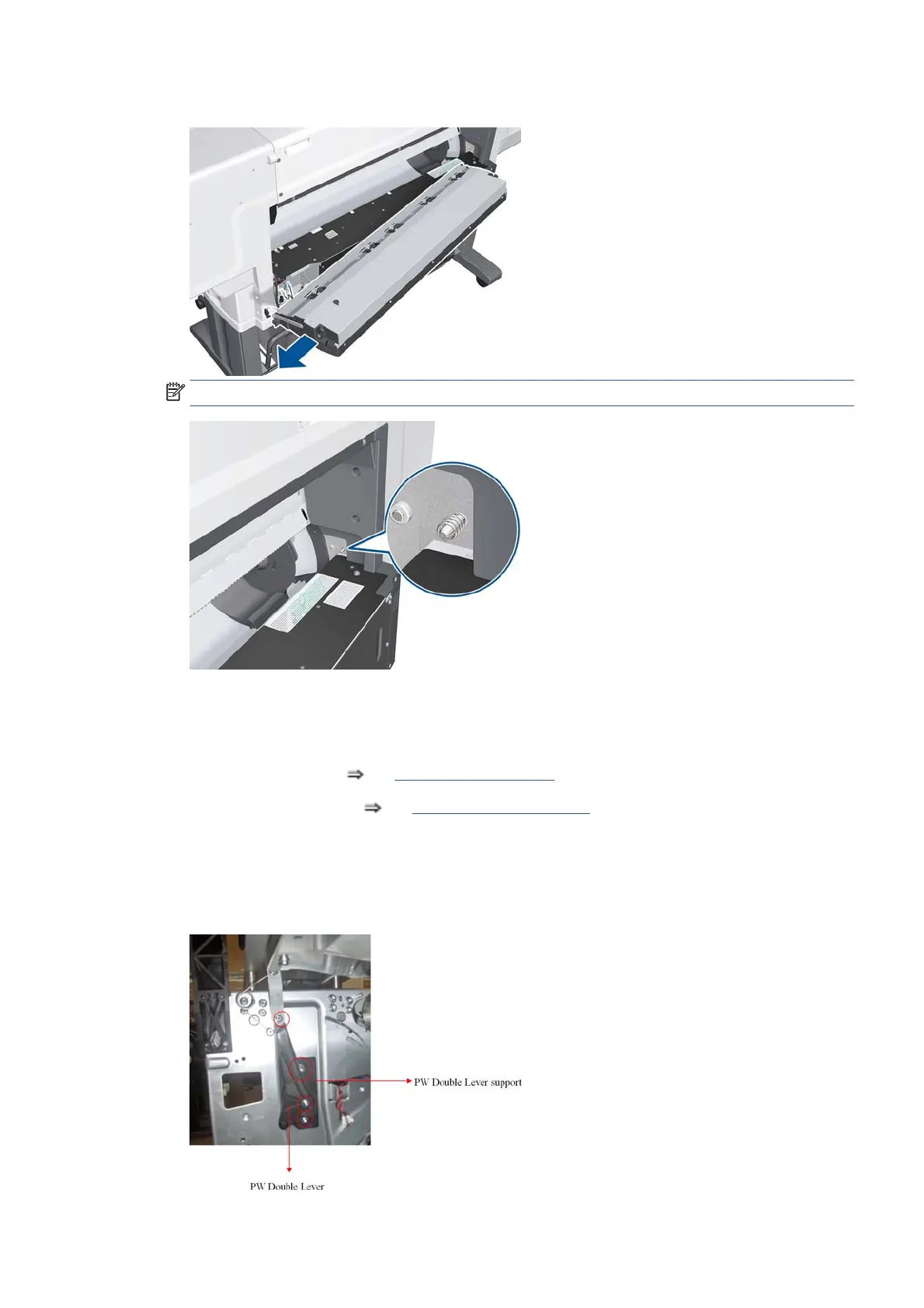11. Remove the Rear Door.
NOTE: Be careful not to lose the spring.
Pinchwheel Lever
Removal
1. Remove the Right Cover
See Cover, Right on page 213.
2. Remove the Left Rear Trim
See Rear Trim, Left on page 331.
3. Remove two T-15 screws from the Pinchwheel Double Lever, then remove the Pinchwheel Double
Lever.
Remove two T-15 screws from the Pinchwheel Double Lever support, then remove the Pinchwheel
Double Lever support.
ENWW Disassembly order 337
