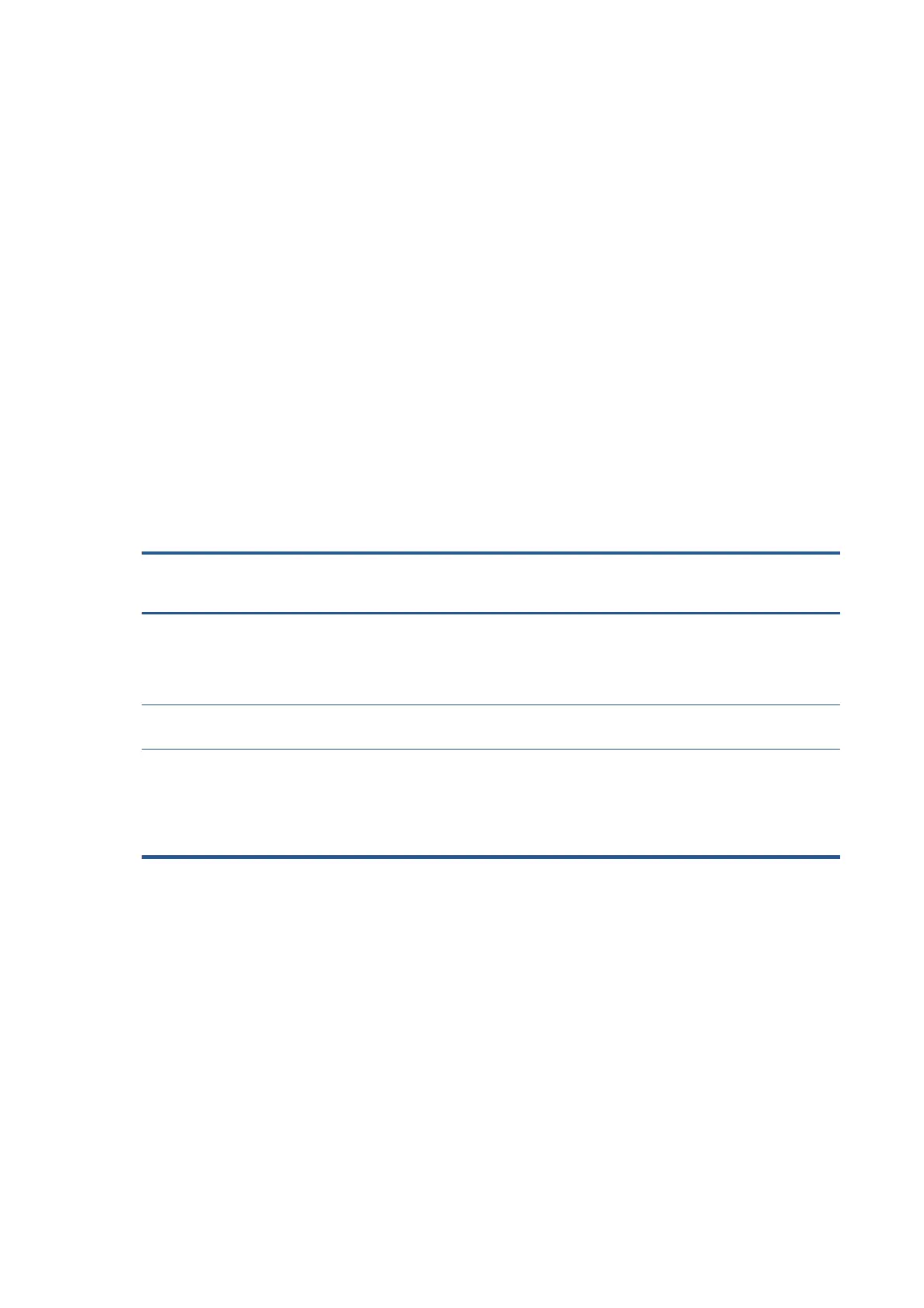Paper loading
Rolls with 3-inch cores cause fewer ink smears and paper jams, and the finished prints stack better, in the bin
or the HP stacker.
To avoid selecting the wrong paper name when loading, we recommend hiding paper types that you never
use, which can be done from the HP Utility.
Paper-advance calibration
The printer will automatically start paper-advance calibration in the following situations.
●
A new type of plain or coated paper is loaded for the first time. Each type is calibrated separately: for
instance, there is one calibration for plain paper and another for HP Universal Inkjet Paper.
●
A new matte-black printhead is installed.
●
The firmware is updated.
Calibration adjusts the paper advance to reduce banding and line continuity issues for each paper type
(including all different roll sizes). It is important to use a different front-panel name for each paper type. For
example, if a third-party plain paper A is loaded as “plain” in the front panel, and a third-party paper B is also
loaded as “plain”, the printer may not be optimized for paper B. We recommend in this case using a different
name for B, for instance “HP Universal Inkjet Paper”.
Factory paper-advance
calibration
OMAS calibration Automatic paper-advance
calibration
Manual paper-advance
calibration
Paper-advance settings
specific to each paper category.
This is a baseline for the
printer, to which the other
calibrations add a correction.
This is a dynamic correction
applied to every advance
depending on the OMAS
readings. It is applied to the
specific paper loaded.
This is an offset applied to the
paper advance that takes into
account the printheads and the
specific paper loaded.
This is an offset applied to the
other paper-advance
calibrations.
Hard-coded in printer Automatically triggered by
printer or by user
Triggered by user only
Used with paper types, such as
films, with which OMAS cannot
be used.
Used with paper types that are
compatible with OMAS.
Mandatory for fiber-based
papers printing with relatively
few passes. Does not work with
natural tracing paper. Optional
for other papers, such as
heavyweight or glossy.
May be used by customers to
fine-tune the paper advance.
Also useful for natural tracing
paper, with which automatic
calibration does not work.
The paper advance is normally managed by a combination of automatic paper-advance calibration and OMAS
tracking of the paper movement.
Printhead alignment
For printhead alignment to work best with all kinds of plain paper, it is recommended to perform the
alignment using HP Coated or HP Bright White papers. Vertical line straightness with other plain papers (such
as non-HP plain papers and recycled papers) will improve.
The printheads must be aligned whenever a new printhead is installed, and should be aligned after any paper
jam that may have moved the printhead slightly.
2 Chapter 1 Printing tips and tricks ENWW
