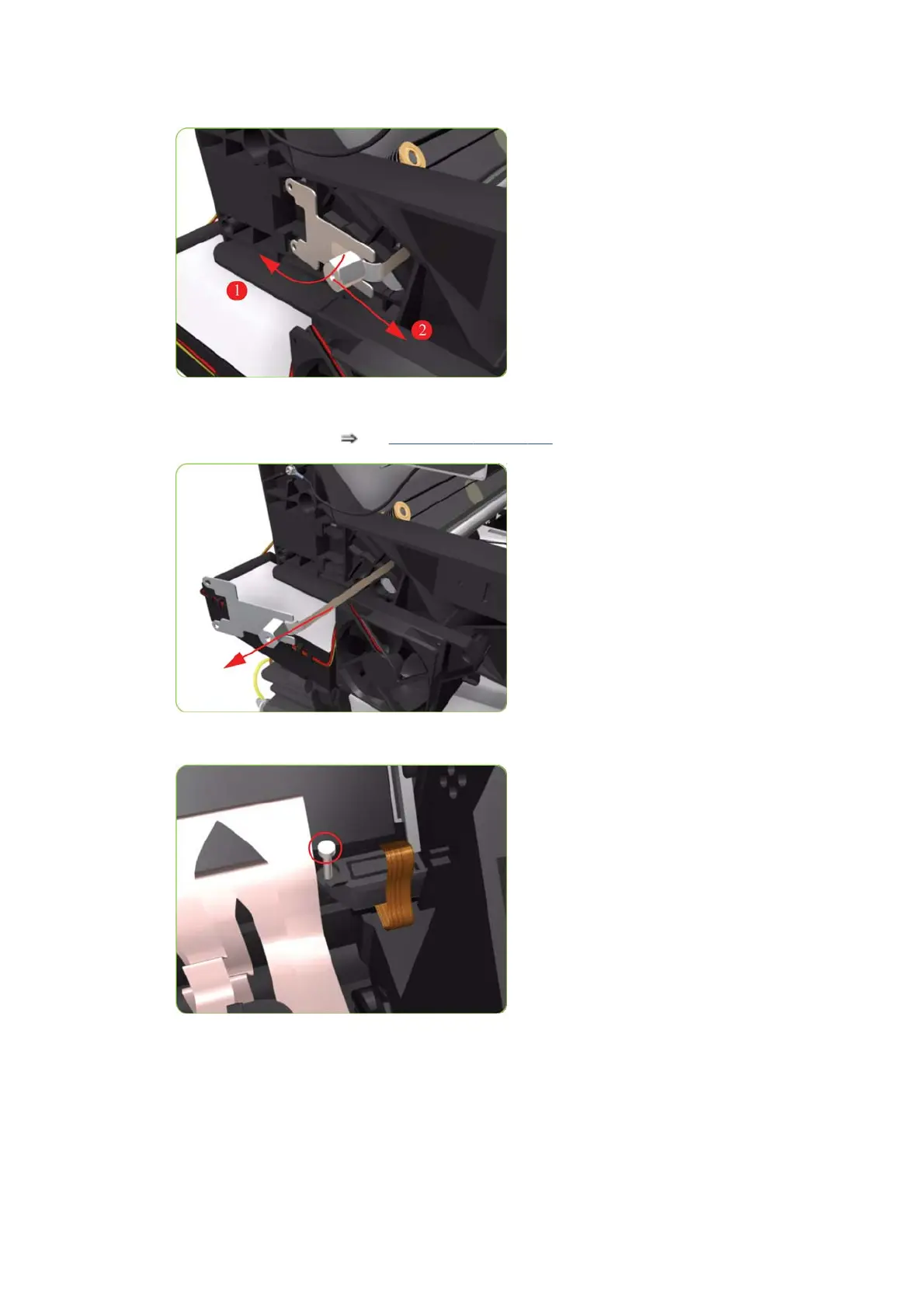8. Release the Spring Clip from the Bracket on the left-hand side of the printer.
9. Carefully pull the Encoder Strip out of the left-hand side of the printer.
10. Remove the Carriage PCA
See Carriage PCA on page 277.
11. Remove one T-8 (Type L) screw that secures the Encoder Sensor to the Carriage Assembly.
284 Chapter 9 Printer part removal and installation ENWW
