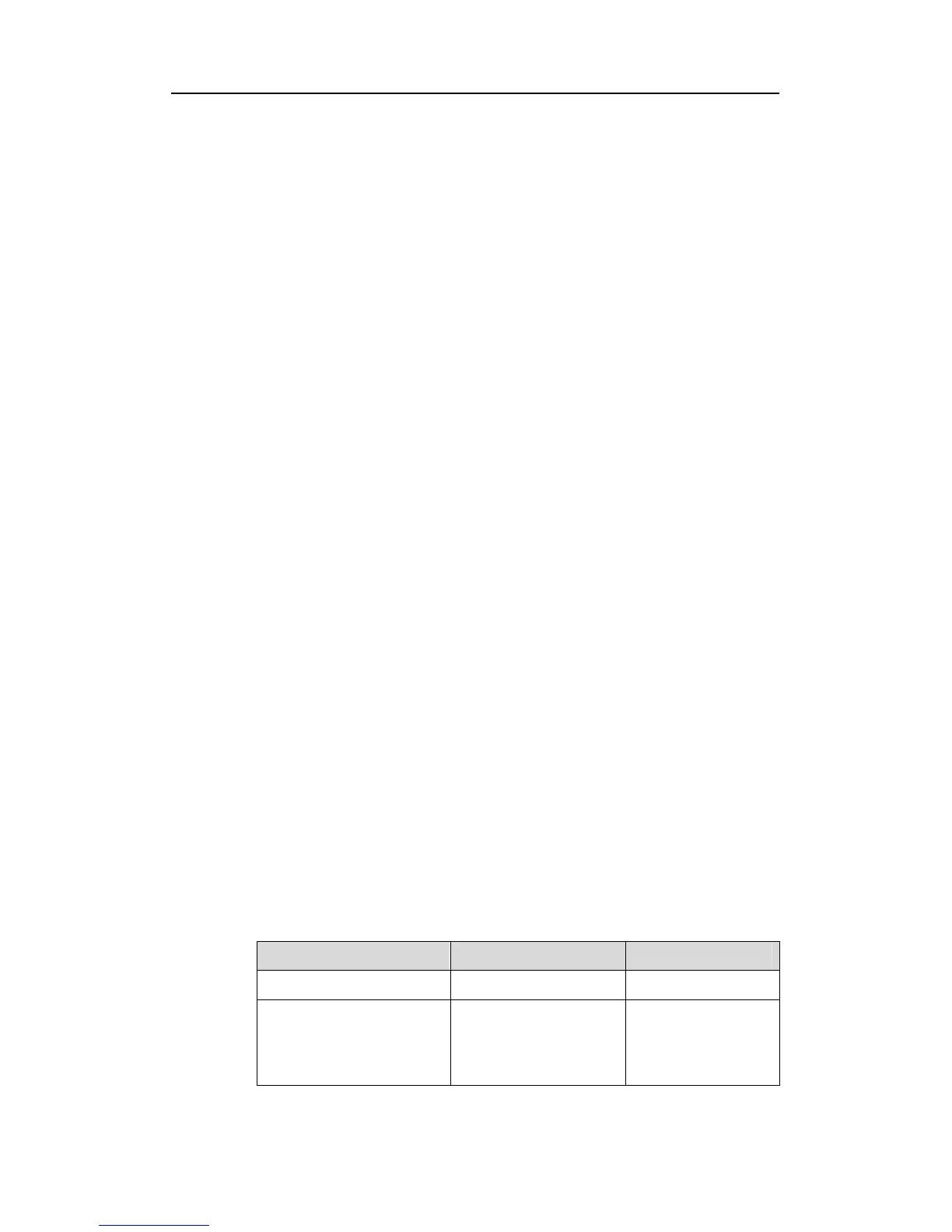Operation Manual – IP Address and Performance Confiugration
Quidway S3900 Series Ethernet Switches-Release 1510
Chapter 2 IP Performance Configuration
Huawei Technologies Proprietary
2-1
Chapter 2 IP Performance Configuration
2.1 IP Performance Configuration
2.1.1 Introduction to IP Performance Configuration
IP performance configuration mainly refers to TCP attribute configuration. The
TCP attributes that can be configured include:
z synwait timer: This timer is started when TCP sends a syn packet. If no
response packet is received before the timer times out, the TCP connection
will be terminated. The timeout of the synwait timer ranges from 2 to 600
seconds and is 75 seconds by default.
z finwait timer: This timer is started when the TCP connection turns from the
FIN_WAIT_1 state to the FIN_WAIT_2 state. If no FIN packet is received
before the timer times out, the TCP connection will be terminated. The
timeout of the finwait timer ranges from 76 to 3,600 seconds and is 675
seconds by default.
z The connection-oriented socket receive/send buffer size ranges from 1 to 32
KB and is 8 KB by default.
2.1.2 Introduction to FIB
Every switch stores a forwarding information base (FIB). FIB is used to store the
forwarding information of the switch and guide Layer 3 packet forwarding.
You can know the forwarding information of the switch through the FIB table. Each
FIB entry includes: destination address/mask length, next hop, current flag,
timestamp, and outbound interface.
When the switch is running normally, the contents of the FIB and the routing table
are the same. For routing and routing tables, refer to the Routing Protocol module
of this manual.
2.1.3 Configuring TCP Attributes
Table 2-1 Configure TCP attributes
Operation Command Description
Enter system view
system-view
—
Configure timeout time for
the synwait timer in TCP
tcp timer syn-timeout
time-value
Optional
By default, the value
of the TCP synwait
timer is 75 seconds.
