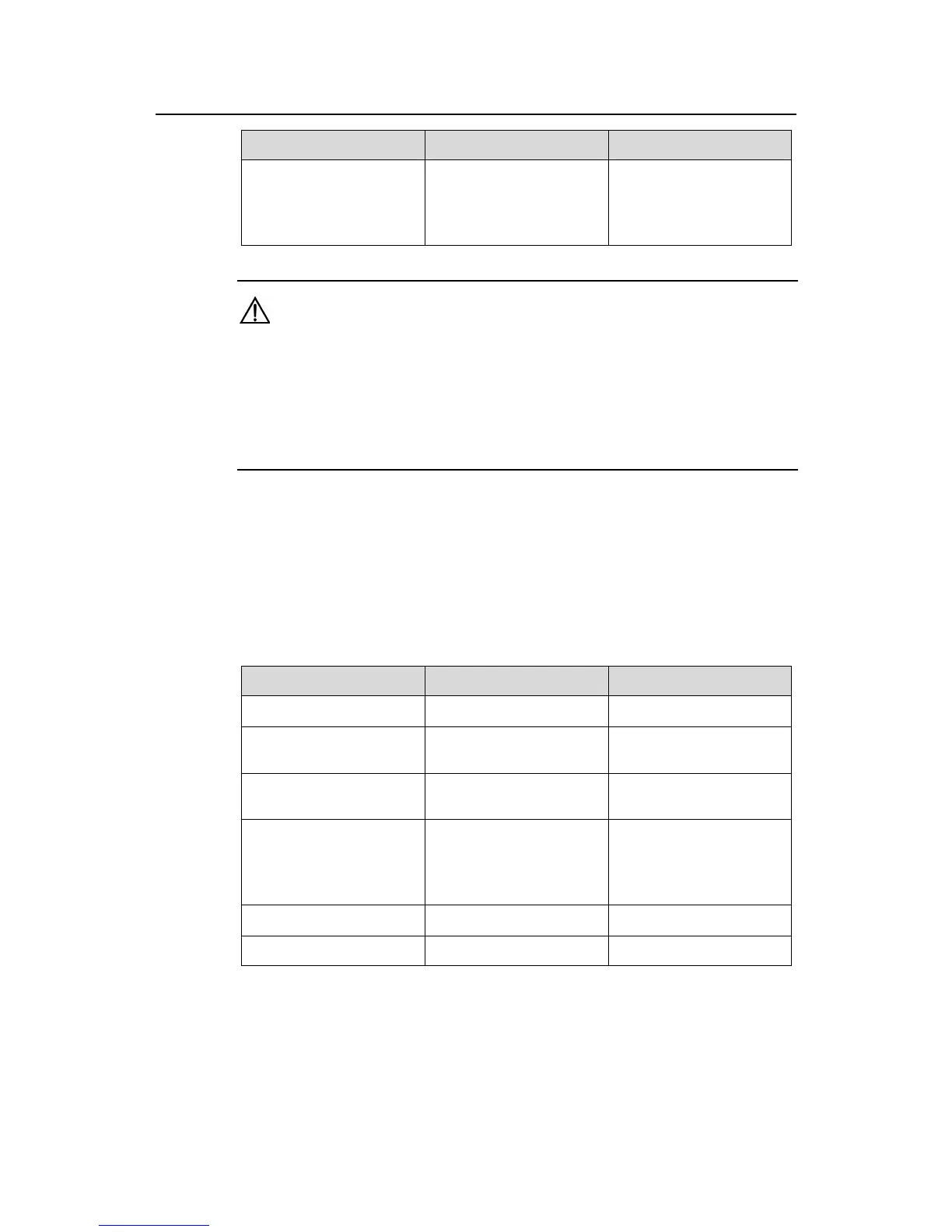Operation Manual – Multicast Protocol
Quidway S3900 Series Ethernet Switches-Release 1510 Chapter 7 PIM Configuration
Huawei Technologies Proprietary
7-17
Operation Command Description
Configure PIM-SM
domain boundary
pim bsr-boundary
Required
By default, domain
boundary is not set for the
switch.
Caution:
z When the PIM-SM domain boundary is set, Bootstrap messages cannot pass the
boundary in any direction. In this way, PIM-SM domains are divided.
z When this feature is configured, Bootstrap messages cannot pass the boundary.
However, the other PIM messages can pass the domain boundary. The network can
be effectively divided into domains using different BSRs.
7.4.4 Filtering the Registration Packets from RP to DR
Through the registration packet filtering mechanism in PIM-SM network, you can
determine which sources send packets to which groups on RP, that is, RP can filter the
registration packets from DR and receive the specified packets only.
Table 7-10 Filter the registration packets from RP to DR
Operation Command Description
Enter system view system-view
—
Enable the multicast
routing protocol
multicast
routing-enable
Enable the multicast
routing protocol
Enter VLAN interface
view
interface Vlan-interface
interface-number
—
Enable IGMP on the
current interface
pim sm
Required
Configure the PIM
protocol type on the
interface
Quit VLAN view
quit
—
Enter PIM view
pim
-
