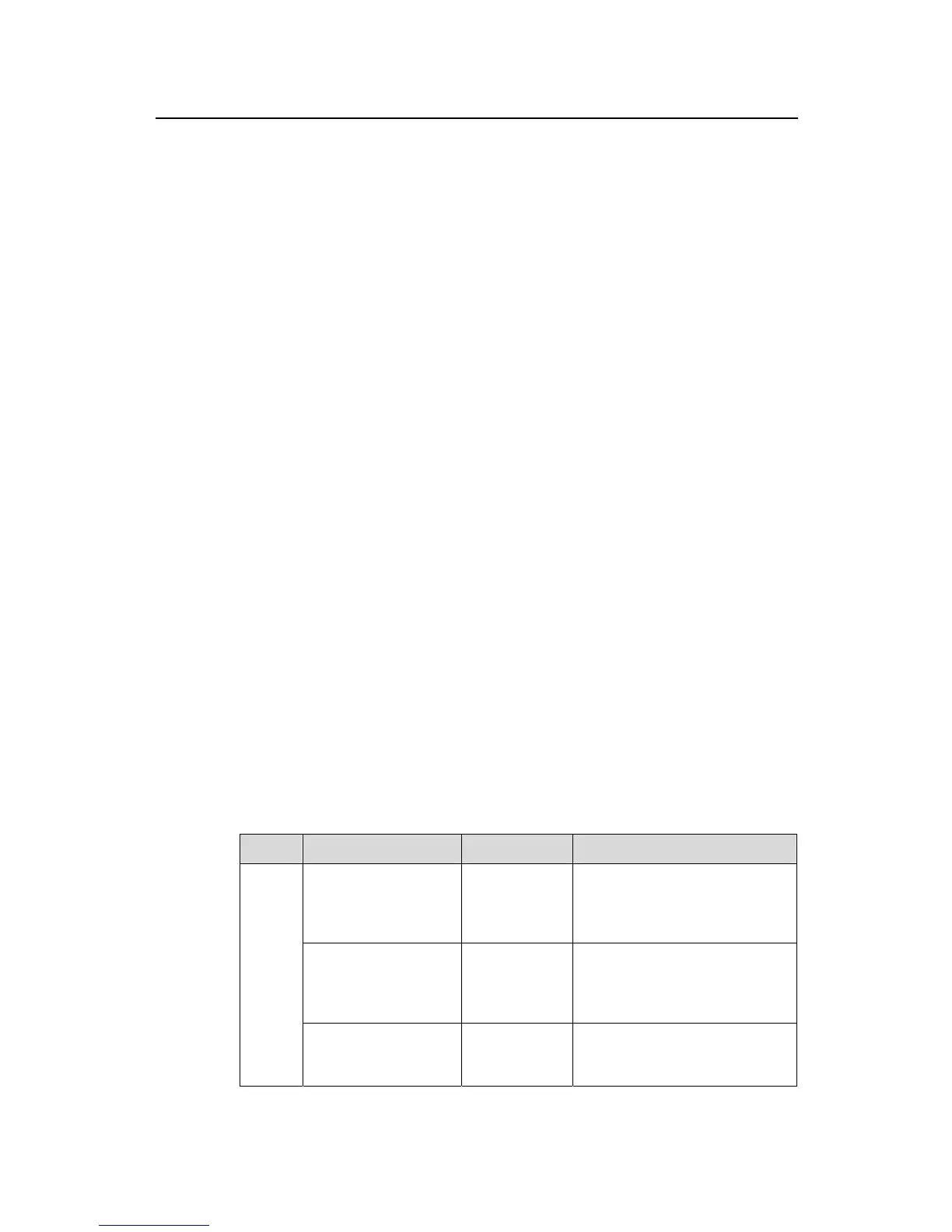Operation Manual – FTP and TFTP
Quidway S3900 Series Ethernet Switches-Release 1510
Chapter 1 FTP and TFTP Configuration
Huawei Technologies Proprietary
1-1
Chapter 1 FTP and TFTP Configuration
1.1 FTP Configuration
1.1.1 Introduction to FTP
FTP (file transfer protocol) is commonly used in IP-based networks to transmit files.
Before World Wide Web comes into being, files are transferred through command lines,
and the most popular application is FTP. At present, although E-mail and Web are the
usual methods for file transmission, FTP still has its strongholds.
As an application layer protocol, FTP is used for file transfer between remote server
and local host. FTP uses TCP ports 20 and 21 for data transfer and control command
transfer respectively. Basic FTP operations are described in RFC 959.
FTP-based file transmission is performed in the following two modes:
z Binary mode for program file transfer.
z ASCII mode for text file transfer.
An Ethernet switch can act as an FTP client or the FTP server in FTP-employed data
transmission:
z FTP server
An Ethernet switch can operate as an FTP server to provide file transmission services
for FTP clients. You can log into a switch operating as an FTP server by running an FTP
client program on your PC to access files on the FTP server. Before you log into the
FTP server, the administrator must configure an IP address for it.
Table 1-1 describes the configurations needed when a switch operates as an FTP
server.
Table 1-1 Configurations needed when a switch operates as an FTP server
Device Configuration Default Description
Enable the FTP
server function
The FTP
server function
is disabled by
default
You can run the display
ftp-server command to view the
FTP server configuration on the
switch.
Configure the
authentication
information on the
FTP server
—
Configure user names and
passwords.
Switch
Configure the
connection idle time
The default
idle time is 30
minutes.
—
