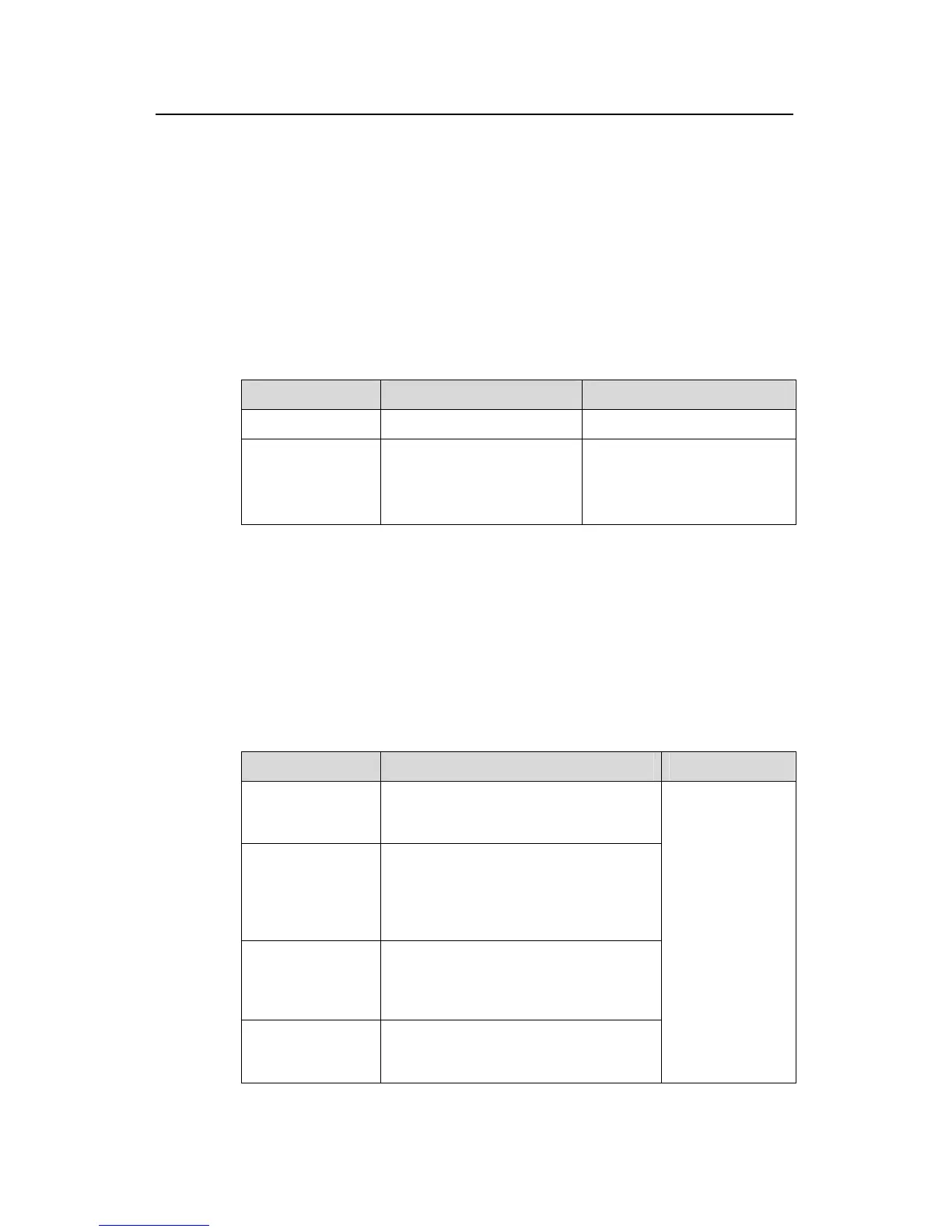Operation Manual – ARP
Quidway S3900 Series Ethernet Switches-Release 1510 Chapter 1 ARP Configuration
Huawei Technologies Proprietary
1-8
1.3 Gratuitous ARP Packet Configuration
1.3.1 Configuring Sending of Gratuitous ARP Packets
Sending of gratuitous ARP packets is enabled as long as an S3900 series switch
operates. And no command is for this function.
1.3.2 Configuring the Gratuitous ARP packet Learning Function
Table 1-8 lists the operations to configure the gratuitous ARP packet learning function.
Table 1-8 Configure the gratuitous ARP packet learning function
Operation Command Description
Enter system view
system-view
—
Enable the
gratuitous ARP
packet learning
function
gratuitous-arp-learning
enable
Required
By default, the gratuitous ARP
packet learning function is
enabled.
1.4 Displaying and Debugging ARP
After the above configuration, you can execute the display command in any view to
display the running of the ARP configuration, and to verify the effect of the
configuration.
You can execute the reset command in user view to clear ARP mapping entries.
Table 1-9 Display and debug ARP
Operation Command Description
Display specific
ARP mapping
table entries
display arp [ static | dynamic |
ip-address ]
Display the ARP
mapping entries
related to a
specified string in a
specified way
display arp [ dynamic | static |
ip-address ] | { begin | include |
exclude } text
Display the
number of the
specified ARP
mapping entries
display arp count [ [ dynamic | static ]
[ | { begin | include | exclude } text ] |
ip-address
]
Display the setting
of the ARP aging
timer
display arp timer aging
These commands
can be executed
in any view.
