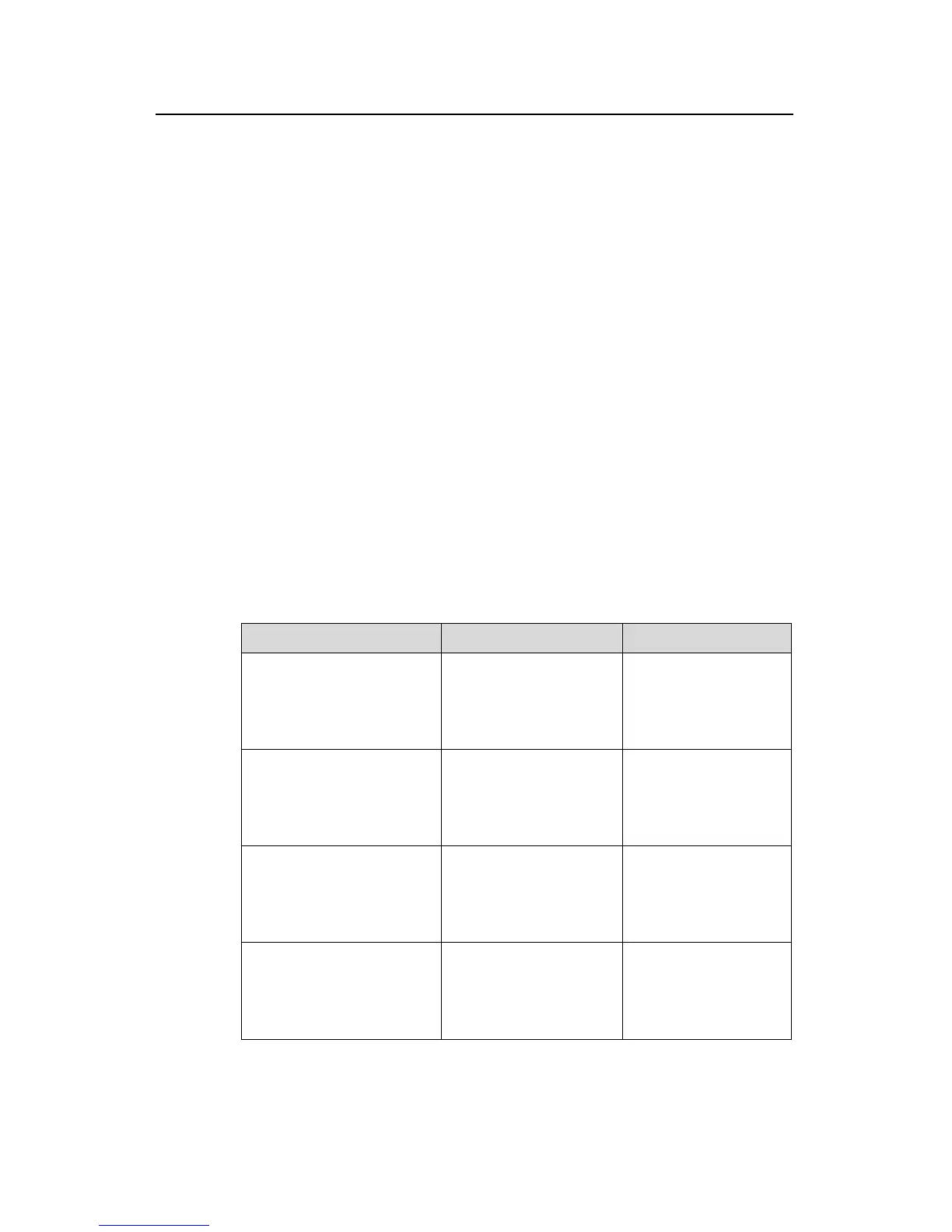Operation Manual – File System Management
Quidway S3900 Series Ethernet Switches-Release 1510
Chapter 1 File System Management and
Configuration
Huawei Technologies Proprietary
1-9
By using the configuration backup and restore feature, you can easily back up and
restore the configurations in the whole fabric as well as in an individual unit.
In the backup process, the system first saves the current configuration of a unit to the
startup configuration file, and then uploads the file to the TFTP server. In the restore
process, the system downloads the startup configuration file from the server to the local
unit.
The configurations of different units in the fabric system can be saved in different .cfg
configuration files on the TFTP server. These configuration files correspond to different
unit IDs. The configuration of the whole fabric system is saved in one .cfg file, which
contains the current configurations of all the units in the fabric system.
1.3.1 Operation Preparation
Before performing the following operations, you must first ensure:
z The relevant units support TFTP client.
z The TFTP server is started and reachable.
1.3.2 Operation Procedure
Perform the following operations in user view.
Table 1-8 Back up and restore configuration file
Operation Command Description
Back up the current
configuration of a specified
unit
backup unit unit-id
current-configuration
to { dest-addr |
dest-hostname }
filename.cfg
Optional
Back up the current
configuration of the whole
fabric system
backup fabric
current-configuration
to { dest-addr |
dest-hostname }
filename.cfg
Optional
Restore the startup
configuration of a specified
unit
restore unit unit-id
startup-configuration
from { source-addr |
source-hostname }
filename.cfg
Optional
Restore the startup
configuration of the whole
fabric system
restore fabric
startup-configuration
from { source-addr |
source-hostname }
filename.cfg
Optional
