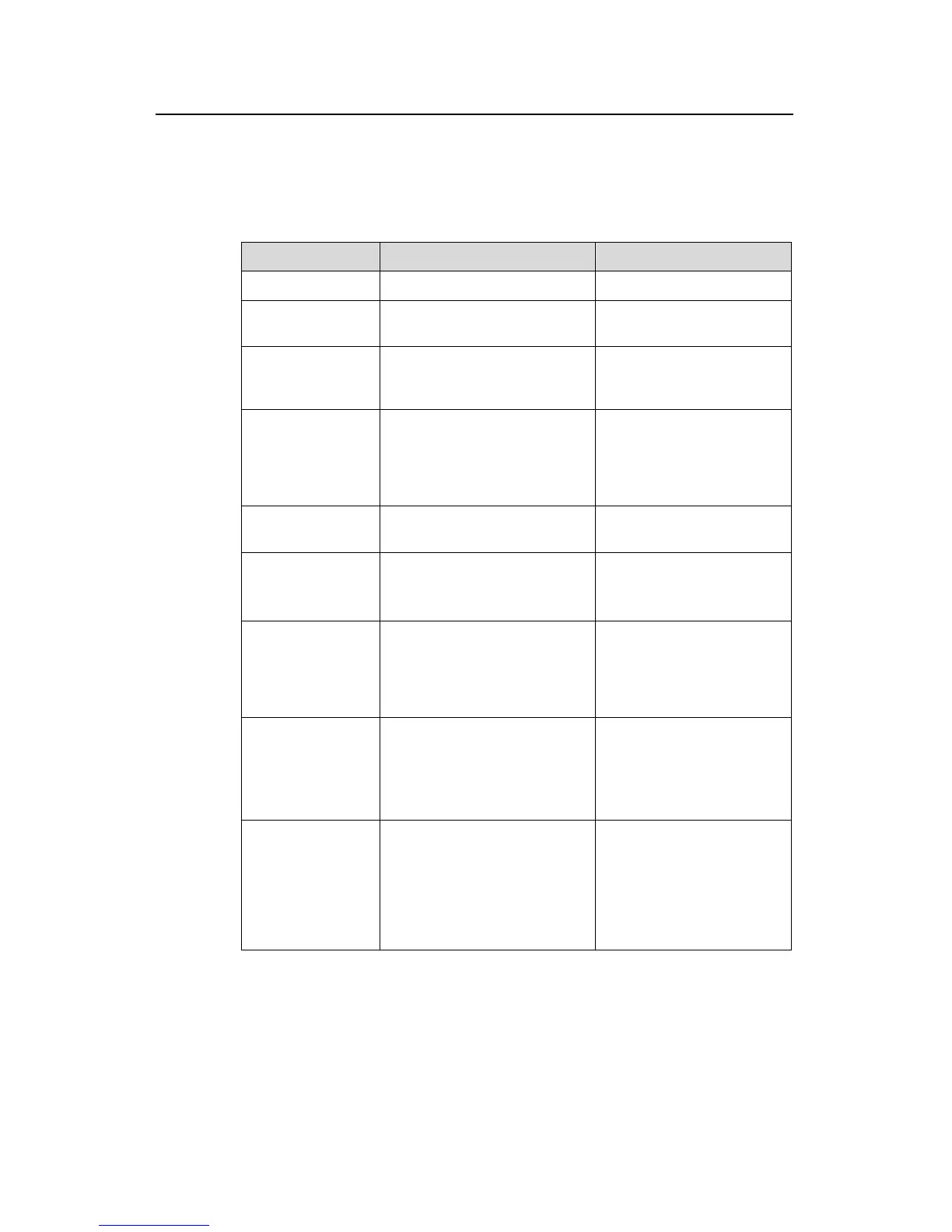Operation Manual – Port Security & Port Binding
Quidway S3900 Series Ethernet Switches-Release 1510 Chapter 1 Port Security Configuration
Huawei Technologies Proprietary
1-4
1.2 Port Security Configuration
1.2.1 Configuring Basic Port Security Attribute
Table 1-2 Basic port security configuration
Operation Command Description
Enter system view
system-view
-
Enable port
security
port-security enable
Required
Set OUI value for
user
authentication
port-security oui OUI-value
index index-value
Optional
Enable the
sending of
type-specific trap
messages
port-security trap
{ addresslearned | intrusion |
dot1xlogon | dot1xlogoff |
dot1xlogfailure | ralmlogon |
ralmlogoff | ralmlogfailure }*
Optional
By default, sending of trap
messages is disabled.
Enter Ethernet port
view
interface interface-type
interface-number
-
Set the security
mode of a port
port-security port-mode
mode
Required
Users can choose the
optimal mode as necessary.
Set the maximum
number of MAC
addresses that can
be accommodated
by a port
port-security
max-mac-count count-value
Optional
By default, there is no limit
on the number of MAC
addresses.
Set the NTK
transmission mode
port-security ntk-mode
{ ntkonly |
ntk-withbroadcasts |
ntk-withmulticasts }
Required
By default, no packet
transmission mode of the
NTK feature is set on the
port.
Set the
corresponding
action that the
device will take
after the Intrusion
Protection feature
is enabled.
port-security intrusion-mode
{ disableport |
disableport-temporarily |
blockmac }
Required
No specific intrusion
detection mode is
configured by default.
