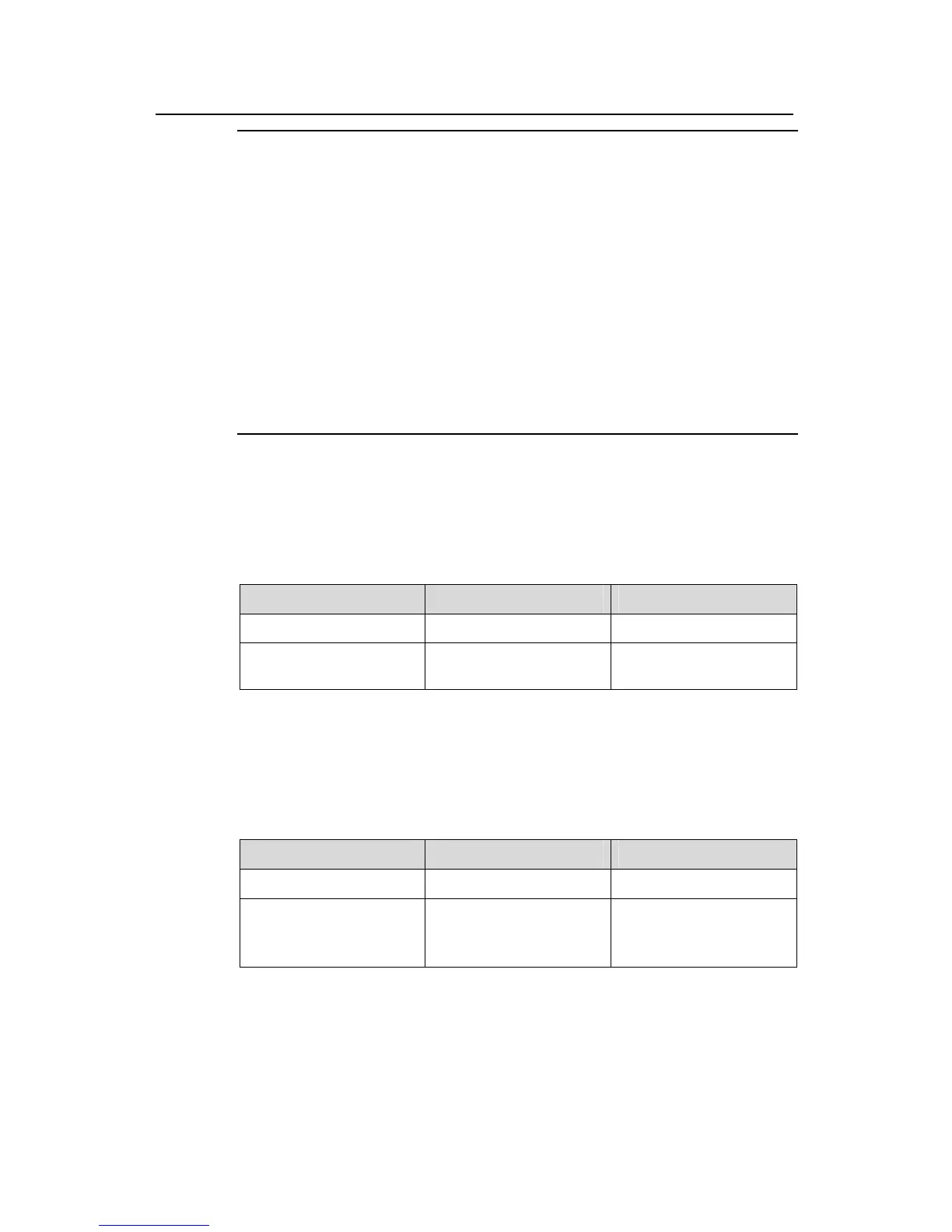Operation Manual – IRF Fabric
Quidway S3900 Series Ethernet Switches-Release 1510 Chapter 1 IRF Fabric Configuration
Huawei Technologies Proprietary
1-9
Note:
z Establishing an IRF system requires a high consistency of the configuration of each
device. Hence, before you enable the fabric port, do not perform any configuration
for the port, and do not enable some functions that affect the IRF (such as
TACACAS and VLAN-VPN) for other ports or globally. Otherwise, you cannot
enable the fabric port. Refer to the error information output by devices for the detail
restricts.
z When you have enable fabric port function for a fabric port group, if you need to
change the fabric port group, you must disable the fabric function of the current
fabric port group before you execute the enable command on another group.
Otherwise, the system will prompt that the current fabric port group is in use, you
cannot change the fabric port group.
1.3.5 Assigning a Unit Name to a Switch
You can assign a unit name to a switch by performing the operations listed in Table 1-8.
Table 1-8 Assign a unit name to a switch
Operation Command Description
Enter system view
system-view
—
Assign a unit name to a
switch
set unit unit-id name
unit-name
Required
1.3.6 Assigning an IRF Fabric Name to a Switch
Only the switches with the same IRF fabric name can form an IRF fabric.
Table 1-9 Assign a fabric name to a switch
Operation Command Description
Enter system view
system-view
—
Assign a fabric name to
the switch
sysname sysname
Optional
By default, the IRF fabric
name is Quidway.
1.3.7 Setting the IRF Fabric Authentication Mode
Only the switches with the same IRF fabric authentication mode can form an IRF fabric.
