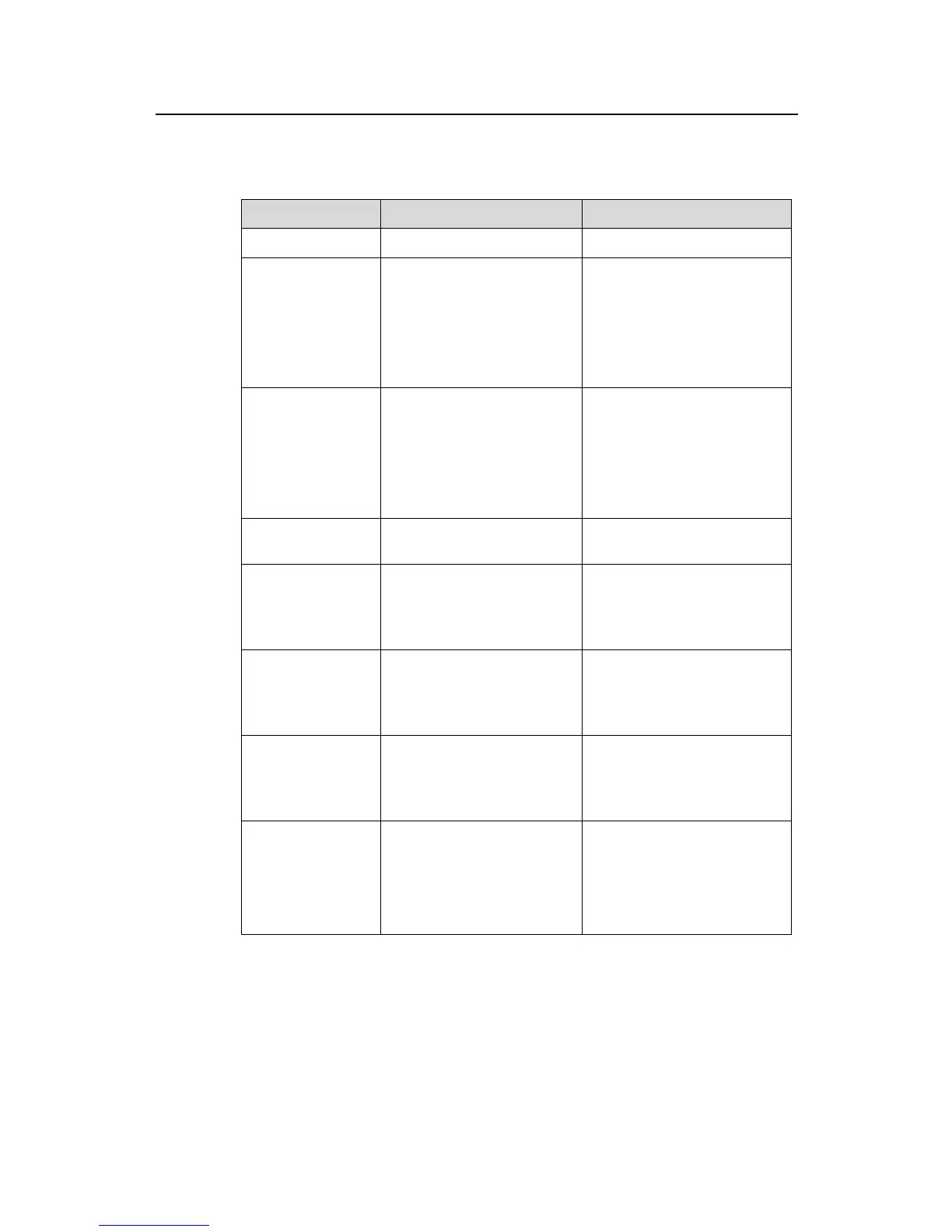Operation Manual -- NTP
Quidway S3900 Series Ethernet Switches-Release 1510 Chapter 1 NTP Configuration
Huawei Technologies Proprietary
1-7
1.2.2 Configuring NTP Implementation Modes
Table 1-2 Configure NTP implementation modes
Operation Command Description
Enter system view
system-view
—
Configure to
operate in the NTP
client mode
ntp-service unicast-server
{ remote-ip | server-name }
[ authentication-keyid
key-id | priority |
source-interface
Vlan-interface vlan-id |
version number ]*
Optional
By default, no Ethernet switch
operates in the NTP client
mode
Configure to
operate in the NTP
peer mode
ntp-service unicast-peer
{ remote-ip | peer-name }
[ authentication-keyid
key-id | priority |
source-interface
Vlan-interface vlan-id |
version number ]*
Optional
By default, no Ethernet switch
operates in the NTP peer
mode
Enter VLAN
interface view
interface Vlan-interface
vlan-id
—
Configure to
operate in the NTP
broadcast client
mode
ntp-service
broadcast-client
Optional
By default, no Ethernet switch
operates in the NTP
broadcast client mode
Configure to
operate in the NTP
broadcast server
mode
ntp-service
broadcast-server
[ authentication-keyid
key-id | version number ]*
Optional
By default, no Ethernet switch
operates in the NTP
broadcast server mode
Configure to
operate in the NTP
multicast client
mode
ntp-service
multicast-client
[ ip-address ]
Optional
By default, no Ethernet switch
operates in the NTP multicast
client mode
Configure to
operate in the NTP
multicast server
mode
ntp-service
multicast-server
[ ip-address ]
[ authentication-keyid
keyid | ttl ttl-number |
version number ]*
Optional
By default, no Ethernet switch
operates in the NTP multicast
server mode