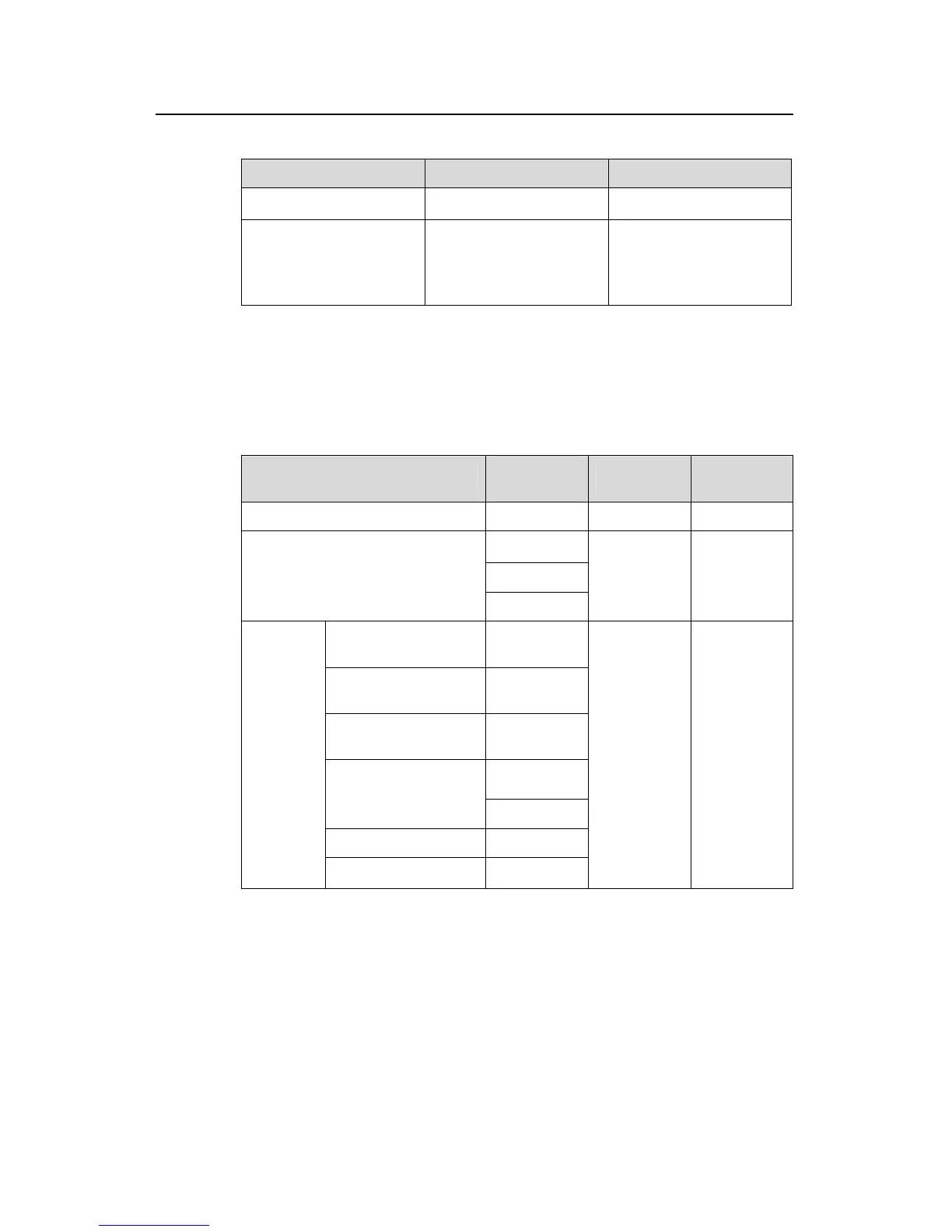Operation Manual - SSH Terminal Services
Quidway S3900 Series Ethernet Switches-Release 1510 Chapter 1 SSH Terminal Services
Huawei Technologies Proprietary
1-17
Table 1-14 Set connection timeout time
Operation Command Description
Enter system view
system-view
—
Set timeout time for the
SFTP user connection
sftp timeout
timeout-value
Required
By default, the connection
timeout time is 10
minutes.
1.2.3 SFTP Client Configuration
The following sections describe SFTP client configuration tasks:
Table 1-15 Configure SFTP client
Operation
Command
Key word
View Description
Enable the SFTP client
sftp
System view Required
bye
exit
Disable the SFTP client
quit
SFTP client
view
Optional
Change the current
directory
cd
Return to the upper
directory
cdup
Display the current
directory
pwd
dir
Display the list of the
files in a directory
ls
Create a new directory
mkdir
SFTP
directory
-related
operations
Delete a directory
rmdir
SFTP client
view
Optional
