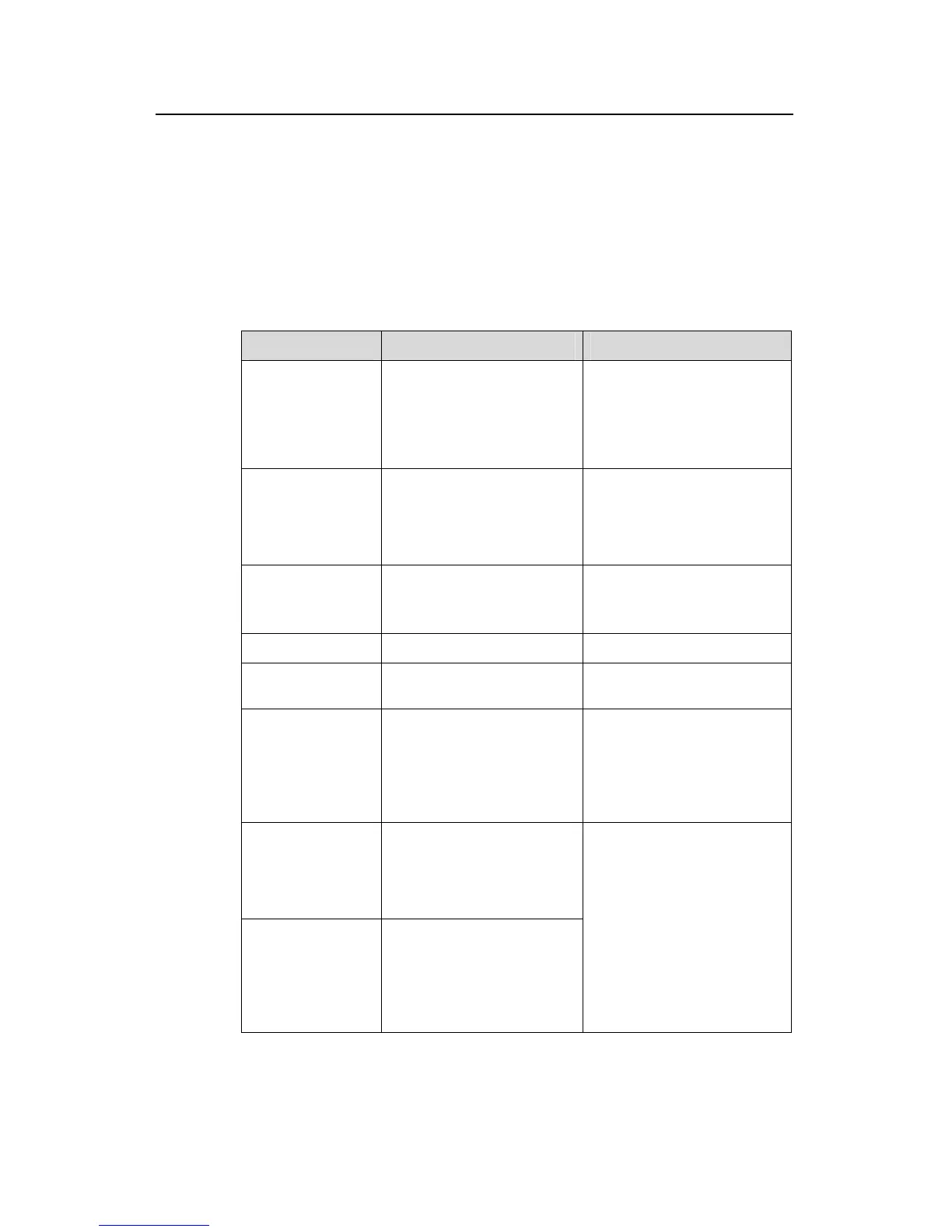Operation Manual – Login
Quidway S3900 Series Ethernet Switches-Release 1510 Chapter 1 Logging into an Ethernet Switch
Huawei Technologies Proprietary
1-2
2) A relative user interface index can be obtained by appending a number to the
identifier of a user interface type. It is generated by user interface type. The
relative user interface indexes are as follows:
z AUX user interface: AUX 0
z VTY user interfaces: VTY 0, VTY 1, VTY 2, and so on.
1.2.3 Common User Interface Configuration
Table 1-2 Common user interface configuration
Operation Command Description
Lock the current
user interface
lock
Optional
Execute this command in user
view.
A user interface is not locked
by default.
Specify to send
messages to all
user interfaces/a
specified user
interface
send { all | number | type
number }
Optional
Execute this command in user
view.
Disconnect a
specified user
interface
free user-interface [ type ]
number
Optional
Execute this command in user
view.
Enter system view
system-view
—
Enter user
interface view
user-interface [ type ]
first-number [ last-number ]
—
Set the command
that is
automatically
executed when a
user logs into the
user interface
auto-execute command
text
Optional
By default, no command is
automatically executed when
a user logs into a user
interface.
Display the
information about
the current user
interface/all user
interfaces
display users [ all ]
Display the
physical attributes
and configuration
of the current/a
specified user
interface
display user-interface
[ type number | number ]
Optional
These two commands can be
executed in any view.
