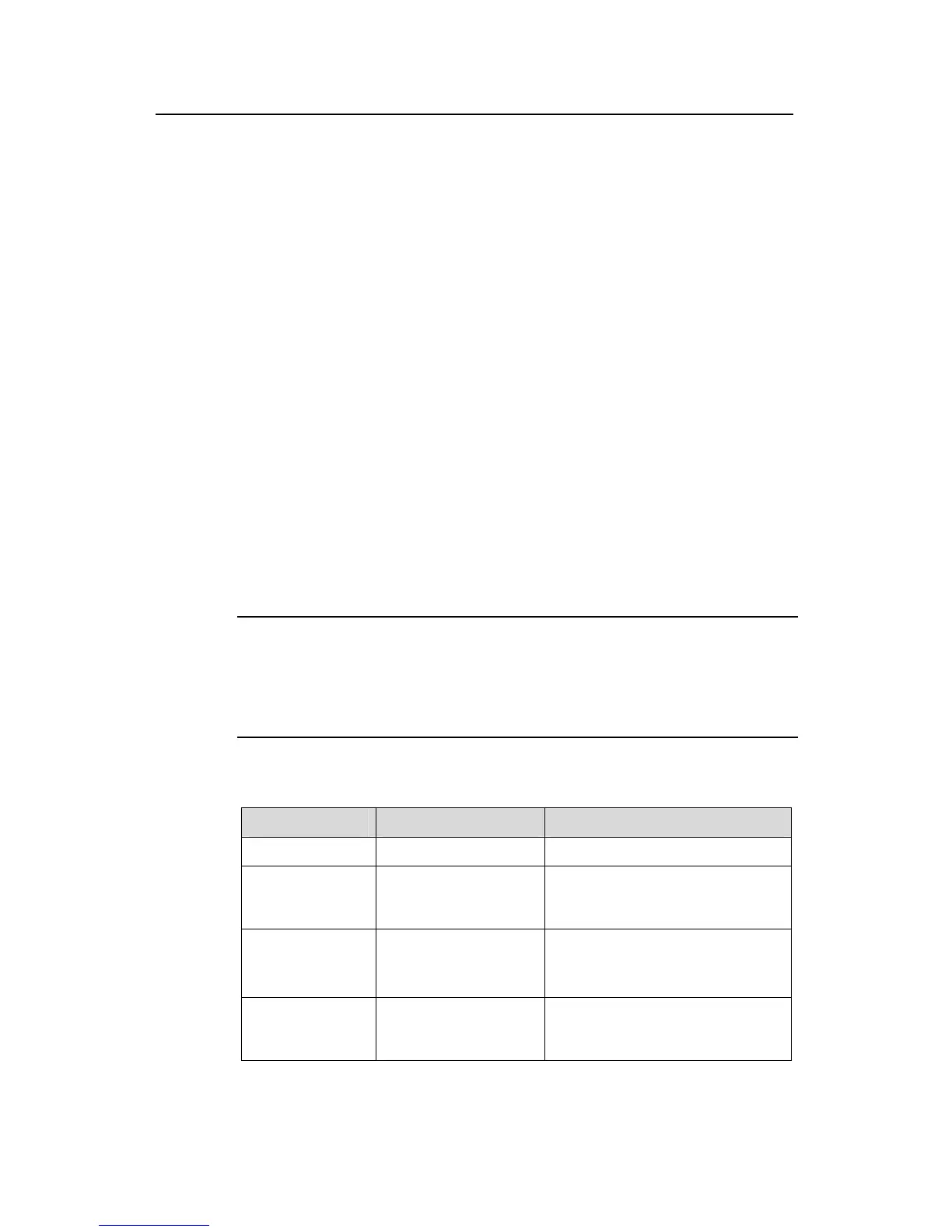Operation Manual – Link Aggregation
Quidway S3900 Series Ethernet Switches-Release 1510 Chapter 1 Link Aggregation Configuration
Huawei Technologies Proprietary
1-9
1) When creating an aggregation group:
z If the aggregation group you are creating already exists but contains no port, its
type will change to the type you set.
z If the aggregation group you are creating already exists and contains ports, the
possible type changes may be: changing from dynamic or static to manual, and
changing from dynamic to static; and no other kinds of type change can occur.
z When you change a dynamic/static group to a manual group, the system will
automatically disable LACP on the member ports. When you change a
dynamic/static group to a manual group, the system will remain the member ports
LACP-enabled.
2) When a manual or static aggregation group contains only one port, you cannot
remove the port unless you remove the whole aggregation group.
1.2.2 Configuring a Static LACP Aggregation Group
You can create a static LACP aggregation group, or remove an existing static
aggregation group (after that, the system will re-aggregate the original member ports in
the group to form one or more dynamic aggregation groups.).
You can manually add/remove a port to/from a static aggregation group, and a port can
only be manually added/removed to/from a static aggregation group.
Note:
When you add an LACP-enabled port to a manual aggregation group, the system will
automatically disable LACP on the port. Similarly, when you add an LACP-disabled port
to a static aggregation group, the system will automatically enable LACP on the port.
Table 1-2 Configure a static LACP aggregation group
Operation Command Description
Enter system view
system-view
—
Create a static
aggregation group
link-aggregation
group agg-id mode
static
Required
Configure a
description for the
aggregation group
link-aggregation
group agg-id
description agg-name
Optional
By default, an aggregation group
has no description.
Enter Ethernet
port view
interface
interface-type
interface-number
—
