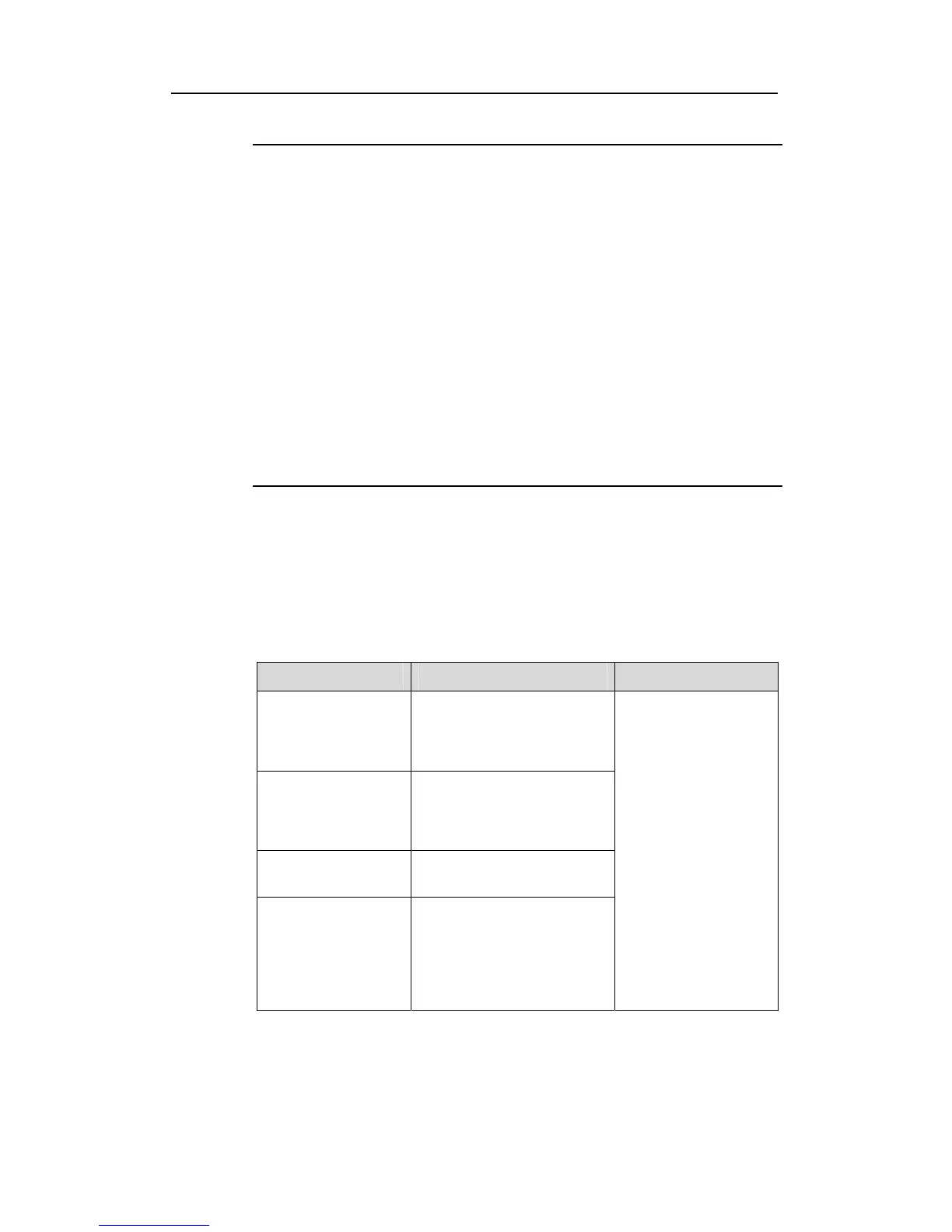Operation Manual – PoE & PoE Profile
Quidway S3900 Series Ethernet Switches-Release 1510
Chapter 1 PoE Configuration
1-7
Note:
z The refresh update mode is to upgrade the valid software in the PSE through
refreshing the software, while the full update mode is to delete the invalid
software in PSE completely and then reload the software.
z Generally, the refresh update mode is used to upgrade the PSE processing
software.
z When the PSE processing software is damaged (that is, all the PoE commands
cannot be successfully executed), you can use the full update mode to
upgrade and restore the software.
z When the upgrading procedure in refresh update mode is interrupted for some
unexpected reason (such as power-off) or some errors occur, if the upgrade in
full mode fails after restart, you must upgrade in full mode after power-off and
restart of the device, and then restart the device manually. In this way, the
former PoE configuration is restored.
1.10 Displaying PoE Configuration
After the above configuration, execute the display command in any view to see
the operation of the PoE feature and verify the effect of the configuration.
Table 1-9 PoE information display
Operation Command Description
Display the PoE
status of a specific
port or all ports of the
switch
display poe interface
[interface-name |
interface-type
interface-num ]
Display the PoE
power information of
a specific port or all
ports of the switch
display poe interface
power [interface-name |
interface-type
interface-num ]
Display the PSE
parameters
display poe powersupply
Display the
enabled/disabled
status of the PoE
over-temperature
protection feature on
the switch
display poe
temperature-protection
You can execute the
display command in
any view