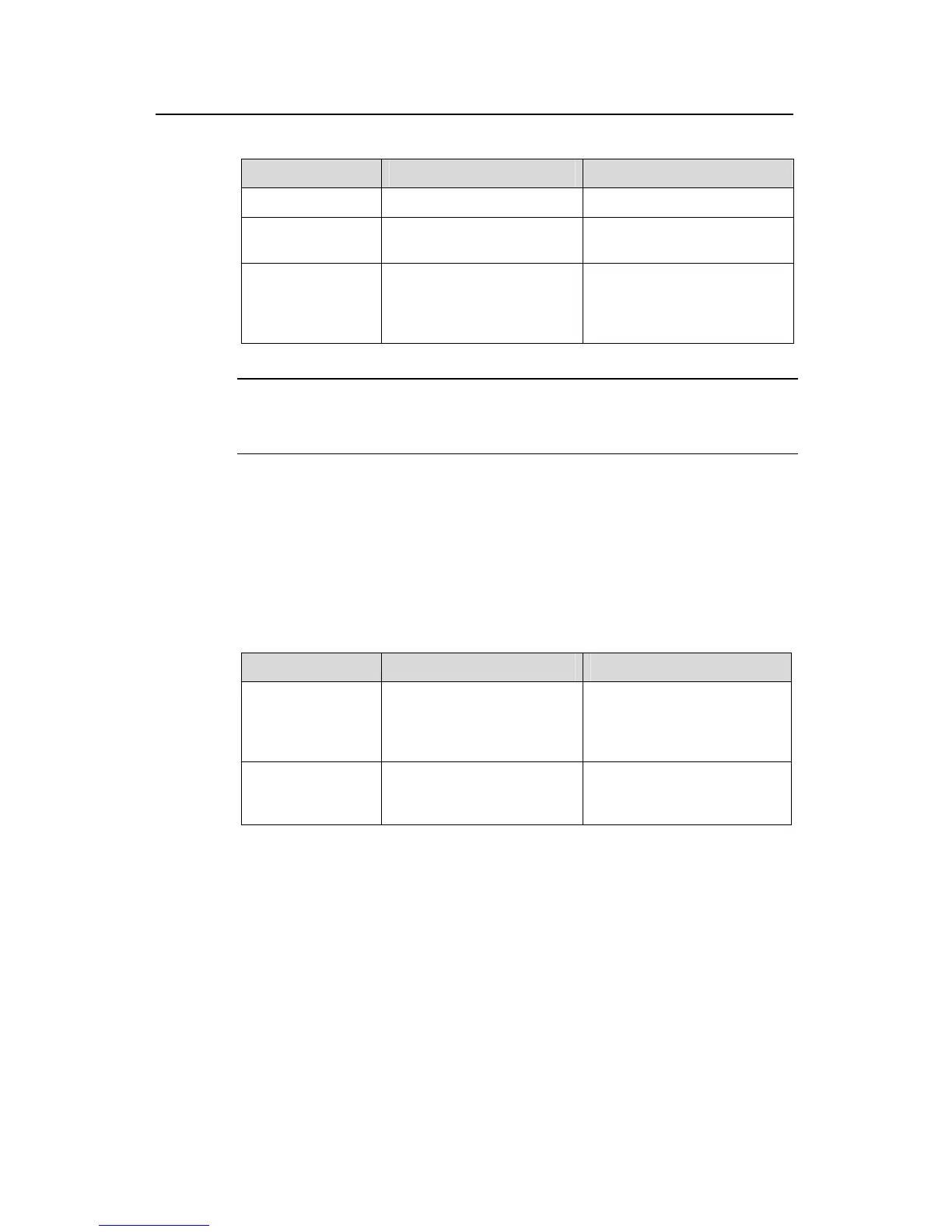Operation Manual – VRRP
Quidway S3900 Series Ethernet Switches-Release 1510 Chapter 1 VRRP Configuration
Huawei Technologies Proprietary
1-10
Table 1-6 Configure the auto detect function for VRRP
Operation Command Description
Enter system view
system-view
—
Enter VLAN
interface view
interface vlan-interface
vlan-id
—
Enable the auto
detect function for
VRRP
Vrrp vrid virtual-router-id
track detect-group
group-number [ reduced
value-reduced ]
Required
Note:
A detecting group can be used to detect up to eight Layer 3 interfaces.
1.3 Displaying and Maintaining VRRP
After the above configurations, you can execute the display command in any view to
view VRRP configuration and verify the configuration effect. And you can execute the
reset command in user view to clear the VRRP statistics.
Table 1-7 Display and Maintain VRRP
Operation Command Description
Display VRRP
state information
and statistics
information
display vrrp [ interface
vlan-interface vlan-id |
statistics [ vlan-interface
vlan-id ] ] [ virtual-router-id ]
This command can be
executed in any view.
Clear VRRP
statistics
reset vrrp statistics
[ vlan-interface vlan-id ]
[ virtual-router-id ]
Execute this command in user
view.
1.4 VRRP Configuration Example
1.4.1 Single-VRRP Backup Group Configuration
I. Network requirements
Host A uses the VRRP virtual router comprising switch A and switch B as its default
gateway to visit host B on the Internet.
The information about the VRRP backup group is as follows:
z VRRP backup group ID: 1
