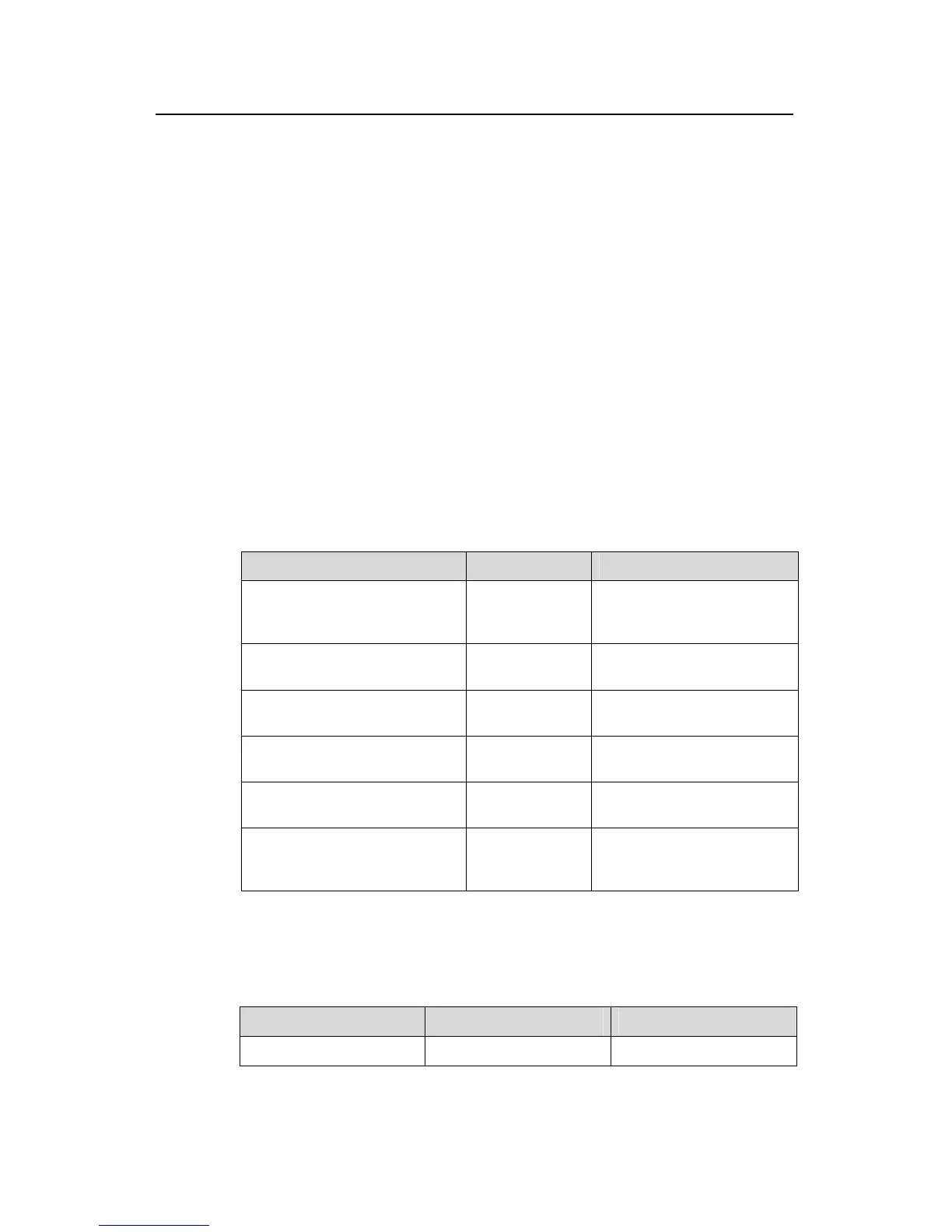Operation Manual – IRF Fabric
Quidway S3900 Series Ethernet Switches-Release 1510 Chapter 1 IRF Fabric Configuration
Huawei Technologies Proprietary
1-5
Solution: Make sure the software version of the new device is the same as that of the
fabric.
VIII. Auth failure
Analysis: The “auth failure” message indicates error occurs when the switch
authenticates a directly connected device. The error may occur if the IRF fabric
authentication modes configured for the both devices are not the same, or the
password configured does not match.
Solution: Make sure the IRF fabric authentication modes and the passwords configured
for the both devices are the same.
1.3 IRF Fabric Configuration
1.3.1 Introduction to IRF Fabric Configuration
FTM provides user interfaces. You can configure VLAN, unit IDs, fabric name, and the
authentication mode between units by using the command.
Table 1-2 Configure an IRF Fabric
Task Description Related section
Specify the VALN used to form
the IRF fabric
Required
Section
1.3.2 “Specifying the
VLAN Used to Form the IRF
Fabric”
Set and save the unit ID for a
switch
Optional
Section 1.3.3 “Setting a Unit
ID for a Switch”
Specify the fabric ports for a
switch
Required
Section 1.3.4 “Specifying the
Fabric Port of a Switch”
Set the unit names for a switch Optional
Section
1.3.5 “Assigning a
Unit Name to a Switch”
Set a name for the IRF fabric Required
Section
1.3.6 “Assigning an
IRF Fabric Name to a Switch”
Set the authentication mode for
the IRF fabric
Optional
Section
1.3.7 “Setting the
IRF Fabric Authentication
Mode”
1.3.2 Specifying the VLAN Used to Form the IRF Fabric
Table 1-3 Specify the VLAN used to form the IRF fabric
Operation Command Description
Enter system view
system-view
—
