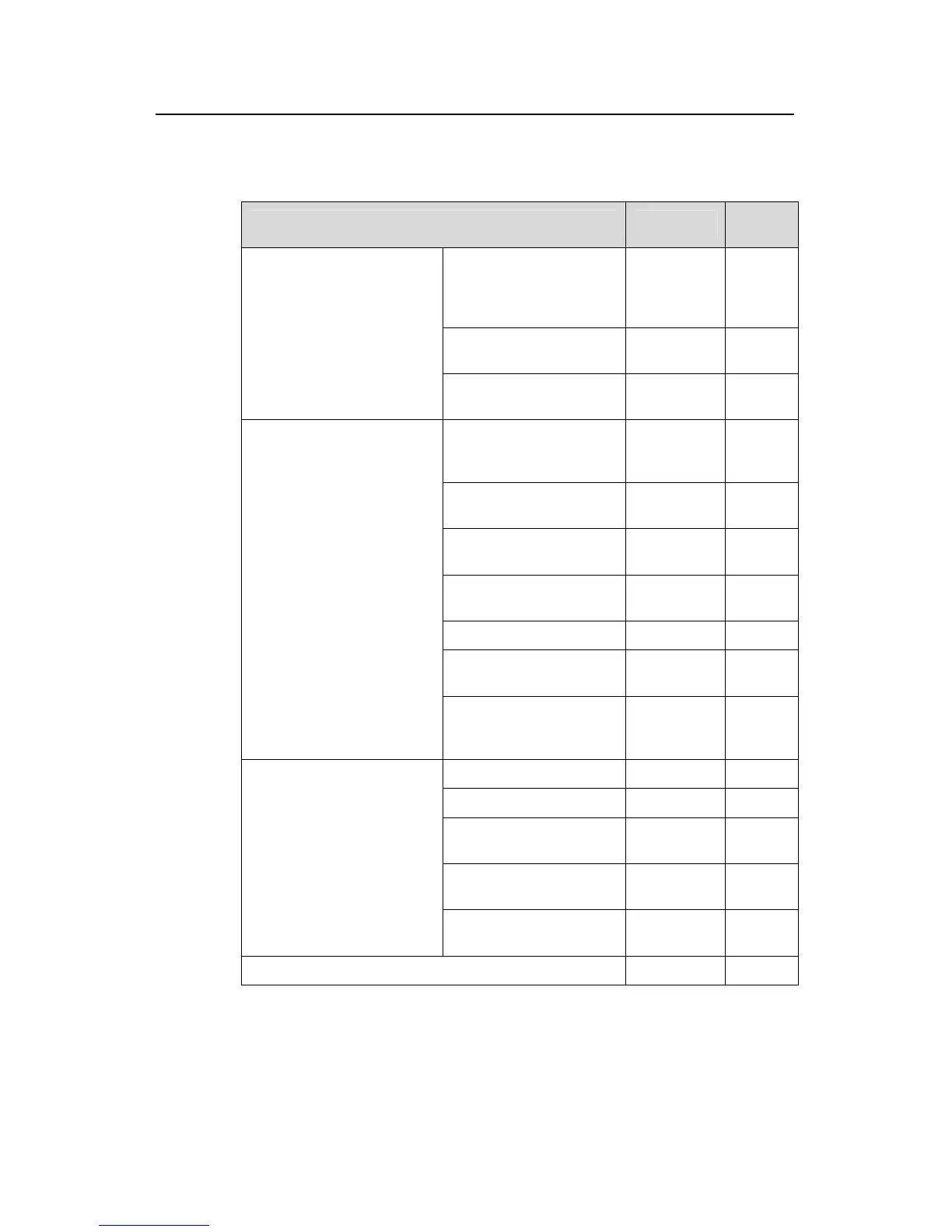Operation Manual – Routing Protocol
Quidway S3900 Series Ethernet Switches-Release 1510 Chapter 3 RIP Configuration
Huawei Technologies Proprietary
3-3
3.2 RIP Configuration Tasks
Table 3-1 RIP configuration tasks
Configuration task Description
Related
section
Enabling RIP globally and
on the interface of a
specified network
segment
Required
3.3.2 I.
Setting the RIP operating
status on an interface
—
3.3.2 II.
Basic RIP configuration
Specifying the RIP
version on an interface
—
3.3.2 III.
Setting the additional
routing metrics of an
interface
Optional
3.4.2 I.
Configuring RIP route
summary
Optional
3.4.2 II.
Disabling the receiving of
host routes
Optional
3.4.2 III.
Configuring RIP to filter
incoming/outgoing routes
Optional
3.4.2 IV.
Setting RIP preference Optional 3.4.2 V.
Enabling RIP traffic
sharing
Optional
3.4.2 VI.
RIP route control
Configuring RIP to import
routes from another
protocol
Optional
3.4.2
VII.
Configuring RIP timers Optional 3.5.2 I.
Configuring split horizon Optional 3.5.2 II.
Configuring RIP-1 packet
zero field check
Optional
0
Setting RIP-2 packet
authentication mode
Optional
3.5.2 IV.
RIP network adjustment and
optimization
Configuring a RIP
neighbor
Optional
3.5.2 V.
Displaying and maintaining RIP configuration Optional 3.6
